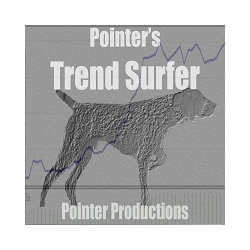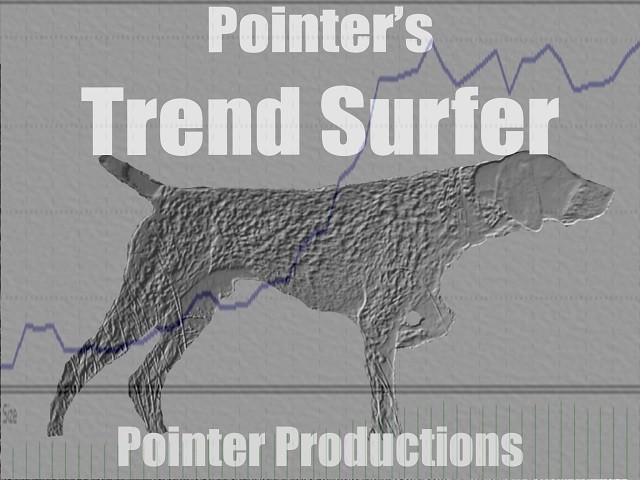Pointers Trend Surfer
Pointer's Trend Surfer has the uncanny ability to recognize an upcoming trend at its inception, and thus the whole trend movement can be used for profit. This makes the Pointer's Trend Surfer an incredibly powerful tool to have in a trader’s arsenal.
Thanks to a system of order recognition, Pointer’s Trend Surfer is able to run multiple instances of itself: Using different currency pairs or one pair, with different parameters. In conjunction with manual investing or a combination of all these.
Parameters
- Order ID - identification number assigned to the given order. If using multiple instances, a different ID needs to be set for each one. If investing manually, while using Pointer’s Trend Surfer, all order IDs must begin with a number other than 0.
- Main Timeframe - main timeframe used by the Pointer’s Trend Surfer.
- Main Period - amount of periods to be taken into account by the primary algorithm.
- Open Threshold - point, at which the transaction should be opened. A higher value will make the EA the look for a stronger signal in order to open a transaction. When this value is higher, the Pointer’s Trend Surfer will catch less trends, however they will be more powerful ones.
- Close Threshold - point, at which a transaction should be closed. A higher value will make the EA look for a stronger signal in order to close a transaction. When this value is higher, the Pointer’s Trend Surfer will wait longer to close a transaction. Inputting a higher value will allow the user to take advantage of a larger trend, however the transaction may be held open too long.
- Hedging - enabling or disabling the use of Hedging during transactions, if done properly this may reduce risk in some cases.
Capital Management
In caring for the safety of your money, we implemented an advanced capital management algorithm. The user has the choice whether his invested capital per single transaction should stay the same or grow along with his account balance. The user has the choice to cover his investment by using the Capital Protection System.
- Basic Volume - the amount of lots to be invested.
- Volume calculation - this feature regulates the capital invested, the user selects how their own money should be invested, by choosing one of these three options;
- Per transaction - each transaction will use the same amount of lots as set as the basic value.
- Per 1 000 account currency - each transaction will use an amount calculated proportionally to the current account balance, in accordance with this pattern: basic volume*account balance/1 000.
- Per 1 000 USD - each transaction will use an amount calculated proportionally to the current account balance converted to USD, in accordance with this pattern: basic value*account balance (converted to USD)/1 000
- Capital Protection - amount of money to be covered by Capital Protection. The Trend Surfer will protect this amount from loss.
When multiple instances are used, each instance will have its own desired capital protection. Transactions other than those made by the Pointer’s Trend Surfer are not covered by capital protections.
Even though we have tried our best to ensure capital protection, in some extreme cases, such as a price gap, the invested capital may fall under the set threshold.
Trend Pointer
Clients who also purchase the Trend Pointer will gain access to additional advanced algorithms that would improve its accuracy in opening and closing transactions.
- Open control - when set higher, this enables a more restrictive filter before opening a transaction.
- Close control - when set higher, this prevents holding transactions too long.
It is strongly advised that each user find their own optimal setting that suits their style, and does not jump straight to the double setting. Sometimes, a single setting may be the better way.
The parameters relating to the Trend Pointer are fully described here: https://www.mql5.com/en/market/product/10387
*Everyone who purchases Pointer’s Trend Surfer will receive a free two-week trial version of our Trend Pointer Indicator. Please contact us about the Trial after purchasing Pointer’s Trend Surfer.
本店最新上架
-
- MT4 MT5跟单EA 本地跟单远程跟单 绝不

- ¥1100.00
-
- 在MetaTrader市场购买MetaTrader 5的&#

- ¥3988.00
-
- 在MetaTrader市场购买MetaTrader 5的&#

- ¥3988.00
-
- 在MetaTrader市场购买MetaTrader 5的&#

- ¥3988.00
-
- 在MetaTrader市场购买MetaTrader 5的&#

- ¥3988.00
全网为您推荐
-
- AlgoTradeSoft

- ¥3988.00
-
- 国际期货套利软件

- ¥3988.00
-
- MT4 MT5跟单EA 本地跟单远程跟单 绝不

- ¥1100.00
-
- 在MetaTrader市场购买MetaTrader 5的&#

- ¥3988.00
-
- 在MetaTrader市场购买MetaTrader 5的&#

- ¥3988.00
 客服热线:
客服热线: