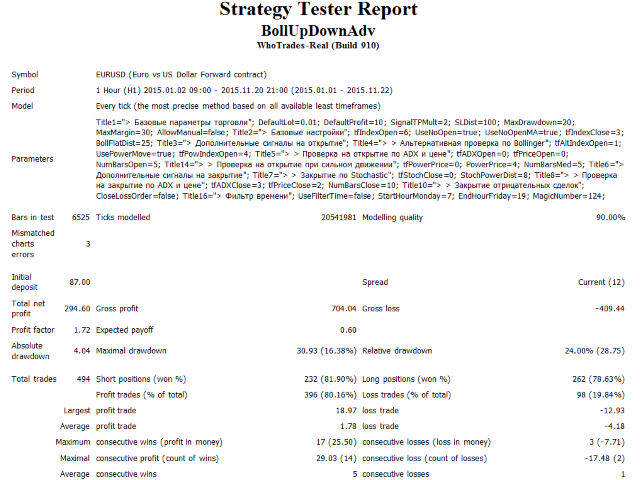Bollinger UpDown Advanced
The basic idea of the Expert Advisor is to use certain timeframes for the analysis of various signals. Bollinger Bands are used for trading. The EA is a further development of the "Bollinger UpDown Simple" project (https://www.mql5.com/en/market/product/12661). Now it supports an advanced multicurrency mode and additional entry signals.
In addition to the main signal, the EA can detect strong movement based on the average size of the bar. Additional signals are used for opening and closure: ADX and a combination of ADX with price direction. Stochastic can be additionally used for closing orders. 4- and 5-digit quotes are determined automatically. The distances are given for 4-digit quotes (points)
Recommended deposit: 100 USD per every 0.01 lot. For most pairs 50-60 USD per 0.01 lot is enough
Parameters
Optimized for EURUSD, screenshot 1
- DefaultLot = 0.01 - default lot;
- DefaultProfit = 10.0 - minimum take profit distance;
- SignalTPMult = 2.0 - DefaultProfit multiplier. If the price moves further than DefaultProfit * SignalTPMult, the trade will be closed when the price moves back to DefaultProfit. To disable set to 100.0;
- SLDist = 100 - virtual stop-loss;
- MaxDrawdown = 20.0 - if the current loss of open trades of other pairs is above the specified percent of balance, the deal will not be opened;
- MaxMargin = 30.0; - if the margin of open trades of other pairs is above the specified percent of balance, the deal will not be opened;
- AllowManual = FALSE - if disabled, no deal will be opened if there is an open deal for this pair. If enabled, it only considers trades with MagicNumber;
- tfIndexOpen = 6 - the timeframe of an entry signal based on Bollinger (0-6);
- UseNoOpen = TRUE; - checking the price direction before opening a trade;
- UseNoOpenMA = TRUE - the deal will open if no opposite MA signal;
- tfIndexClose = 3 - the timeframe for a signal to close based on Bollinger (0-6);
- BollFlatDist = 25 - a distance between the extreme and middle lines of Bollinger in flat;
- tfAltIndexOpen = 1 - the timeframe of an additional entry signal based on Bollinger (0-6);
- UsePowerMove = TRUE - use strong movement analysis using Bollinger;
- tfPowIndexOpen = 4 - the timeframe of a string movement based on Bollinger (0-6);
- tfADXOpen = 0 - the timeframe for the analysis of opening based on ADX (0, 1-6);
- tfPriceOpen = 0 - the timeframe for the analysis of opening based on price direction together with ADX (0, 1-6);
- NumBarsOpen = 0 - the number of bars for price direction analysis;
- tfPowerPrice = 0 - the timeframe for the analysis of strong movement based on the average bar (0, 1-6);
- PowerPrice = 0.0 - the signal value of the bar size multiplier;
- NumBarsMed = 0 - the number of bars for the average calculation;
- tfStochClose = 0 - the timeframe for closing based on Stochastic (0, 1-6);
- StochPowerDist = 5 - the signal value of Stochastic line change;
- tfADXClose = 3 - the timeframe for the analysis of closing based on ADX (0, 1-6);
- tfPriceClose = 2 - the timeframe for the analysis of closing in the price direction together with ADX (tfADXClose is used);
- NumBarsClose = 10 - number of bars for price direction analysis;
- CloseLossOrder = FALSE - close a losing trade at a signal before stop loss;
- UseFilterTime = FALSE - use time filter;
- StartHourMonday = 7;
- EndHourFriday = 19;
- MagicNumber = 124.
本店最新上架
-
- MT4 MT5跟单EA 本地跟单远程跟单 绝不

- ¥1100.00
-
- 在MetaTrader市场购买MetaTrader 5的&#

- ¥3988.00
-
- 在MetaTrader市场购买MetaTrader 5的&#

- ¥3988.00
-
- 在MetaTrader市场购买MetaTrader 5的&#

- ¥3988.00
-
- 在MetaTrader市场购买MetaTrader 5的&#

- ¥3988.00
全网为您推荐
-
- AlgoTradeSoft

- ¥3988.00
-
- 国际期货套利软件

- ¥3988.00
-
- MT4 MT5跟单EA 本地跟单远程跟单 绝不

- ¥1100.00
-
- 在MetaTrader市场购买MetaTrader 5的&#

- ¥3988.00
-
- 在MetaTrader市场购买MetaTrader 5的&#

- ¥3988.00
 客服热线:
客服热线: