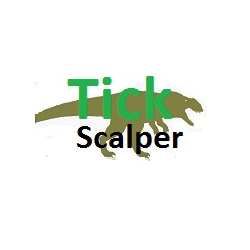Tick scalper mt4
The scalper analyzes ticks and works with ticks. Its basic analysis unit is a tick, not a bar. The product works with 4 and 5 digits brokers. Requotes are critical. A broker with the minimum execution delay is required.
The Expert Advisor does not use history stored in the database. It downloads history data online creating its own database stored in the internal memory. After the restart, the history is deleted The size of the internal database is managed by CountTick parameter specifying how many ticks should be written to the database to start working. The mentioned database is used for the long-term analysis. Information from the long-term database designed for the stack is used for the short-term analysis and market entry. In other words, the EA uses the most current selection of ticks from the stack managed by the information received from the long-term database.
After downloading the specified volume of data, the EA starts its operation consisting of two stages. During the first stage, downloaded ticks are analyzed by the specified volume (CountTick) with the periodicity set by ReOptimization parameter. The Expert Advisor selects the best parameters it would have worked with if it had operated at that period. In other words, the best result is selected using the exhaustive search method. Since there are no much parameters to select from, this method is reasonable. Three internal parameters are selected for the search:
- Adjusting the stack size from 1 to CountSteck.
The internal optimizer follows the mentioned principle and selects the settings that yielded the best results entering the market. During the first configuration of the tick history, the EA does not enter the market till the database is filled. During the next reoptimization cycle, there are no delays, since the database is updated online and is always relevant.
During the second stage, the EA enters the market using the internal optimizer's settings and the stack data. SubClose and MinProfAdd are used to secure the position, though they may be especially important with some settings.
Expert Advisor Settings
- SubClose - auxiliary parameter that prohibits making decision on closing a negative position.
- MaxSpread - auxiliary parameter that defines the maximum allowable spread, at which it is still possible to enter the market.
- MinProfAdd - auxiliary parameter that defines the minimum achieved profit, after which a position is closed automatically.
- Risk - the risk that should be used when entering the market; the lot is calculated from the deposit.
- SlippageOpen - maximum slippage.
本店最新上架
-
- MT4 MT5跟单EA 本地跟单远程跟单 绝不

- ¥1100.00
-
- 在MetaTrader市场购买MetaTrader 5的&#

- ¥3988.00
-
- 在MetaTrader市场购买MetaTrader 5的&#

- ¥3988.00
-
- 在MetaTrader市场购买MetaTrader 5的&#

- ¥3988.00
-
- 在MetaTrader市场购买MetaTrader 5的&#

- ¥3988.00
全网为您推荐
-
- AlgoTradeSoft

- ¥3988.00
-
- 国际期货套利软件

- ¥3988.00
-
- MT4 MT5跟单EA 本地跟单远程跟单 绝不

- ¥1100.00
-
- 在MetaTrader市场购买MetaTrader 5的&#

- ¥3988.00
-
- 在MetaTrader市场购买MetaTrader 5的&#

- ¥3988.00
 客服热线:
客服热线: