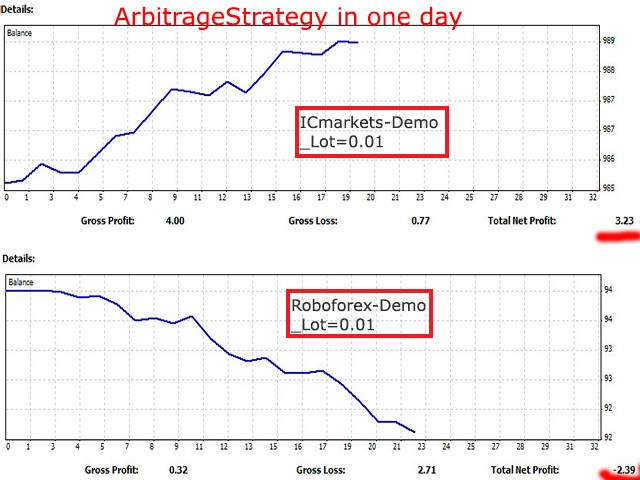FNA MT4
Two strategies are combined in one Expert Advisor!
The first strategy is the classic Breakthrough of Fractal Levels:
You can use this strategy on M15 or higher.
Inputs parameters:- _point — indent in points from the fractal level for placing a pending order;
- _stopLoss — Stop Loss value in points;
- _takeProfit — Take Profit value in points;
- MAGICMA — Expert Advisor's magic number (for both strategies!);
- TStop — Trailing stop value;
- TrailingStep — Trailing Stop step;
- DecreaseFactor — decrease deposit load after losing deals;
- MaxRisk_perc — percentage of free margin to place new orders;
- fixedLots — lot size mode for pending orders (false — trading percent of deposit, true — trading minimum lot);
- Lot — minimum lot for trading with fixed order volume;
- TimeM — Trading start time for the Expert Advisor;
- TimeE — trading end time for the Expert Advisor.
Arbitrage Strategy Ensuring Transactions of Two Terminals in Two Different Brokers
Warning! The Arbitrage strategy of the FNA EA can be used when the following conditions are satisfied:
- Your broker allows to use such kind of strategies in the terminal on a demo and/or real account.
- To work in the Arbitrage mode, you need two different brokers and two MT4 terminals having access to servers of these brokers.
- To ensure correct operation, bear in mind that FNA instances in two МТ4 terminals are interrelated and work via the shared folder of all metaQuotes terminals of your computer.
The share path for Windows 7 : C:Users%UserName%AppDataRoamingmetaQuotesTerminalCommonFiles - Do not change input parameters of one EA instance attached to the chart when you use the Arbitrage mode. If you want to change input parameters, upload both EA instances from working terminals and set desired input parameters when you download them next time.
- The author of the FNA MT4 EA does not guarantee profitability of the given EA no matter which strategy you use and disclaims any liability for consequences of usage the FNA MT4 EA in real trading.
Input parameters:
- ArbitrageCheck — select a strategy (false - Fractal levels, true - Arbitrage);
- _symbolFolder — main folder of a symbol for two EA instances in two different terminals (this folder should be empty or absent when you attach EA instances to charts);
- folderMain — folder for operations of the current EA instance in the current terminal (should be the same as the name of the folderAlter folder of the second EA instance in another terminal);
- folderAlter — folder for operations of the second EA instance in the second terminal (should be the same as the name of the folderMain folder of the second EA instance in another terminal);
- _millisec — integer parameter for the EA timer;
- _points — integer parameter of profit in points (do not forget about spread, broker commission and probable slippage when setting this parameter);
- MaxSpread — maximum allowed spread;
- _Lot — trading lot for the Arbitrage strategy;
- Limit — select a type of placed orders (false - market orders, true - limit orders);
- turnover — select a type of trade closure (false - close by profit, true - close when an opposite signal appears).
Input parameters of two EA instances in two different terminals using the Arbitrage mode (except for "folderMain" and "folderAlter") must be the same!
Watch the video to see an example of setting and EA operation in the Arbitrage mode.
本店最新上架
-
- MT4 MT5跟单EA 本地跟单远程跟单 绝不

- ¥1100.00
-
- 在MetaTrader市场购买MetaTrader 5的&#

- ¥3988.00
-
- 在MetaTrader市场购买MetaTrader 5的&#

- ¥3988.00
-
- 在MetaTrader市场购买MetaTrader 5的&#

- ¥3988.00
-
- 在MetaTrader市场购买MetaTrader 5的&#

- ¥3988.00
全网为您推荐
-
- AlgoTradeSoft

- ¥3988.00
-
- 国际期货套利软件

- ¥3988.00
-
- MT4 MT5跟单EA 本地跟单远程跟单 绝不

- ¥1100.00
-
- 在MetaTrader市场购买MetaTrader 5的&#

- ¥3988.00
-
- 在MetaTrader市场购买MetaTrader 5的&#

- ¥3988.00
 客服热线:
客服热线: