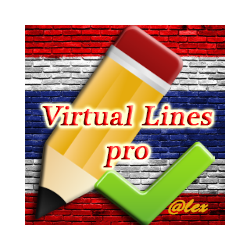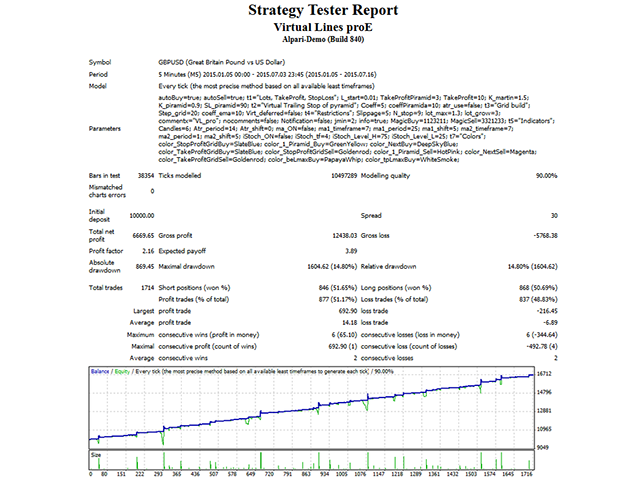Virtual Lines pro
This trading robot has a range of key features:
- It can work in semi-automated mode allowing a trader to influence on the trading process.
- It does not send data concerning your stop loss and take profit to your broker. All above mentioned lines represent virtual levels used by the robot. The broker receives only commands to open or close an order. Due to this fact the terminal with the attached robot has to work 24/7 and always be Internet-connected . The best decision will be to use VPS.
One of Ways to Use the Robot:
- First, the robot operates automatically.
As it is known, the market is flat most of the time. At this time strategies applying Martingale are the most profitable. But the strategy has to be changed when a trend occurs. This idea is the cornerstone or this robot's operational logic. Using default parameters, the robot produces profit working in both directions (BUY and SELL) at a time and using Martingale principle for drawing down orders and pyramid or increasing by trend principle for profitable direction. The robot opens orders by a signal of a unique indicator which determines a cease of momentum price movement. You can also use filters by two moving averages (parameters can be adjusted in settings) and by stochastic. When a limit of one direction orders is reached, the robot stops opening orders and sends a signal to a trader's mobile device (IOS, Android require terminal setting). Then the trader analyzes the current situation and makes a decision.
- After receiving a notification, the trader manages the EA.
The robot draws virtual take profit lines for SELL and BUY directions. Lines have corresponding labels which appear if you mouse over them: TakeProfitGridBuy and TakeProfitGridSell. Double click on the line if you want to select and drag it. Thus, after analyzing the chart, the trader makes an independent decision where to drag the virtual level of take profit. Double click on the line again and it will be unselected. At the same time a new market order is opened in such a way that take profit of all orders of the selected direction is located on the line of new take profit. If the decision is proper, the price will reach the necessary line, orders will be closed, and the cycle will be started again. When we select virtual take profit, we can see two more lines appearing on the chart. These lines correspond to take profit and breakeven levels located as near to the price as possible when an order with allowed lot (level of which is adjusted in settings) is opened.
Main Settings (not all)
- Direction Trade - Buy and Sell (trading direction)
- Auto-trade Buy - true (if false, the robot tries closing open BUY orders in profit, after the series is closed new orders are not opened)
- Auto-trade Sell - true (if false, the robot tries closing open SELL orders in profit, after the series is closed new orders are not opened)
- Lots of start - 0.01 (starting lot)
- Indent in point - 3 (indent in points used for calculating trailing, pyramid step and placing pending orders)
- Take profit of grid in point - 10 (take profit of grid orders in points)
- Multiplicator of grid -1.6 (grid order lot multiplier when the step is equal to the minimum step of the grid)
- Step of grid - 20 (minimum step of the grid)
- Use stop orders - true, market – false - true (grid orders are opened by the market of via pending orders at the Indent distance)
- Maximum orders in one direction - 3 (maximum number of orders in one direction. Recommended value is 3.)
- Maximum lot - 1 (maximum allowed lot)
- How many candles in a row slowing trend - 7 (number of candles in a row when the trend is slowing down, setting of the unique indicator)
- Use MA or no - false (whether to use the MA filter; if true, minimum step of the order grid increases)
- Use Stoch or no - true (whether to use the Stochastic filter; if true, orders are opened only when the price is between the Stochastic's levels)
本店最新上架
-
- MT4 MT5跟单EA 本地跟单远程跟单 绝不

- ¥1100.00
-
- 在MetaTrader市场购买MetaTrader 5的&#

- ¥3988.00
-
- 在MetaTrader市场购买MetaTrader 5的&#

- ¥3988.00
-
- 在MetaTrader市场购买MetaTrader 5的&#

- ¥3988.00
-
- 在MetaTrader市场购买MetaTrader 5的&#

- ¥3988.00
全网为您推荐
-
- AlgoTradeSoft

- ¥3988.00
-
- 国际期货套利软件

- ¥3988.00
-
- MT4 MT5跟单EA 本地跟单远程跟单 绝不

- ¥1100.00
-
- 在MetaTrader市场购买MetaTrader 5的&#

- ¥3988.00
-
- 在MetaTrader市场购买MetaTrader 5的&#

- ¥3988.00
 客服热线:
客服热线: