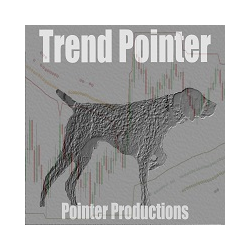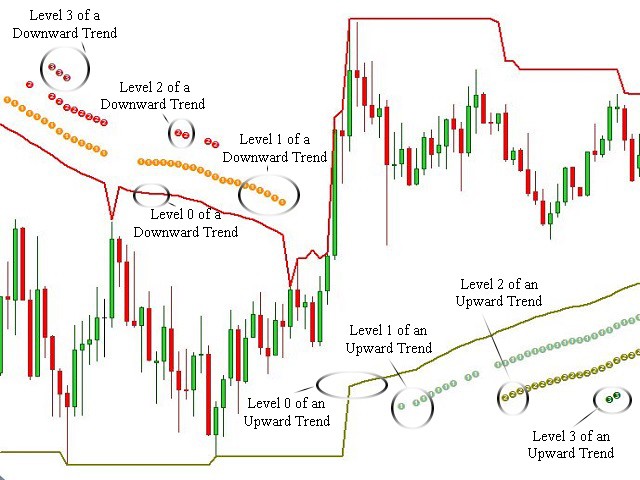Trend Pointer
Following and trading on a trend can be a very profitable strategy, when done properly. This is why we are offering our new indicator, called The Trend Pointer. This indicator is designed to catch and analyze current trends, their strength as well as their stability.
The Trend Pointer bases its analysis on multiple algorithms that ensure accuracy. Both the Strength and Stability of current trend are analyzed in the short and long term, in order to pinpoint the trend’s point of development.
What's Displayed:
The Current Trend,
- An Upward Trend is displayed below the current price line.
- A Downward Trend is displayed above the current price line.
Both the Upward and Downward Trends can be found on these four levels,
- Level 0 - No Trend. This level may be shown as a line.
- Level 1 - Weak or Unstable Trend. This level is shown by the symbol 1 and the lightest color in the color scheme by default.
- Level 2 - Medium Trend. This level is shown by the symbol 2 and the darker color in the color scheme by default.
- Level 3 - Strong and Stable Trend. This level is shown by the symbol 3 and the darkest color in the color scheme by default.
The default color scheme for an Upward Trend is Green.
The default color scheme for a Downward Trend is Red.
All the colors of this indicator may be personalized.
The Inputs:
- Primary Trend Size - This is where the user inputs the primary size of the trend, that is to be analyzed.
- a smaller value means a short-term trend.
- a greater value means a long-term trend.
- Secondary Trend Size - This is where the user inputs the secondary size of the trend, that is to be analyzed along with the primary size of the trend, in order to ensure accuracy,
- a smaller value means a short-term trend.
- a greater value means a long-term trend.
- Longterm Stability - This setting is the minimum long-term stability needed to reach the next level.
- Shortterm Stability - This setting is the minimum short-term stability needed to reach the next level.
- Longterm Strength - This setting is the minimum long-term strength needed to reach the next level.
- Shortterm Strength - This setting is the minimum short-term strength needed to reach the next level.
- Show_Lines - Here the user can enable or disable the Level 0 lines.
本店最新上架
-
- MT4 MT5跟单EA 本地跟单远程跟单 绝不

- ¥1100.00
-
- 在MetaTrader市场购买MetaTrader 5的&#

- ¥3988.00
-
- 在MetaTrader市场购买MetaTrader 5的&#

- ¥3988.00
-
- 在MetaTrader市场购买MetaTrader 5的&#

- ¥3988.00
-
- 在MetaTrader市场购买MetaTrader 5的&#

- ¥3988.00
全网为您推荐
-
- AlgoTradeSoft

- ¥3988.00
-
- 国际期货套利软件

- ¥3988.00
-
- MT4 MT5跟单EA 本地跟单远程跟单 绝不

- ¥1100.00
-
- 在MetaTrader市场购买MetaTrader 5的&#

- ¥3988.00
-
- 在MetaTrader市场购买MetaTrader 5的&#

- ¥3988.00
 客服热线:
客服热线: