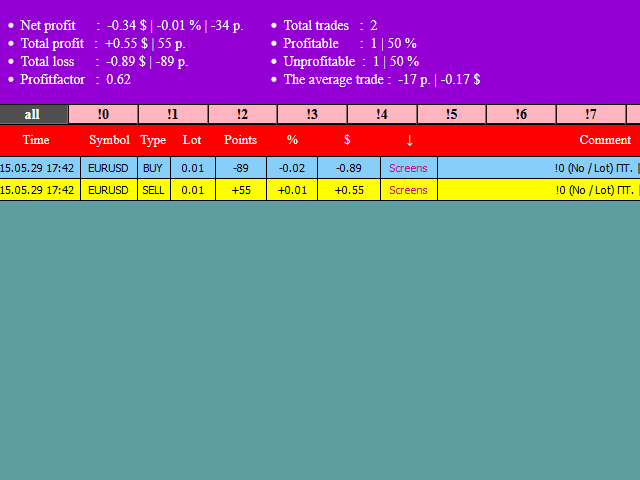Statistics Demo
The product records performed trades, makes screenshots of all timeframes and creates a report.
It can be launched only on one chart. To make a screenshot, the EA opens a necessary chart, makes a screenshot and closes it.
Create a template named 'screen' with your chart settings. It will be applied to screenshots.
Orders having an exclamation mark and a number from 0 to 9 in the comment are displayed in a separate tab.
To view the stats, launch the file: Terminal/File/Open Data Folder/MQL4/Files/account number/index.html
It is advisable to make a shortcut or add to browser bookmarks.
If you click RESET in the upper right corner of the chart, the stats are reset and the report starts from that new point in time.
The settings allow you to configure the amount of bars after closing an order to make screenshots. You can also define their size.
In this demo version, screenshots are made only for USDCAD. The full version is here - https://www.mql5.com/en/market/product/9837
本店最新上架
-
- MT4 MT5跟单EA 本地跟单远程跟单 绝不

- ¥1100.00
-
- 在MetaTrader市场购买MetaTrader 5的&#

- ¥3988.00
-
- 在MetaTrader市场购买MetaTrader 5的&#

- ¥3988.00
-
- 在MetaTrader市场购买MetaTrader 5的&#

- ¥3988.00
-
- 在MetaTrader市场购买MetaTrader 5的&#

- ¥3988.00
全网为您推荐
-
- AlgoTradeSoft

- ¥3988.00
-
- 国际期货套利软件

- ¥3988.00
-
- MT4 MT5跟单EA 本地跟单远程跟单 绝不

- ¥1100.00
-
- 在MetaTrader市场购买MetaTrader 5的&#

- ¥3988.00
-
- 在MetaTrader市场购买MetaTrader 5的&#

- ¥3988.00
 客服热线:
客服热线: