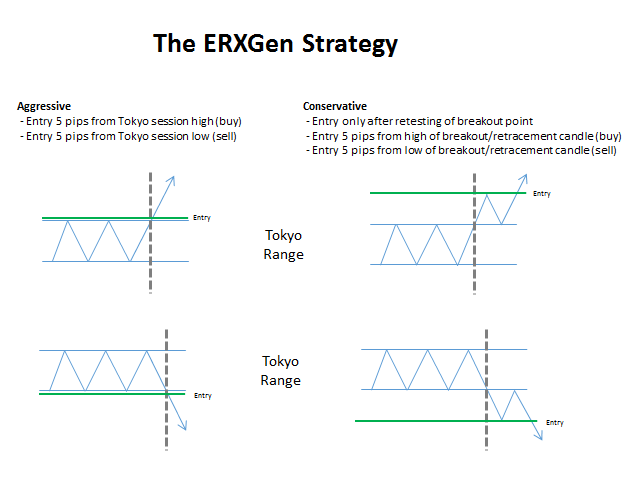ERXGen BreakOut MultiCurrency Trader
Without volatility, trading the financial market is close to impossible. Profit is made onLY when price is moving.
The ERXGen (Early Riser Next Generation) Breakout System is a short-term trading technique built around the phenomenon that there are certain times of the trading day when price volatility has the tendency to be high.
Following the release of very popular indicator - ERXGen Filter, being used by hundreds of traders this is an automated trading system giving traders even more benefits for their trading.
Price action during the Tokyo trading session is used to determine trade entry levels. Buy and/or Sell trades are taken mostly during the London Trading session.
The three key rules are:
- Intra-week trend
- Tight Tokyo Range (gap between high and low price during Tokyo session must be low, ranging and not trending)
- Location of the Tokyo Range (price action during Tokyo session must happen either at the top or bottom of the previous day's range)
This Multi-Currency Automated Trader comes with huge benefits
- Multi Currency Pairs for EUR and GBP
- Well-written algorithms, precise and fast
- More like a trade assistant than a robot
- Allows for user intervention
- Manages risk - lot sizes, trade sizes
- Manages trades - trade size, trade targets, trade stoploss, stoploss management (move to breakeven, trailing, partial closes, etc)
- Additional control parameter e.g. stop loss based on EMA, trade recovery techniques, etc
- Visual display
- ... and much more
Parameters
- Show Trade Info - if TRUE, this is a visual display on the top right corner of the chart with key trade information e.g. lot sizes, account balance, equity, draw down, number of trades, profit, risk percent etc.
- ShowComment - if TRUE, this displays comments on the chart showing status of the three rules, GMT time, breakout candles, etc
- Show PrintOut - if TRUE, this prints out and logs information on the 'Experts' tab of the platform. Can be a drain on memory. Recommended as onLY a trouble-shooting tool.
- Show LOBImages - if TRUE, there is a visual display of three previous days and the current day's price action. The current day's price action shows two sets of lines - Green line depicting Tokyo session highest price and Red line depicting Tokyo session lowest price
- TradeInfoHeading_Colour - colour of the trade information title
- Enter GMT Correction in hours - difference in hours between MT4 platform time and GMT
- Enter No. of Tokyo Hours to Monitor - number of hours during the Tokyo session to be used to monitor price action
- StartCapitalRisk - the user has the option to select percent risk for each trade to be taken. Most traders will between either 1, 2 or 3%. It's up to the trader's risk profile. Smaller accounts may require higher values to give a lot size of 0.01 micro lot.
- TradeRiskBias - the user can choose either 'AGGRESSIVE' or 'CONSERVATIVE' settings. Aggressive setting instructs the EA to place buy stops & sell stops a few pips above green line or a few pips below red line. Conservative settings will only place buy/sell stops after a breakout and following price retracement either to the green or red line. See video for details
- TradeDirection - the user can choose if to trade buys & sells, only buys, only sells, or no trades
- UseClearBreakoutEntry - if TRUE, this is a slight modification to aggressive entry where buy or sell stops are placed only if the breakout candle closes above the green line or breakout candle closes below red line. See video for details
- MaxLot - the user can enter the maximum lot size the EA can enter trades with.
- UseDailyStops - if this is TRUE, the next setting (UseTokyoSL) should be FALSE. Daily stops is instructing the EA to place stoploss for buy trades on the low of previous day and for sell trades on the high of previous day
- UseTokyoSL - if this is TRUE, the previous setting (UseDailyStops) should be FALSE. The EA places buy stoploss few pips below red line (Tokyo session lowest price) and sell stoploss few pips above green line (Tokyo session highest price)
- UsePartialClose - user has an option to partially close profitable trades
- UseEoDClose - if TRUE, the EA closes any open trade at the end of the day (at 23:55)
See video for explanation of other parameters
本店最新上架
-
- MT4 MT5跟单EA 本地跟单远程跟单 绝不

- ¥1100.00
-
- 在MetaTrader市场购买MetaTrader 5的&#

- ¥3988.00
-
- 在MetaTrader市场购买MetaTrader 5的&#

- ¥3988.00
-
- 在MetaTrader市场购买MetaTrader 5的&#

- ¥3988.00
-
- 在MetaTrader市场购买MetaTrader 5的&#

- ¥3988.00
全网为您推荐
-
- AlgoTradeSoft

- ¥3988.00
-
- 国际期货套利软件

- ¥3988.00
-
- MT4 MT5跟单EA 本地跟单远程跟单 绝不

- ¥1100.00
-
- 在MetaTrader市场购买MetaTrader 5的&#

- ¥3988.00
-
- 在MetaTrader市场购买MetaTrader 5的&#

- ¥3988.00
 客服热线:
客服热线: