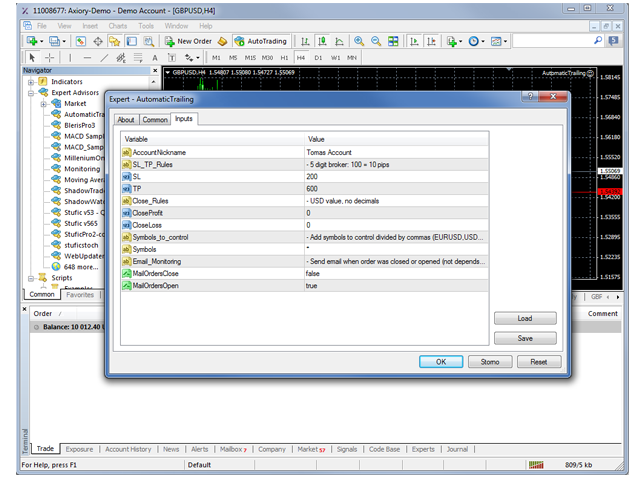Automatic Trailing Stop Loss with Take Profit
The product automatically adds a stop loss (SL) and a profit target to your manual or automatic trading. It is good for semi-automatic strategies!
How Does It Work?
Insert this tool into the chart and set the size of a stop loss and a take profit in the dialog box (the value is for 5-digit brokers, for example: value 100 = 0.00100). You can also determine, which symbols the program should be watching. After opening a market order, each trade gets a stop loss and a take profit. A stop loss is automatically moved up or down and your loss is thus reduced. A take profit is fixed but can be moved manually any further. You can adjust those values by the drag and drop method in the metaTrader.
If you plan to catch a certain profit or loss value and you wish to close out all the positions, you can set a given value in the USD units (CloseProfit). If the profits should be added up, all the positions are closed out. This function can be applied even for the loss using the variable CloseLoss. Receiving email notifications of opening and closing out trades is a part of the program. For this purpose, it is necessary to fill in the SMTP details of your mailbox in the settings of metaTrader.
Advantages
- AutomaticTrailing can be opened as an Expert Advisor in any window of a currency pair, while it can check your trades of your opened charts with symbols which are filled out in the Symbols parameter.
- It automatically detects the number of decimal places (no need to set it up).
- It can be combined with Limit and Stop orders (SL and TP are added after order activation).
- A stop loss is moved after each tick.
- A stop loss and a take profit are positioned according to your values right after you enter the manual order.
- The program can close out trades from predefined symbols depending on the profit or loss achieved.
- A stop loss and a take profit can be manually moved even after they have been added by AutomaticTrailing.
Parameters
- AccountNickname: name your account (it is suitable for emails, for example).
- SL: size of a trailing stop loss in pips (points) (100 = 0.00100 = 10 pips).
- TP: size of a take profit in pips (points).
- CloseProfit: close out all the positions upon reaching a profit in a given currency of the account. 0 = inactive.
- CloseLoss: close out all the positions upon suffering a loss. 0 = inactive.
- Symbols: enter the symbols of charts (separated by comma) that should feature a stop loss or a take profit in trading. If you would like the program to take care of all of your trades in all of your currencies, enter an asterisk *. Otherwise, enter the valid symbols, for example: EURUSD, USDCAD, GBPUSD.
- MailOrdersClose: if true, an email notification is sent after a trade is closed out (even if a trade is closed out by using SL or TP).
- MailOrdersOpen: same as the previous value. An email notification is sent after a trade is opened (note: the function can check the trades of different Expert Advisors, for example).
本店最新上架
-
- MT4 MT5跟单EA 本地跟单远程跟单 绝不

- ¥1100.00
-
- 在MetaTrader市场购买MetaTrader 5的&#

- ¥3988.00
-
- 在MetaTrader市场购买MetaTrader 5的&#

- ¥3988.00
-
- 在MetaTrader市场购买MetaTrader 5的&#

- ¥3988.00
-
- 在MetaTrader市场购买MetaTrader 5的&#

- ¥3988.00
全网为您推荐
-
- AlgoTradeSoft

- ¥3988.00
-
- 国际期货套利软件

- ¥3988.00
-
- MT4 MT5跟单EA 本地跟单远程跟单 绝不

- ¥1100.00
-
- 在MetaTrader市场购买MetaTrader 5的&#

- ¥3988.00
-
- 在MetaTrader市场购买MetaTrader 5的&#

- ¥3988.00
 客服热线:
客服热线: