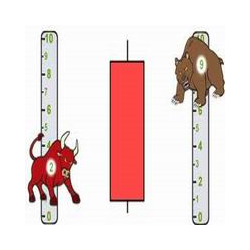BackTestable MTF MC Candles
This indicator shows the most recent X candles in any pair/timeframe on your current chart. It can update itself every tick or once per candle on any timeframe that you specify. It allows you to see trend/momentum/patterns in all timeframes simultaneously without having to move between charts, as shown in the attached screenshot. Trade with the thrust provided by the longer term trends; and/or use as a kind of 'currency strength meter' to trade with the strongest and cleanest trending pairs.
The main extra feature of this indicator is that you can use it in visual backtesting to see the upper timeframe candle formations and progress. For example, in Visual Mode of backtesting, you can see all higher timeframes including M5, M15, ..., MN1 candles when you run backtesting on M1 timeframes... (please see screenshot 1).
To display different pairs all on a single chart, simply attach the indicator multiple times.
Parameters
- BackTesting – if you are using indicator in visual backtesting mode, then make it TRUE. For live analysis, it should be FALSE. The default value = False.
- CurrencyPairs – leave blank to default to the current chart's pair. Otherwise, type in up to 30 pairs (e.g., GBPUSD or simply GU) separated by commas.
- Timeframes – select the timeframes you wish to see separated by commas.
- NumCandles – how many candles back from the currently forming one you want to see.
- HistoricalShift – enter 0 to display the current plot. Enter a positive number to display the plot as it would have looked X candles ago.
- CandleWidth – set to a value between 2 and 5. Default is 3.
- SpacingBetweenCandles – set to 1, 2 or 3. Higher number means wider spacing between candles.
- Colors, TextColor/Font/Size – self-explanatory.
- DisplayInfo – if set to TRUE, this displays the last bid/ask price, tick time, long/short swap rates, spread (and spread as a % of average daily move) and pip value.
- DisplayCcyName – if TRUE, <pair> is included in the labels displayed along the bottom of the window.
- DisplayTF – if TRUE, <timeframe> is included in the labels displayed along the bottom of the window.
- RefreshEveryXMins – if 0, this causes the window to update itself immediately after a new tick occurs. If set to 1, 5, 15, 30, 60, or 240, this causes the window to update itself every time a new candle appears on the M1, M5, M15, M30, H1 or H4 chart, respectively.
本店最新上架
-
- MT4 MT5跟单EA 本地跟单远程跟单 绝不

- ¥1100.00
-
- 在MetaTrader市场购买MetaTrader 5的&#

- ¥3988.00
-
- 在MetaTrader市场购买MetaTrader 5的&#

- ¥3988.00
-
- 在MetaTrader市场购买MetaTrader 5的&#

- ¥3988.00
-
- 在MetaTrader市场购买MetaTrader 5的&#

- ¥3988.00
全网为您推荐
-
- AlgoTradeSoft

- ¥3988.00
-
- 国际期货套利软件

- ¥3988.00
-
- MT4 MT5跟单EA 本地跟单远程跟单 绝不

- ¥1100.00
-
- 在MetaTrader市场购买MetaTrader 5的&#

- ¥3988.00
-
- 在MetaTrader市场购买MetaTrader 5的&#

- ¥3988.00
 客服热线:
客服热线: