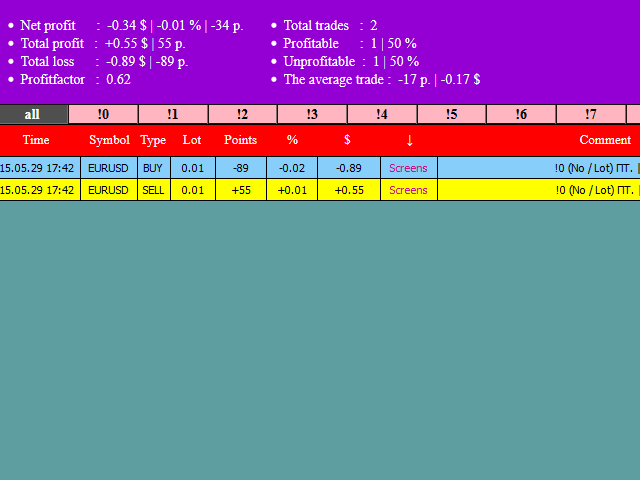Statistics
The EA records performed trades, takes screenshots of all timeframes and creates a report.
It can be attached to only one chart. To take a screenshot, the EA opens the required chart, take the screenshot and closes the chart.
Create a template named 'screen' with your chart settings. It will be applied to screenshots.
Orders with an exclamation mark and a number from 0 to 9 in the comment are displayed in a separate tab.
To view the statistics, run the file: Terminal/File/Open data folder/MQL4/Files/Account №/index.html
It is advisable to make a shortcut or add a browser bookmark.
If you click 'RESET' in the upper right corner of the chart, the stats are reset and the report starts from that new point in time.
After pressing the 'WRITE' button, write a comment in the gray box. Then press the order button the comment corresponds to.
The button of the last closed order is light brown. The buttons of open orders - green.
If you select a timeframe, a screenshot will be taken. It is possible to read the recorded data by pressing the order comment in the table.
Parameters
- Bars after the closure order - The number of bars after the order closure to take a screenshot.
- The width of the screen - Screenshot width.
- The height of the screen - Screenshot height.
- Color Open Level - Line color of the opening price.
- Color Stop Levels - Color of the stop lines.
- Displaying objects on the screen - Selection of objects to display on the screenshot.
- The default button in WRITE mode - Selection of the default button in the 'WRITE' mode.
本店最新上架
-
- MT4 MT5跟单EA 本地跟单远程跟单 绝不

- ¥1100.00
-
- 在MetaTrader市场购买MetaTrader 5的&#

- ¥3988.00
-
- 在MetaTrader市场购买MetaTrader 5的&#

- ¥3988.00
-
- 在MetaTrader市场购买MetaTrader 5的&#

- ¥3988.00
-
- 在MetaTrader市场购买MetaTrader 5的&#

- ¥3988.00
全网为您推荐
-
- AlgoTradeSoft

- ¥3988.00
-
- 国际期货套利软件

- ¥3988.00
-
- MT4 MT5跟单EA 本地跟单远程跟单 绝不

- ¥1100.00
-
- 在MetaTrader市场购买MetaTrader 5的&#

- ¥3988.00
-
- 在MetaTrader市场购买MetaTrader 5的&#

- ¥3988.00
 客服热线:
客服热线: