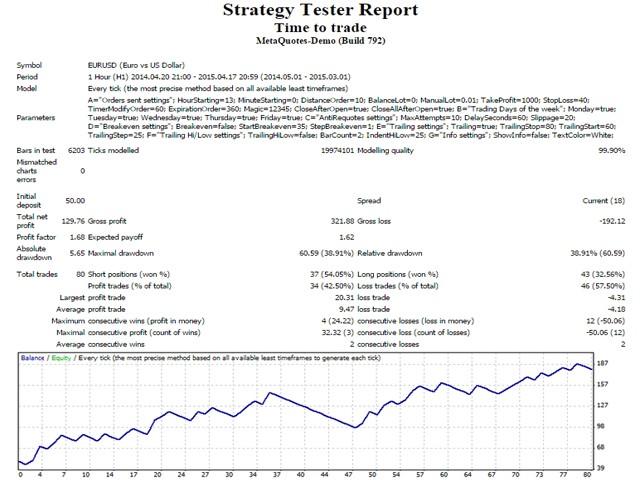Time to trade
The EA places pending orders at N-distance from a current price in prescribed time and weekday. You can choose a type of pending orders in the EA's settings: STOP or LIMIT. Orders are opened according to server time. An hour and a minute of opening must be specified. Set liftime of pending orders (expiration). Orders are removed upon the expiration of this time.
Pending orders can be modified by time upon expiration of which orders are moved at N-distance from the current time again retaining expiration time (lifetime of pending orders). This can be useful if you trade on news. It allows you to enter a position at a more favorable price and avoid false signals. Pending order modification timer is set in minutes. If TimerModifyOrder = 0, pending order modification is disabled.
There are functions of pending order removal. If CloseAfterOpen = true, an orders is removed if its opposite order triggers. If the EA works on several currency pairs with the same magic number and CloseAllAfterOpen = true, all unengaged pending orders are removed on all currency pairs of the EA, and further trading is performed on the currency pair of the opened position. If there are different magic numbers, the EA works on each currency pair separately. If an order triggers on one currency pair, pending orders of another pair are not removed.
Trades are executed by the market (Market Execution) - TakeProfit and StopLoss are placed after an order is executed and modified after a pending order triggers according the EA's settings.
Advantages:
- Ability to select a pending order type;
- Ability to modify orders by time according to a new price;
- Several types of trailing stop and moving trades to breakeven;
- Ability to remove unused orders for all symbols;
- Ability to set time and weekday for trading;
Settings:
- HourStarting - hour to place pending orders;
- MinuteStarting - minutes to place pending orders;
- TypeOrder - type of pending order placement;
- DistanceOrder - indent from the price to place pending orders;
- BalanceLot - calculating trading lot on the basis of the balance;
- ManualLot - trading lot if BalanceLot = 0;
- TakeProfit - take profit in points;
- StopLoss - stop loss in points;
- TimerModifyOrder - pending order modification in minutes;
- ExpirationOrder - pending order lifetime in minutes;
- Magic - magic number;
- CloseAfterOpen - close opposite pending order if one of them triggers;
- CloseAllAfterOpen - close all pending orders by symbols if one of them triggers;
- Monday - enables trading on Mondays;
- Tuesday - enables trading on Tuesdays;
- Wednesday - enables trading on Wednesdays;
- Thursday - enables trading on Thursdays;
- Friday - enables trading on Fridays;
- MaxAttempts - maximum number of attempts to open an order;
- DelaySeconds - pause in seconds between attempts to open an order;
- Slippage - maximum price slippage;
- Breakeven - enable/disable breakeven function;
- StartBreakeven - number of points to start breakeven;
- StepBreakeven - number of points to move a position to breakeven;
- Trailing - enable/disable trailing stop by points;
- TrailingStart - the minimum number of points passed from the order open price for the trailing;
- TrailingStop - the number of points to start trailing stop;
- TrailingStep - the step of the trailing stop;
- TrailingHiLow - enable/disable trailing stop by Hi-Low;
- Timeframe - timeframe to search for low/high price;
- BarCount - number of bars to search for extrema;
- IndentHiLow – indent from Hi-Low price to place stop loss.
- ShowInfo - show/hide details;
- TextColor - displayed data color.
本店最新上架
-
- MT4 MT5跟单EA 本地跟单远程跟单 绝不

- ¥1100.00
-
- 在MetaTrader市场购买MetaTrader 5的&#

- ¥3988.00
-
- 在MetaTrader市场购买MetaTrader 5的&#

- ¥3988.00
-
- 在MetaTrader市场购买MetaTrader 5的&#

- ¥3988.00
-
- 在MetaTrader市场购买MetaTrader 5的&#

- ¥3988.00
全网为您推荐
-
- AlgoTradeSoft

- ¥3988.00
-
- 国际期货套利软件

- ¥3988.00
-
- MT4 MT5跟单EA 本地跟单远程跟单 绝不

- ¥1100.00
-
- 在MetaTrader市场购买MetaTrader 5的&#

- ¥3988.00
-
- 在MetaTrader市场购买MetaTrader 5的&#

- ¥3988.00
 客服热线:
客服热线: