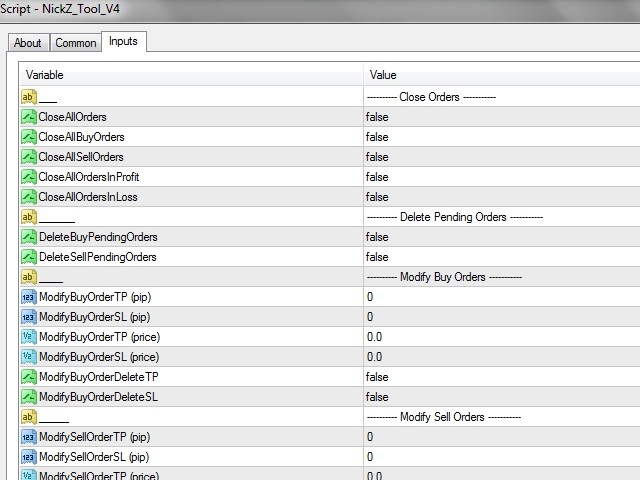NickZ Tool
This is a must have tool for a serious trader. It saves your precious time spent for opening/closing trades, creating pending trades and modifying your TP/SL in bulk according to either pips or price. If you need to quickly open several pending orders (Buy Stop, Sell Stop) at a certain distance from each other, this script will do all the routine for you!
The first time you use this handy tool, you will realize it has already paid for itself.
Instructions: Drag and drop this script onto a chart. It only affects the symbol of the chart.
script Parameters:
- Close Orders - close all open orders.
- Delete Pending Orders - delete all Buy or Sell pending orders.
- Modify Open Orders - modify TP or SL (pips or price) of Buy or Sell open orders.
- Create Progressive orders - open a Buy or Sell trade immediately followed by pending orders according to a distance set. See the details below.
script Detailed Parameters:
1. Close Orders:
- Close all orders (Close all Buy/Sell open orders)
- Close all Buy orders (Close only Buy open orders)
- Close all Sell orders (Close only Sell open orders)
- Close All orders in profit (Close all open orders that are in profit)
- Close all orders in loss (Close all open orders that are in loss)
2. Delete Pending Orders
- Delete all Buy pending orders
- Delete all Sell pending orders
3a. Modify Buy Open orders
- Modify TP (pips)
- Modify SL (pips)
- Modify TP (price)
- Modify SL (price)
3b. Modify Sell Open orders
- Modify TP (pips)
- Modify SL (pips)
- Modify TP (price)
- Modify SL (price)
4a. Create Progressive Buy orders
- Lot size
- Number of trades
- Trade multiplier
- Distance between trades
- Set TP (pips)
- Set SL (pips)
- Set TP (price)
- Set SL (price)
4b. Create Progressive Sell orders
- Lot size
- Number of trades
- Trade multiplier
- Distance between trades
- Set TP (pips)
- Set SL (pips)
- Set TP (price)
- Set SL (price)
How to use:
Place this script in your scripts folder, open a chart of a specific symbol, at which you need to change current open orders or create new orders and drag and drop this script onto the chart. A popup window will open. Go to the "Inputs" tab and edit the values according to your needs. Click OK. The operations are executed immediately and the script disapears.
Allow AutoTrading before running the script.
本店最新上架
-
- MT4 MT5跟单EA 本地跟单远程跟单 绝不

- ¥1100.00
-
- 在MetaTrader市场购买MetaTrader 5的&#

- ¥3988.00
-
- 在MetaTrader市场购买MetaTrader 5的&#

- ¥3988.00
-
- 在MetaTrader市场购买MetaTrader 5的&#

- ¥3988.00
-
- 在MetaTrader市场购买MetaTrader 5的&#

- ¥3988.00
全网为您推荐
-
- AlgoTradeSoft

- ¥3988.00
-
- 国际期货套利软件

- ¥3988.00
-
- MT4 MT5跟单EA 本地跟单远程跟单 绝不

- ¥1100.00
-
- 在MetaTrader市场购买MetaTrader 5的&#

- ¥3988.00
-
- 在MetaTrader市场购买MetaTrader 5的&#

- ¥3988.00
 客服热线:
客服热线: