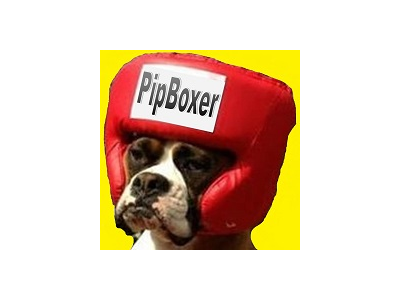My Best Forex Friend
It works as an EA that places hedging positions automatically at a specific time. It helps to manage all types of orders by using buttons located on the chart.
Parameters
- Magic Number: the magic number.
- Lot: the fixed lot size.
- Use Risk Percent: True or False (enable/disable money management).
- Hedge HighLow Distance: the distance to placed Hedge Low or Hedge High from the current price.
- Pending Distance: the distance for all pending orders.
- Place Pending From Last: When is enabled - True, it means that the next order will be placed in distance of X amount of pips from the last order.
- Risk: the percentage of the balance to risk on each trade.
- Use ST TP: Use Stop Loss and Take Profit.
- SL: Stop Loss.
- TP: Take Profit.
- Trail: Trailing.
- BreakEven Start Pips: a level where Stop Loss will be moved.
- BreakEven DoPips: the amount of pips secured by Stop Loss.
- BreakEven StartPips2: this option is only for a trade that was in a big draw down and Moving Jumping Stop Loss (MJSL) was activated. When you set up to 1 pip, the Stop Loss will JUMP to the level of the BreakEven DoPips2.
- BreakEven DoPips2: the amount of pips secured by Stop Loss when BreakEven Start Pips2 was on the X level of pips in profit.
- TrailingStop Start: the amount of pips when Trailing Stop will be activated.
- TrailingStop Pips: the distance in pips from the current price.
- Moving Jumping StopLoss: the Moving Jumping Stop Loss will start to move from the original Stop Loss level only when the option “Percent Activate MJSL” is activated.
- Percent Activate MJSL: number of percent to activate this option. An example: Stop Loss was 100 pips, when the trade reached minus 80 pips, and “Percent Activate MJSL” was set up to 80%, this would be a trigger to activate “Moving Jumping StopLoss” to start trailing.
- MJSL Trailing Pips: amount of pips to start trailing the option “Moving Jumping StopLoss”. An example: “MJSL Trailing Pips” is set up to 40. When the trade comes back to the level of minus 40 pips, than the Stop Loss will start to move by 1 pip. In our example the original Stop Loss was 100 pips. When the transaction is on minus 39 pips, the Stop Loss will move to minus 99 pips. If the trade recovers and is on the level of “Break Even Start Pips 2” , than "BreakEven DoPips2" will secure the transaction by moving the Stop Loss at a distance of assigned amount of pips – specified in the option “BreakEven DoPips2”.
- Friday Trade Allowed: when set up to True, the EA will be active to trade.
- Hedge Trading Time: when set up to True, the EA will open Hedging Market Orders.
- Trade Time A: when set up to True, the EA will start to open trades in the assigned time.
- Time A Start: time to start placing orders.
- Time A End: no more new orders after this time.
- Auto Hedging: it will be opening hedge positions nonstop in the assigned time table.
- Auto Hedging Wait Min: this option will delay new hedge orders by the X amount of minutes after last trades were closed. If set up to 15, it means that new orders will be opened when the new 15 min candle appears.
- New Candle Rule: when set up to True, it will open a new order only according to the "New Candle Sec".
- New Candle Sec: it is number of seconds before new orders will be placed. When previous orders were closed and it is time to open new one, this function will decide when to open new orders. If the "Auto Hedging Wait Min" was set up to 15, the "New Candle Rule" was set up to True and the "New Candle Sec" was set up to 10, than in this situation new orders will be placed 10 seconds before new 15 min candle will appear.
- Trade On Time: when set up to True will allow to open orders at the specific time.
- Buys Stop Amount: amount of Buy Stop orders.
- Sell Limit Amount: amount of Sell Limit orders.
- Buy Now Amount: amount of Buy Now orders.
- Sell Now Amount: amount of Sell Now orders.
- Buy Limit Amount: amount of Buy Limit orders.
- Sell Stop Amount: amount of Sell Stop orders.
- Hedge High Amount: amount of Hedge High orders.
- Hedge Amount: amount of Hedge Now orders to be placed.
- Hedge Low Amount: amount of Hedge Low orders.
- Close All On Time: when set up to True it will close all orders.
- Close Time: close all positions.
- Order Slippage: the amount of pips allowed to slip.
- Colors: the possibility to change the colors.
本店最新上架
-
- MT4 MT5跟单EA 本地跟单远程跟单 绝不

- ¥1100.00
-
- 在MetaTrader市场购买MetaTrader 5的&#

- ¥3988.00
-
- 在MetaTrader市场购买MetaTrader 5的&#

- ¥3988.00
-
- 在MetaTrader市场购买MetaTrader 5的&#

- ¥3988.00
-
- 在MetaTrader市场购买MetaTrader 5的&#

- ¥3988.00
全网为您推荐
-
- AlgoTradeSoft

- ¥3988.00
-
- 国际期货套利软件

- ¥3988.00
-
- MT4 MT5跟单EA 本地跟单远程跟单 绝不

- ¥1100.00
-
- 在MetaTrader市场购买MetaTrader 5的&#

- ¥3988.00
-
- 在MetaTrader市场购买MetaTrader 5的&#

- ¥3988.00
 客服热线:
客服热线: