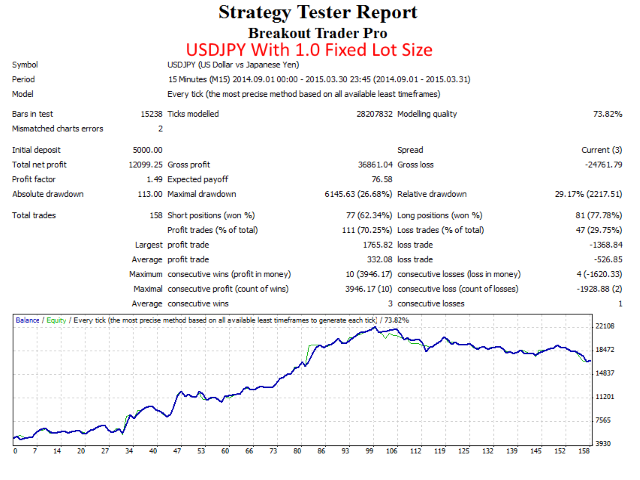Breakout Trader Pro
Breakout Trader Pro is an automated trading tool (an “Expert Adviser” or “EA”) that uses set times to trade range breakouts (times set by you).
It allows you to specify any time frame you wish as the range period, and allows you to specify maximum range size, trailing stop loss distances, and many other parameters that will help to optimise FULLY AUTOMATED range breakout trading on an on-going basis.
You specify the start and end times of the range you want to check for breakouts, and the EA calculates the high and low of that range and places pending orders according to your parameters.
The EA opens Buy and Sell orders above and below the range you set and automatically calculates the Stop Loss and Take Profit based on percentage parameters set by you.
A time range can start and end at any time you wish. Breakout Trader Pro has an end time to the range, number of hours back to specify the start of range and also the trigger time to start the EA. We have recommended settings for various pairs on our web site however you can change the settings to suit your trading style.
The risk calculation feature also lets the EA manage your lot sizes by calculating your current available balance and open trades at lot sizes in accordance with your set % risk setting.
- EA is designed for metatrader 4 platform
- Can handle two lines: high level for BUY signal and low level for SELL signal
- Trailing Stop Loss and Automatically Adjustable TP levels available
- Stop Loss and/or Take Profit are set in percent of the range size
- Time period not restricted to 00:00 to 23:59
- Lot size can be fixed or EA can use Advanced Money management
The below back test results are using a $5000 investment and lot size of 1.0. The default settings are recommended for trading the EUR/USD.
Available Settings:
- Lot Size This is the size of each pending order that will automatically be placed.
- Minimum TP TP=”Take Profit”. Take Profit is the price at which an active order will close if the current price reaches it. The “MinimumTP” parameter specifies the closest level to the order open price that the TP price can be set by EA using its calculations.
- Max TP This is the maximum distance (in “points” or “MT4 pips”) that the TP (Take Profit) point will be set when the EA creates pending orders.
- Move TP? (If "Y" then TP will move corresponding to the Min TP level set above). If this parameter is set to “Y” then, if the current price comes within the “Min TP” amount, then the TP level will be moved continuously to maintain at least that distance.
- Show Box? (If "Y" then a box will be drawn around range. Max 5 boxes on the chart at a time)
- Close open orders the next day? (If "Y" any open order will be closed when the pending orders are placed for the next range)
- Use Trailing Stop? If set to “Y: then trailing stop loss (TSL) will be enacted for all open orders on the chart.
- Distance to maintain Trailing Stop (This sets the distance to trail the price once trailing SL is activated. If "0" then distance will be the same as the SL activation level)
- Place orders immediately on start up? If you want it to place orders immediately upon running the EA, then set this to “Y”
- Risk % of account (If the lot size is set to zero, then this will be used to calculate the appropriate lot size depending on your account balance and margin requirements. if "0" default is 1%.)
- EOP (End of the period for the range) This is the UTC Hour that designates the end of the period being examined.
- NUMH (How many hours to look back from the end to find the start of the range).
- ACTIME (Time to activate the EA and place the pending orders) This is the time it actually creates pending orders.
- Distance (Distance to place the pending orders from the High/Low of the range in pips)
- SLAP (Percentage of the range to set to trailing SL)
- SLDD (Distance between opposite side order to place the fixed SL) Positioning of initial SL of pending orders.
- MNSL (Minimum trailing Stop Loss size in Points) Eg, if chart shows prices to 5 digits then 1= 0.00001 (=1 pip on MT4)
- MXSL (Maximum trailing Stop Loss size in Points) Eg, if chart shows prices to 5 digits then 1= 0.00001 (=1 pip on MT4)
- TPPC (Percentage of the range for setting the TP level) eg, “150” would set theTP point to be 150% of the range height.
- MXR (The maximum range size to trade) Limits trading to maximum range size for the timeframe being looked at.
本店最新上架
-
- MT4 MT5跟单EA 本地跟单远程跟单 绝不

- ¥1100.00
-
- 在MetaTrader市场购买MetaTrader 5的&#

- ¥3988.00
-
- 在MetaTrader市场购买MetaTrader 5的&#

- ¥3988.00
-
- 在MetaTrader市场购买MetaTrader 5的&#

- ¥3988.00
-
- 在MetaTrader市场购买MetaTrader 5的&#

- ¥3988.00
全网为您推荐
-
- AlgoTradeSoft

- ¥3988.00
-
- 国际期货套利软件

- ¥3988.00
-
- MT4 MT5跟单EA 本地跟单远程跟单 绝不

- ¥1100.00
-
- 在MetaTrader市场购买MetaTrader 5的&#

- ¥3988.00
-
- 在MetaTrader市场购买MetaTrader 5的&#

- ¥3988.00
 客服热线:
客服热线: