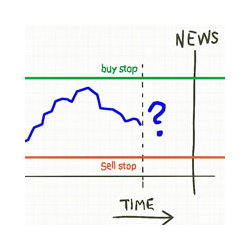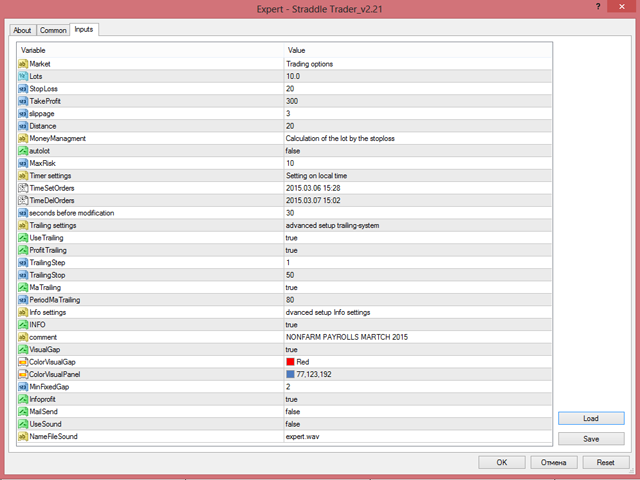EA Straddle Trader
Operation Principle
The EA places two stop orders (BuyStop and SellStop) with preset stop loss and take profit at a specified distance from the price and within specified time. Stop orders are repositioned every time after a new candle opens (frequency of stop orders repositioning directly depends on the time frame of the chart where the EA is installed; a minute time frame is usually used to avoid false triggering of an order; it also depends on the applied strategy). Pending orders will be repositioning relatively to the price until one of two orders triggers or until both orders are deleted at a specified moment.
After one of pending orders opens, the other one is automatically deleted. Then the EA keeps working with the open order: it changes the StopLoss level according to trailing settings to make the order move to breakeven and close in profit by the StopLoss level or the specified TakeProfit.
External Parameters
- Lots – lot size of stop orders opened by the EA
- StopLoss* – initial stop loss
- TakeProfit* – distance to place the take profit
- slippage* – allowed price slippage
- Distance* – distance above and below the price when stop orders are placed
- autolot - automatic calculation of the lot
- MaxRisk - deposit loss percentage if the initial stop loss is triggered, required for the calculation of the lot
- TimeSetOrders – local time when stop orders should be placed
- TimeDelOrders – local time when stop orders should be deleted if none of them triggers
- seconds before modification - the number of seconds until the modification of the stop orders, if set to 0, the modification happens at a new bar
- UseTrailing – if true, uses trailing
- ProfitTrailing - if true, only profit is trailed
- TrailingStop* – fixed trailing stop
- TrailingStep* – trailing step
- MaTrailing - enable trailing by moving average
- PeriodMaTrailing - moving average period for trailing
- INFO — if true, the informer is enabled
- comment — a comment displayed in the informer and a title of a letter, if required
- Color — informer color
- VisualGap — if true, all gaps found in the process of the EA operation will be visualized;
- MinFixedGap* - minimum size of gaps in points to be visualized
- Infoprofit — if true, the informer will display a profit in an account currency; if false, it will display the profit in pips
- MailSend — if true, the EA sends an email with the main information concerning the trade after the trading order is closed
- UseSound – if true, the sound signal is played when the EA opens, modifies, closes or deletes orders
- NameFileSound – can be changed, "expert.wav" is used by default
本店最新上架
-
- MT4 MT5跟单EA 本地跟单远程跟单 绝不

- ¥1100.00
-
- 在MetaTrader市场购买MetaTrader 5的&#

- ¥3988.00
-
- 在MetaTrader市场购买MetaTrader 5的&#

- ¥3988.00
-
- 在MetaTrader市场购买MetaTrader 5的&#

- ¥3988.00
-
- 在MetaTrader市场购买MetaTrader 5的&#

- ¥3988.00
全网为您推荐
-
- AlgoTradeSoft

- ¥3988.00
-
- 国际期货套利软件

- ¥3988.00
-
- MT4 MT5跟单EA 本地跟单远程跟单 绝不

- ¥1100.00
-
- 在MetaTrader市场购买MetaTrader 5的&#

- ¥3988.00
-
- 在MetaTrader市场购买MetaTrader 5的&#

- ¥3988.00
 客服热线:
客服热线: