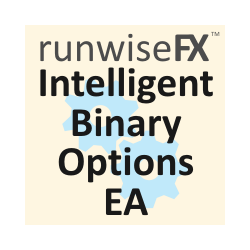RunwiseFX Intelligent Binary Options EA
Provides the simplicity of binary options but addresses the shortcomings of regular binary options, namely: Poor risk reward ratio, fixed duration trades, poor broker choice, poor indicators/alerts, no hidden (stealth) stop loss/take profit, etc.
Features
- 1 to 1 risk reward ratio, calculated automatically (configurable)
- Manual (with alert) or automatic trade entry (on alert conditions)
- Lot size calculation (money management) - based on % of account to risk or fixed amount
- Compact interactive on-chart control panel, e.g. easily switch from manual to auto and back
- Automatic stop loss - uses professional grade indicator
- Stop loss and take profit can be re-positioned manually by moving lines on the chart
- Hidden (stealth) stop loss and take profit
- Hidden stop loss always works on the bid price so not triggered by spikes in the spread
- Sets broker stop loss/take profit but further away than hidden/actual
- Logs order execution time, slippage and profit, in a spreadsheet compatible CSV file
- Optional trailing stop loss, breakeven and trend based exit for advanced users
- Includes bonus indicators of Average Daily Range (or True Range - configurable), spread and ask/bid prices in large text, color coded.
Usage
By default the EA will alert you when there is a change in market direction for the symbol and period that the EA is attached to. The alert will tell you the direction and the appropriate Buy/Sell button will be shown with white text. Your only decision is whether to go for it or not. When a trade is opened the risk % box is used to calculate the lot size. You can change the default risk by amending the Main_riskAmount expert input property.
The stop loss used for the trade is automatically calculated and the take profit is set to a 1:1 risk reward ratio, so you just need to be right more times that you are wrong to profit (allowing for the small cost to trade, e.g. commission).
Auto Mode: You can set the EA to work automatically for a particular direction (buy/sell) by changing the selection box (as shown in the screen shots). In auto mode the EA will open the trade automatically when the alert conditions arise. Put the selection box back to Off or alert to turn off the auto feature. Note, after a trade has been made the EA will go back to alert mode.
onPullBack Mode: This mode is useful if you have been alerted but the market has already moved quite a few pips. In this mode the EA will open the trade when the price has pulled-back to the alert price (as it often does). This will mean you will get a better price and be more likely to be profitable.
Advanced use: The stop loss can be set manually by unchecking the SL Auto box and moving the line on the chart. Also, the stop loss can be set to auto trail. A Breakeven check box allows you to set for breakeven without having to move the stop loss line. There is also a check box to auto close the trade if the trend reverses. You can move the hidden take profit line on the chart further away to take advantage of this.
The MQL4Files folder in the metaTrader data folder will contain a runwiseFX_intelBinOpts_<account number>.csv file, with the outcome of the trades, e.g. execution time, slippage, etc.
Other Expert Properties
Main_riskRewardRatio controls the risk/reward ratio. Main_broker*ExtraPipsOrPrct can be used to increase/decrease the distance between the broker SL/TP and the hidden one. Use Box_* to change the location of the control panel. Various other properties should be self explanatory.
Our Other Products
- Market Trending Indicator with alert: https://www.mql5.com/en/market/product/8353
- Support, Resistance, Pivots Indicator with alert: https://www.mql5.com/en/market/product/7259
- Heikin-Ashi Candles with alert: https://www.mql5.com/en/market/product/7251
本店最新上架
-
- MT4 MT5跟单EA 本地跟单远程跟单 绝不

- ¥1100.00
-
- 在MetaTrader市场购买MetaTrader 5的&#

- ¥3988.00
-
- 在MetaTrader市场购买MetaTrader 5的&#

- ¥3988.00
-
- 在MetaTrader市场购买MetaTrader 5的&#

- ¥3988.00
-
- 在MetaTrader市场购买MetaTrader 5的&#

- ¥3988.00
全网为您推荐
-
- AlgoTradeSoft

- ¥3988.00
-
- 国际期货套利软件

- ¥3988.00
-
- MT4 MT5跟单EA 本地跟单远程跟单 绝不

- ¥1100.00
-
- 在MetaTrader市场购买MetaTrader 5的&#

- ¥3988.00
-
- 在MetaTrader市场购买MetaTrader 5的&#

- ¥3988.00
 客服热线:
客服热线: