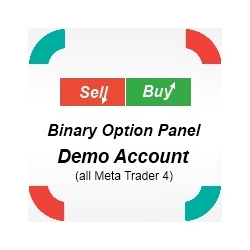Binary Options Demo Account
This panel represents a demo account for binary options. It will be interesting for those who start working with binary options and want to practice on a demo account. It might also be interesting for those who use meta Trader 4 to receive signals for binary options. This panel will help you to test any strategy. It supports any currency available in you terminal. The panel is very space effective. It can be freely moved along the chart's window.
Now, you don't need to look for a broker with a demo account. All you need is to install this panel in any meta Trader 4 terminal and configure all necessary parameters: percent of the the won bet (profit), initial balance, bet volume and expiration time. All these data can be changed at any time.
If you want to open an option, you need to set a bet value and expiration time, and press Lower/Higher button to open a Put/Call option correspondingly. After this you will see a green line of option opening in case of a bullish bet and a red line in case of bearish bet. Time remaining till the closing of this option is displayed nearby each line. You can perform no more than 100 operations on the chart at a time.
Every operation is recorded in the journal kept in OrderList.txt (your terminal folderMQL4FilesBinaryDemoAccountOrderList.txt). Clicking the History button (next to the setting button) you can see last 10 operations in the terminal.
Statistics is maintained on the basis of operations: percentage of victories and defeats. All statistic data and settings are saved, so you can trade on several pairs at a time, thereat the balance, the profit percentage and statistics will be common for all operations. If desired, you can transfer statistics and settings to another terminal by copying Save.txt (your terminal folderMQL4FilesBinaryDemoAccountSave.txt) to a corresponding folder.
It supports two languages: Russian and English. You select a language when you initialize the EA.
Attention! You cannot test the panel in the Strategy Tester. If you wish to test it before purchase, download a demo version located at: https://www.mql5.com/en/market/product/8499
本店最新上架
-
- MT4 MT5跟单EA 本地跟单远程跟单 绝不

- ¥1100.00
-
- 在MetaTrader市场购买MetaTrader 5的&#

- ¥3988.00
-
- 在MetaTrader市场购买MetaTrader 5的&#

- ¥3988.00
-
- 在MetaTrader市场购买MetaTrader 5的&#

- ¥3988.00
-
- 在MetaTrader市场购买MetaTrader 5的&#

- ¥3988.00
全网为您推荐
-
- AlgoTradeSoft

- ¥3988.00
-
- 国际期货套利软件

- ¥3988.00
-
- MT4 MT5跟单EA 本地跟单远程跟单 绝不

- ¥1100.00
-
- 在MetaTrader市场购买MetaTrader 5的&#

- ¥3988.00
-
- 在MetaTrader市场购买MetaTrader 5的&#

- ¥3988.00
 客服热线:
客服热线: