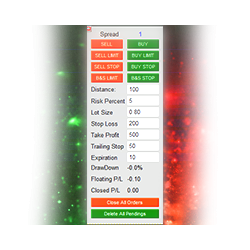Trading Panel
Description
This Trading Panel will help you trade easily since you have all the necessary functions on the screen. This can be used for any strategy whether it is investing or scalping.
Basic Features
- Shows current spread.
- Breakeven level indicates when the orders will start generating profit.
- Very easy to place pending orders with predefined take profit, stop loss, trailing.
- Clever MoneyManagment that is fully customizable.
- An option to make everything virtual (the broker does not see take profit, stop loss).
Explanation of Features
- Sell — Opens a sell position with predefined TP, SL.
- Buy — Opens a buy position with predefined TP, SL.
- Sell Limit — Opens a sell limit certain points away (Distance Setting).
- Buy Limit — Opens a buy limit certain points away (Distance Setting).
- Sell Stop — Opens a sell stop certain points away (Distance Setting).
- Buy Stop — Opens a buy stop certain points away (Distance Setting).
- B/S Limit — Opens buy and sell limit certain points away (Distance Setting).
- B/S Stop — Opens buy and sell stop certain points away (Distance Setting).
- Close All Orders — Panel closes all open orders.
- Close All Pending — Panel closes all pending orders.
- CloseInProfit — EA will close positions when the positions are or in certain pips of profit or in certain value of profit (in base currency). (value entered in ProfitPips setting - on chart and in EA settings)
- SL&TPAsPrice — if true, SL and TP can be entered by price (for example 1.13100).
- CloseProfitTrades — Close all profitable trades.
- CloseLossTrades — Close all losing trades.
- MaxSpread — The max allowed spread; if the spread is higher, the Expert Advisor will not allow opening a trade.
- Distance — The amount of points away from the current price where BUY/SELL LIMIT/STOP will open.
- Lotsize — Part of the MoneyManagment system. This is the lot that will be used when used at 100% risk.
- RiskMoney — Amount of the balance that is used for the lot size. (If RiskMoney=1000 and Lotsize=1 when balance is $2000 and risk is 10% the lot will be 0.2).
- StopLoss — Distance in points to the stop loss level. Can also be written in a certain price (for example 1.13432).
- TakeProfit — Distance in points to the take profit level. Can also be written in a certain price (for example 1.12432).
- TrailStart — This determines after how many points the trailing begins.
- TrailStop — This determines after how many points the trailing stops.
- TrailStep — This determines what is the minimum move in points to move the stop loss level.
- Expiration — Used to set the time after BUY/SELL LIMIT/STOP is canceled. Can be written in minutes or date (07/09/2015). If higher than 10 minutes, it is processed by the broker, if lower, then it is virtual.
- HiddenMode — TakeProfit, StopLoss, Trailing will be virtual. The broker cannot see them.
- HistoryPeriod — The period that will be taken in Closed P/L .
- OnlyPanel — If true the Panel only shows information about the orders that were opened with panel.
- AllPairs — If true the Panel only shows information about the orders that are on the pair that the Panel is loaded on.
- BrokerIsECN — If true the Panel opens an order and then sends the TP and SL.
- Magic EA — A way for the EA to identify its orders.
- Comment — The comment to all orders.
- Drawdown — Shows current Drawdown for open trades.
- Floating P/L — Shows current Profit/Loss of open trades.
- Closed P/L — Shows summary of history trades.
本店最新上架
-
- MT4 MT5跟单EA 本地跟单远程跟单 绝不

- ¥1100.00
-
- 在MetaTrader市场购买MetaTrader 5的&#

- ¥3988.00
-
- 在MetaTrader市场购买MetaTrader 5的&#

- ¥3988.00
-
- 在MetaTrader市场购买MetaTrader 5的&#

- ¥3988.00
-
- 在MetaTrader市场购买MetaTrader 5的&#

- ¥3988.00
全网为您推荐
-
- AlgoTradeSoft

- ¥3988.00
-
- 国际期货套利软件

- ¥3988.00
-
- MT4 MT5跟单EA 本地跟单远程跟单 绝不

- ¥1100.00
-
- 在MetaTrader市场购买MetaTrader 5的&#

- ¥3988.00
-
- 在MetaTrader市场购买MetaTrader 5的&#

- ¥3988.00
 客服热线:
客服热线: