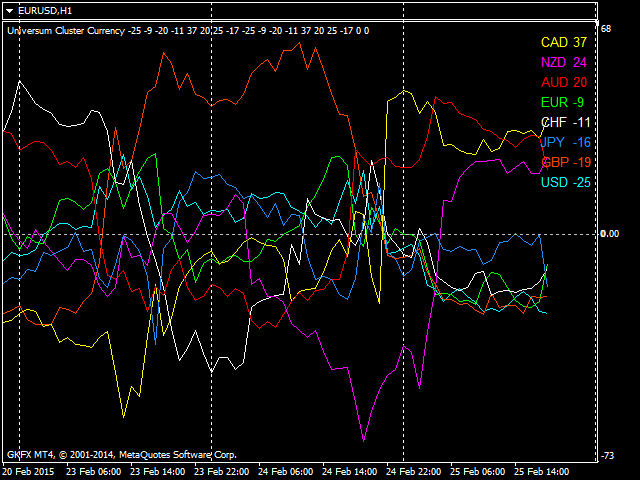Universum Cluster Currency
The Universum Cluster Currency indicator graphically shows each currency trend as a line in a separate window. The indicator can generate signals identifying beginning and end of a trend of one pair or one currency cluster, or one synthetic instrument with given parameters such as direction and size of an order.
Comprehensive setup of the timeseries analysis for a given period of time. You can use it both as the sole and main indicator for determining a trend, and as an accessory filter.
Input Parameters
- Display="USD,EUR,GBP,CHF,CAD,AUD,NZD,JPY" — Here you specify comma separated currencies, which will be displayed. You can also state a synthetic instrument with direction and size of orders, like: EURGBP+1.0 AUDNZD+1.4 CADCHF-1.4
- HistoryBars=120 — Number of bars to display indicator's lines on the current timeframe
- TF=D1 — Time period for calculations - minimum is m1, maximum is 1Month
- TimeCalc=H1 — Timeframe for calculation TF parameter - minimum is m1, maximum is 1Month. Mandatory requirement: TimeCalc <= TF
- Smoothing=0 — Smoothing; not used by default.
- Info=true — Enable/disable display of currencies names and their digital data.
- Window_Number=1 — Indicator window number. The parameter is applied for correct display of information if one chart has several indicators.
- tex_magic="cluster" — Indicator text label recorded to global variables which can be used in Expert Advisors
- MA_period=0 — Use of MovingAverage towards one line: synthetic cluster or one currency. Enabled when MA_period > 0
- MA_shift=0 — MovingAverage shift
- MA_method=Simple — MovingAverage method: Simple, Exponential, Smoothed, LinearWeighted,
- MA_price=PRICE_CLOSE — Apply to: Close, Open, High, Low, Median Price (HL/2), Typical Price (HLC/3), Weighted Close (HLCC/4)
- Suff="", Preff="" — these variables enable employment the indicator with brokers who use suffixes and prefixes in names of currency pairs. For example, EURUSD_ht, EURUSD.m, EURUSDf etc.
Colors of currencies clusters lines
- USD - Aqua (also applied for synthetic);
- EUR - Lime;
- GBP - OrangeRed;
- CHF - White;
- CAD - Yellow;
- AUD - Red;
- NZD - Magenta;
- JPY - DodgerBlue.
Instruction
- Make sure that all 28 currency pairs containing 8 currencies (USD, EUR, GBP, CHF, CAD, AUD, NZD, JPY) are available in the Market Watch window.
- Make sure that quotations of all pairs of TimeCalc timeframe are loaded.
- Drag Universum Cluster Currency indicator from the Navigator unto the chart and edit input parameters as appropriate.
Recommendations
- The indicator requires a lot of resources. We recommend using HistoryBars = 120 or lower, TF = D1 or W1, and TimeCalc = H1 during the trade.
- We also recommend TF = D1 and TimeCalc = H1 for medium term trading within a week.
- TF = W1 and TimeCalc = H1 or H4 are recommended for long term trading exceeding one week.
We recommend using an absolute sum of orders sizes which is equal to 1, when specifying a synthetic instrument in Display. Calculation will have a small deviation if you do not adhere to this recommendation.
Note
The same form of cluster indicator's line on different timeframes for the same cluster serves as evidence of correct "non-linear" averaging. We are talking particularly about the form and time of points where the line of the cluster group crosses the zero line.
P.S. You need 28 currency pairs to ensure the proper operation of the indicator.
本店最新上架
-
- MT4 MT5跟单EA 本地跟单远程跟单 绝不

- ¥1100.00
-
- 在MetaTrader市场购买MetaTrader 5的&#

- ¥3988.00
-
- 在MetaTrader市场购买MetaTrader 5的&#

- ¥3988.00
-
- 在MetaTrader市场购买MetaTrader 5的&#

- ¥3988.00
-
- 在MetaTrader市场购买MetaTrader 5的&#

- ¥3988.00
全网为您推荐
-
- AlgoTradeSoft

- ¥3988.00
-
- 国际期货套利软件

- ¥3988.00
-
- MT4 MT5跟单EA 本地跟单远程跟单 绝不

- ¥1100.00
-
- 在MetaTrader市场购买MetaTrader 5的&#

- ¥3988.00
-
- 在MetaTrader市场购买MetaTrader 5的&#

- ¥3988.00
 客服热线:
客服热线: