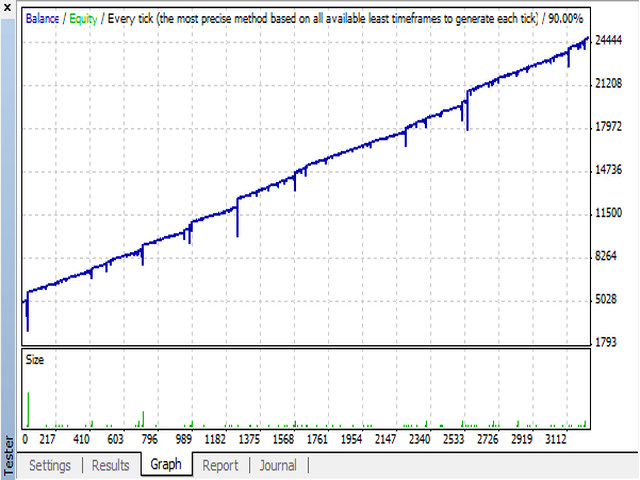Overturn
The Expert Advisor opens new positions series based on the signals of indicators included in the standard set of the terminal. Three operation logics are implemented in the Expert Advisor
- If parameter Mode = None: The Expert Advisor opens a position only in case of matching signals generated by the indicators that can be enabled in an appropriate input parameter at Expert Advisor launch. If a Stop Loss or Take Profit triggers, the EA waits for a new signal. If parameter Close Signal is set to true, in case of an opposite signal the EA will close the previous position and open a new one in the direction of the signal.
- If parameter Mode = Overturn: The Expert Advisor opens the first position when signals from indicators match. If Stop Loss triggers, the Expert Advisor reverses a position and increases the volume by the coefficient specified in settings. Position reversal happens until the whole series of unprofitable trades is beneficial.
- If Mode = Same_direction. The Expert Advisor opens the first position when signals from indicators match. If Stop Loss triggers, the Expert Advisor opens a position in the same direction and increases the volume by the coefficient specified in settings. The trade series continues until the whole series of unprofitable trades is beneficial.
Also the EA has an information panel to monitor the current situation.
Input Parameters
- Identification number - EA's ID number.
- Method calculation Volume - Lot size calculation method: Balance, Equity, FreeMargin.
- Mode - EA operation mode.
- Series - Number of series reaching which the EA will be reset toy its initial state and start a new series.
- New bar (Off/On) - Open the first trade only on a new bar, true or false.
- Risk - risk percent per trade. If the parameter is set to 0, the lot value is set in the Volume parameter.
- Volume - lot size. Specify here if the Risk parameter is set to zero.
- Loading deposit - Deposit load in percentage. If the deposit load exceeds this percent, new trade signal will be ignored.
- Coefficient Volume - Lot increase ratio for position reversal.
- Coefficient StopLoss - Multiplier of Stop Loss, calculated based on the ATR indicator in modes Overturn and None with Dynamic Stop calculation enabled, in Same_direction the parameter sets how many times Stop Loss is greater than take profit.
- Coefficient TakeProfit - Multiplier of Take Profit calculated based on the ATR indicator in the Same_direction mode with Dynamic Stop calculation enabled, in modes Overturn and None sets how many times Take Profit is greater than Stop Loss.
- TakeProfit - Take Profit level if Dynamic Stop calculation is off.
- StopLoss - Stop Loss level if Dynamic Stop calculation is off.
- Dynamic Stop calculation - Enable dynamic stop levels, true or false.
- Period ATR - period of ATR used for the dynamic calculation of stop levels.
- Timeframes ATR - timeframe of ATR used for the dynamic calculation of stop levels.
- Trailing Stop (Off/On) - use of the Trailing stop function, true or false. Not recommended for use in Overturn and Same_direction modes.
- Trailing Start - the distance in points where the trailing stop will trigger.
- Close Signal (Off/On) - Close a position at an opposite signal of indicators, only used for the None mode. true - enabled, false - disabled.
- Comment deal.
Description of indicators settings is intuitive and consistent with the parameters of the standard indicators of the terminal.
本店最新上架
-
- MT4 MT5跟单EA 本地跟单远程跟单 绝不

- ¥1100.00
-
- 在MetaTrader市场购买MetaTrader 5的&#

- ¥3988.00
-
- 在MetaTrader市场购买MetaTrader 5的&#

- ¥3988.00
-
- 在MetaTrader市场购买MetaTrader 5的&#

- ¥3988.00
-
- 在MetaTrader市场购买MetaTrader 5的&#

- ¥3988.00
全网为您推荐
-
- AlgoTradeSoft

- ¥3988.00
-
- 国际期货套利软件

- ¥3988.00
-
- MT4 MT5跟单EA 本地跟单远程跟单 绝不

- ¥1100.00
-
- 在MetaTrader市场购买MetaTrader 5的&#

- ¥3988.00
-
- 在MetaTrader市场购买MetaTrader 5的&#

- ¥3988.00
 客服热线:
客服热线: