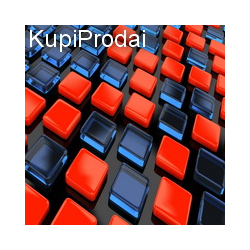KupiProdai
Works on different timeframes and currency pairs. The best results are achieved with volatile pairs, but will also work well on other instruments and timeframes if properly configured. Can also work well with synthetic pairs.
The indicator does not change its values. Indicator signals can appear and disappear only on incomplete (current) bar. The indicator signal is finally fixed only on a formed bar. When a signal appears at the current bar, the indicator plays alert sound.
The indicator has three operation modes:
- Trend mode (TrF) – signals are generated only in teh direction of the main movement, which is defined by a special indicator. The mode can be switched off.
- Additional filter (SF) – a more accurate detection of the end of the unidirectional movement using a momentum calculation in the opposite direction. Signals are more fixed, but a little late, since it is necessary to wait for a certain momentum. This filter can also be disabled.
- The basic mode (OS) – detects entries using the author defined technique. These signals are formed by the two previous modes. To get started, it is advisable to set up this particular mode of operation with the first two modes disabled, and then adjust other options.
For more accurate signals, the indicator can be configured with an enabled trend filter - only trend following signals, and separately with increased values without the trend filter.
Indicator Inputs
- TrF = true/false - use of the trend filter. Use true to generate only trend following signals.
- PerT = 25 - indicator period.
- SF = true/false - use of the signal filter. The signal filter avoids arrows on an opposite directed momentum, and the signal is filtered until the momentum in the right direction appears.
- PerSF = 5 - indicator period.
- MTSF = 0 - signal calculation method.
- OtkSF = 4 - deviation from the momentum level. Better use the default value – 4
- ULSF = 20 - momentum level for Buy.
- DLSF = 20 - momentum level for Sell. The greater the level, the stronger signals will appear on the momentum.
- OSFK = 5.5 - up indicator period.
- OSFD = 1.0 - down indicator period.
- OSFP = 0.2 - medium indicator period.
- OSFPr = 0.0 - signal 1 calculation method.
- OSFMd = 1.0 - signal 2 calculation method.
- OSFL = 8.2 - signal strength.
- typeArrow - type of arrow.
- Shift - indent from the price to show arrow on the chart in pips.
If you use the trend filter, but also want opposite signals to appear, you can apply the indicator once again on the same chart, disable the trend filter (period - 0), specify the values of the periods and strength higher to have more accurately signals.
Good luck in trading!
本店最新上架
-
- MT4 MT5跟单EA 本地跟单远程跟单 绝不

- ¥1100.00
-
- 在MetaTrader市场购买MetaTrader 5的&#

- ¥3988.00
-
- 在MetaTrader市场购买MetaTrader 5的&#

- ¥3988.00
-
- 在MetaTrader市场购买MetaTrader 5的&#

- ¥3988.00
-
- 在MetaTrader市场购买MetaTrader 5的&#

- ¥3988.00
全网为您推荐
-
- AlgoTradeSoft

- ¥3988.00
-
- 国际期货套利软件

- ¥3988.00
-
- MT4 MT5跟单EA 本地跟单远程跟单 绝不

- ¥1100.00
-
- 在MetaTrader市场购买MetaTrader 5的&#

- ¥3988.00
-
- 在MetaTrader市场购买MetaTrader 5的&#

- ¥3988.00
 客服热线:
客服热线: