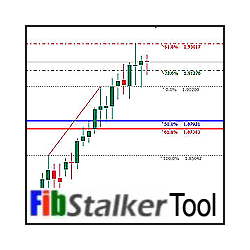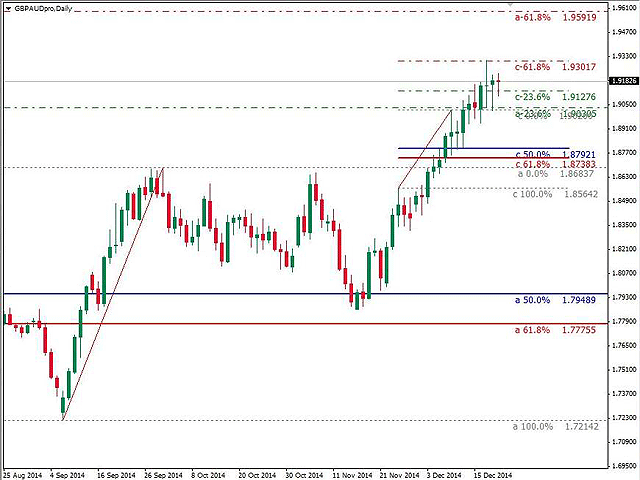FibStalkerTool
Description
The FibStalkerTool is a Fibonacci retracement/projection tool for metaTrader 4. It is designed to approximately reproduce the look of the tool used by Giuessepe Basile, the FibStalker, as shown in his many market analysis videos, available on YouTube and his website.
Benefits
There are two main benefits:
- The classic FibStalker look-and-feel from TradeStation® can be reproduced in metaTrader 4 charts
- alerts can be set for each significant level
Followers and students of the FibStalker method will appreciate the ability to maintain charts that look similar to the ones they are learning from. Such consistency can be very helpful. This can be changed however, as explained in Features, below. Of course, alerts are very valuable aids to time management and consistency (no one likes to stalk a market only to miss an entry).
Features
Here is a simple annotated list of the features.
- User control over each and every line
- color
- width (line thickness really)
- style (solid, dashed, etc...)
- line display on or off
Users can also set the font style and size for labels and prices associated with lines/levels.
- User setting for lines size or type
- short
- short but ray to right (edge of chart)
- full chart width (Default)
Changing this can be very handy if you apply more than one FibStalkerTool to a chart.
-
No conflicts with existing MT4 Fibonacci tools
Unlike some Fibo tools available online, the FibStalkerTool will not interfere with or modify your existing tools.
- alerts:
- can be enabled or disabled
- can be applied to any or all of these levels:
- 50%
- 61.8%
- Target 1
- Target 2
- fire immediately when condition occurs
- fire only once for each bar/candle/period
- always pop up on screen and can optionally also send an email
- can be set to your chosen sensitivity (how many pips away from level for the alert)
alerts are a useful feature and the sensitivity setting is a helpful way of managing different timeframes. For example, in smaller timeframes tighter settings tend to be more timely.
Usage
This is a simple description of how to apply the tool.
- Add the indicator to your chart in the usual way, like any indicator.
- Adjust settings if you need to. If you update the name, remember to keep it unique if you have multiple instances installed.
- Apply to your chart by drawing a Trendline using your standard MT4 Tendline tool where you want to analyze.
- Set the Name of the Trendline instance (in its settings tab) to match your FibStalkerTool name.
- The lines/levels will appear on arrival of the next tick. If it's the weekend, just use right-click and select Refresh or use a tick generator.
- Move or adjust the analysis by selecting the Trendline and dragging it to wherever you need to. The analysis will update with the next tick.
Note: The FibStalkerTool can be added multiple times to a chart as follows:
- Add the first time in the normal way, making whatever settings you choose (default name could be left as a).
- Add it again (i.e. a second instance), making whatever settings you choose but be sure to assign a different name (for example, b).
- Repeat 2 for as many instances as you need, remembering to use different names each time, such as c, d, and e for example.
- I recommend setting some to different line lengths, but suit yourself.
- When you are happy with the setup, save the chart as a template and it will be easy to use over and over again.
本店最新上架
-
- MT4 MT5跟单EA 本地跟单远程跟单 绝不

- ¥1100.00
-
- 在MetaTrader市场购买MetaTrader 5的&#

- ¥3988.00
-
- 在MetaTrader市场购买MetaTrader 5的&#

- ¥3988.00
-
- 在MetaTrader市场购买MetaTrader 5的&#

- ¥3988.00
-
- 在MetaTrader市场购买MetaTrader 5的&#

- ¥3988.00
全网为您推荐
-
- AlgoTradeSoft

- ¥3988.00
-
- 国际期货套利软件

- ¥3988.00
-
- MT4 MT5跟单EA 本地跟单远程跟单 绝不

- ¥1100.00
-
- 在MetaTrader市场购买MetaTrader 5的&#

- ¥3988.00
-
- 在MetaTrader市场购买MetaTrader 5的&#

- ¥3988.00
 客服热线:
客服热线: