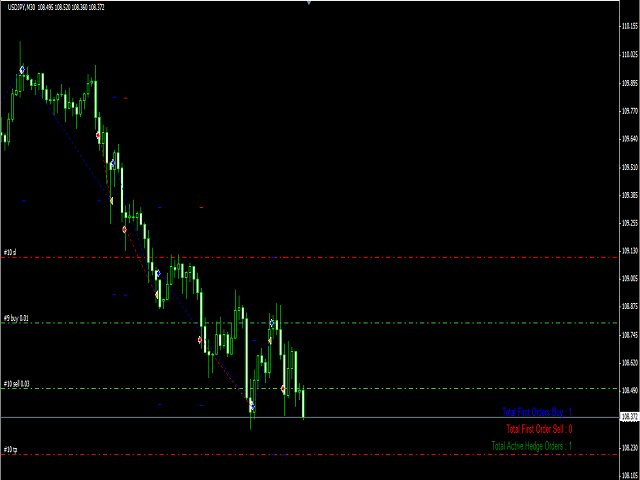Sure Fire Hedging Strategy
This is an old and well-known strategy from the book "Sure Fire Hedging Strategy".
This strategy is using a hedge order with a higher lot size for the last (opposite) order and will receive profit if your free margin is huge enough to handle.
A good money management is needed for using this system.
You can use a pending or a direct order as a hedge order on the EA input properties.
TP and SL are based on the book "Sure Fire Hedging Strategy". TP/SL is 30/60.
Parameters
- First_Balance – your first initial balance. The EA cannot work without it.
- Start_Hours – default 00:00 means the EA starts running at 00:00 broker server time.
- End_Hours – default 24:00 means the EA stops running at 24:00 broker server time.
- Magic_Number_Sell – magic number for the first sell order that is automatically placed by the EA if Scan_Order is false.
- Magic_Number_Buy – magic number for the first buy order that is automatically placed by the EA if Scan_Order is false.
- First_Lot – initial lot size for any first order that is automatically placed by the EA if Scan_Order is false.
- Scan_Order – if true, auto first order by the EA does not work, and it will scan and track any other order placed manually or by other EA. It will be hedged by SFHS EA automatically.
- Enable_Hedge – if false, all hedge orders are disabled.
- Max_Hedge_Order – how many hedge orders are allowed. Default 20 means 20 hedge orders are allowed.
- Step – how many points to be hedged. Default 300 means 300 points = 30 pips.
- First_Hedge_Lot_Times – how many times the first hedged lot multiplier applies to the next hedge order. Default 1 means the first hedged lot size is applied only once.
- First_Hedge_Lot – the first hedged lot size multiplier. Default 3 means if the first order has, for example, a lot size of 0.01, the first order is hedged by the lot size 0.03 (0.01 x 3).
- Next_Hedge_Lot – hedged lot multiplier after the first hedge order, the default 2 means if the last hedge order has, for example, the lot size of 0.03, it is hedged again by the lot size of 0.06 (0.03 x 2).
- Hidden_TP_SL – use hidden TP/SL; if true, the target percentage or profit is used to close all orders, if false, it activates an ordinary old target SL/TP in pips.
- Profit_Target – target profit in account currency. Default 2 means that, for example, a USD account should have the profit of 2 USD to close all opened orders. Activate this function by setting the Percent_target to false and Hidden_TP_SL to true.
- Percent_Target – if true and Hidden_TP_SL is true, the target percentage from the current balance is activated to close all orders, the target percentage profit is for the current pair only.
- Target_Percent – target percentage from the current balance. Default 0.2 means if a total profit of the current pair reaches 0.2% of the current balance, it closes all orders.
- Hedge_TP – ordinary old style take profit target in pips. Default 300 means TP is 300 points (30 pips).
- Hedge_SL – ordinary old style stop loss target in pips. Default 600 means SL is 600 points (60 pips).
- Trailing_STOP_Enable – activate trailing stop function. This function works only for the old style target in pips, and a trailing stop always has a priority for the last hedge order. To activate this function, set Trailing_STOP_Enable to true and Hidden_TP_SL – to false.
- Trailing_Stop – distance in pips, after which trailing stop function starts. Default 200 means 200 points (20 pips).
- M1_Trend – M1 trend up or down filter (combination of several trend indicators). If true, it allows the EA to put the first order on HLH4 ranging status.
- Max_Spread_Allowed – maximum allowed spread for trading. Default 20 means 20 points = 2 pips. If a spread from a broker is more than 20 points, the EA is not active until the spread is below 20 points again. It is a good filter of spread during a highly volatile market and news releases.
- Monday – Day filter, if set to true, it will activate Monday day filtering, means will no new cycle of first order on Monday.
- Tuesday – Day filter, if set to true, it will activate Tuesday day filtering, means will no new cycle of first order on Tuesday.
- Wednesday – Day filter, if set to true, it will activate Wednesday day filtering, means will no new cycle of first order on Wednesday.
- Thursday – Day filter, if set to true, it will activate Thursday day filtering, means will no new cycle of first order on Thursday.
- Friday – Day filter, if set to true, it will activate Friday day filtering, means will no new cycle of first order on Friday.
The auto first order of the EA has several conditions (using HLH4 Trend, High Low H4 timeframe trend tracker):
- the first order is buy if HLH4 is an uptrend.
- the first order is sell if HLH4 is a downtrend.
- no orders if HLH4 is a ranging trend, but if you want to keep opening orders, just set M1_Trend to true. This will allow the EA to put the first order buy or sell when the HLH4 system is in a ranging trend condition.
Trailing stop function detail:
- Activated if Hidden_TP_SL is false and Trailing_STOP_Enable is true.
- Trailing stop always has a priority for the last hedge orders of the same type.
Below is an example of using First_Hedge_Lot_Times set to 4, First_Hedge_Lot set to 3 and Next_Hedge_Lot set to 2:
(4 times of 3.0 lot multiplier example)
- The main first Buy order is opened (1 opened order), the lot size is 0.01
- The first hedge Sell order with 3.0 lot multiplier opened (1 opened order), the lot size is 0.03, the previous order lot 0.01 X 3
- The second hedge Buy order with 3.0 lot multiplier opened (1 opened order), the lot size is 0.09, the previous order lot 0.03 X 3
- The third hedge Sell order with 3.0 lot multiplier opened (1 opened order), the lot size is 0.27, the previous order lot 0.09 X 3
- The fourth hedge Buy order with 3.0 lot multiplier opened (1 opened order), the lot size is 0.81, the previous order lot 0.27 X 3
- The fifth hedge Sell order with 2.0 lot multiplier opened (1 opened order), the lot size is 1.62, the previous order lot 0.81 X 2
- The sixth hedge Buy order with 2.0 lot multiplier opened (1 opened order), the lot size is 3.24, the previous order lot 1.62 X 2
Scan_Order detail:
- If Scan_Order is true, it blocks the auto first order and activates a scan of orders placed on the chart manually or by other EA and supervises to be hedged, too.
Example of using an ordinary old target SL/TP (trailing stop is not activated):
- SL/TP 30/30 (in pips), Hidden_TP_SL should be false, Step should be 300, Hedge_TP should be 300 and Hedge_SL should be 600.
- SL/TP 50/50 (in pips), Hidden_TP_SL should be false, Step should be 500, Hedge_TP should be 500 and Hedge_SL should be 1 000.
- SL/TP 100/100 (in pips), Hidden_TP_SL should be false, Step should be 1 000, Hedge_TP should be 1 000 and Hedge_SL should be 2 000.
- SL/TP 10/10 (in pips), Hidden_TP_SL should be false, Step should be 100, Hedge_TP should be 100 and Hedge_SL should be 200.
Why using a hidden TP/SL is more effective:
- It allows the EA to avoid any widening spread from a broker, slippage, requotes and some cheat from broker. So, with a target profit or percentage it is not a problem if an order shows a slippage or is not equal in a step interval. As long as this EA sticks to the target profit, then the precise distance between orders is not important.
- The EA can work with any broker, slippage and spread.
本店最新上架
-
- MT4 MT5跟单EA 本地跟单远程跟单 绝不

- ¥1100.00
-
- 在MetaTrader市场购买MetaTrader 5的&#

- ¥3988.00
-
- 在MetaTrader市场购买MetaTrader 5的&#

- ¥3988.00
-
- 在MetaTrader市场购买MetaTrader 5的&#

- ¥3988.00
-
- 在MetaTrader市场购买MetaTrader 5的&#

- ¥3988.00
全网为您推荐
-
- AlgoTradeSoft

- ¥3988.00
-
- 国际期货套利软件

- ¥3988.00
-
- MT4 MT5跟单EA 本地跟单远程跟单 绝不

- ¥1100.00
-
- 在MetaTrader市场购买MetaTrader 5的&#

- ¥3988.00
-
- 在MetaTrader市场购买MetaTrader 5的&#

- ¥3988.00
 客服热线:
客服热线: