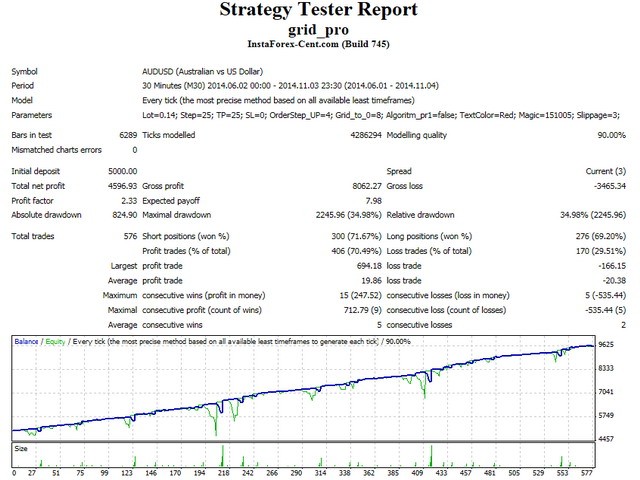Grid Pro
The Expert Advisor is based on well-known Grid strategy complemented by Martingale. The product uses the market volatility and does not depend on the trend direction.
The most important thing when using this type of an EA is to have the sufficient safety margin in case of a strong volatility of the traded currency pair.
The strategy can also be used to return a part of the spread if your broker allows that (the Expert Advisor makes quite a large number of trades).
During trading, the EA should be constantly enabled, as it monitors the situation, corrects creating new orders deleting unnecessary ones and changes take profits.
Disabling the terminal when the order series has already started may cause losses.
The EA has a number of parameters allowing you to fine tune it for a certain currency pair.
The EA has been tested and works on currency pairs with spreads of 3, 10 and 12 points (profit points and grid step are specified for an account with 4 decimal places, on a 5-digit account the EA is recalculated automatically (multiplying by 10)).
It is provided with a parameter for AUDUSD. The product has been optimized on a cent account with the minimum risk: 5 000 cents (50 dollars), spread – 3 points (4 decimal places) at the broker with the lot of 10 000, not 100 000.
I usually use М30 timeframe for more clarity. At the time of writing, the EA is used on real accounts with the following pairs: AUDUSD, NZDUSD, USDCAD, AUDNZD and NZDCAD.
It is possible to use only one trading direction (for example, only selling) if a trend is clearly visible.
Before using the EA on the real account, make sure to run it in the strategy tester, optimize for your broker and examine its work on a demo account. Start with a Cent account.
Input Parameters
- For New Grid – trade direction. You can also enable Buy or Sell trades only. In case of shut down, the EA closes all open series at the breakeven level without opening new ones and allows you to withdraw the funds from the account afterwards. However, keep in mind that sometimes (trading against the trend) this can take weeks.
- First Lot for grid Buy – the size of the first order in the Buy series.
- First Lot for grid Sell – the size of the first order in the Sell series.
- The multiplication factor of the lot Buy – order multiplier in the Buy series.
- The multiplication factor of the lot Sell – order multiplier in the Sell series.
- Step for Grid on Buy – step to the next order in a Buy series in points.
- Step for Grid on Sell – step to the next order in a Sell series in points.
- TP for Grid on Buy – take profit in points for one order of a Buy series.
- TP for Grid on Sell – take profit in points for one order of a Sell series.
- SL – stop loss in points for an order (not used by default (0 – Off)).
- Step Up from orders number(>2) for Buy – order number in a Buy series, from which the grid step is to be increased.
- Step Up from orders number(>2) for Sell – order number in a Sell series, from which the grid step is to be increased.
- Grid to 0 (number>3) for Buy – order number in a series, from which calculation of take profit for a Buy series enters the breakeven level (the minimum value is 3).
- Grid to 0 (number>3) for Sell – order number in a series, from which calculation of take profit for a Sell series enters the breakeven level.
- To 0 the last 2 orders Buy(Shift relative to the 0 grid) – order number in a series, from which calculation of take profit is performed for closing older orders to 0 and shifting them below to reduce the drawdown.
- To 0 the last 2 orders Sell(Shift relative to the 0 grid) – order number in a series, from which calculation of take profit is performed for closing older orders to 0 and shifting them below to reduce the drawdown.
- Rate Step Up Grid for Buy – step multiplier ratio for a Buy grid.
- Rate Step Up Grid for Sell – step multiplier ratio for a Sell grid.
- The multiplier rate trend Buy 1 – multiplication factor of the first Buy lot relative to the initially set value, if it opens with trend, and there are already two open orders against the trend.
- The multiplier rate trend Sell 1 – multiplication factor of the first Sell lot relative to the initially set value, if it opens with trend, and there are already two open orders against the trend.
- The multiplier rate trend Buy 2 – multiplication factor of the first Buy lot relative to the initially set value, if it opens with trend, and there are already more than two open orders against the trend.
- The multiplier rate trend Sell 2 – multiplication factor of the first Sell lot relative to the initially set value, if it opens with trend, and there are already more than two open orders against the trend.
- The max number of orders in the grid(0- Off/ >2) – a limit on the number of orders in a series (>2). Zero value is disabled by default.
- Color Info – color of profit/loss data on the chart.
- General setup for the buy and sell(true:take with buy) – if false, separate settings of parameters are set for each direction (Buy and Sell). If true, use Buy series settings for Sell direction as well.
- Magic – magic number.
- Slippage – slippage in points when setting orders.
- Boundary hour to recalculate profit – the hour, at which a new day starts at the server time (once per day) and additional take profit recalculation is performed.
- Shift profit (Grid to 0) in accounts without multiplication – shift (in points) from the grid take profit calculated to 0 can be added at a trader's discretion.
- The first order in the percentage of the free margin – if true, the first order in the grid is calculated in percentage of the account free margin. The values are specified in the same spot where order size is displayed, but this time – in percentage. If false, the order size is standard.
Since, the number of parameters has increased as compared with the previous versions (for fine tuning), I recommend the following procedure to determine the necessary parameters:
For example, you want to set up the EA to trade AUDUSD.
- Choose the amount that you will have on your account, select the period in the strategy tester.
- Set the operation mode to BUY only.
- Set the parameters for BUY variables, specify a range for testing.
- Optimize.
- Define the desired mode, take into account the maximum drawdowns and profit.
- You may use the EA for trading in one direction only, especially if you see that it is trending.
- Fix the selected parameters. Optimize selling.
- It is better to optimize at the smallest lot size to evaluate the correlation between the profit and the maximum drawdown. My experience is that the movement of a currency pair upwards may differ from that of a downward movement, that is why the parameters are separated. The EA still has a mode by enabling which you can use a single grid for Buy and Sell.
- Combine both Buy and Sell settings and optimize again with a lot size variable.
Of course, it takes a lot of time but the choice is yours.
本店最新上架
-
- MT4 MT5跟单EA 本地跟单远程跟单 绝不

- ¥1100.00
-
- 在MetaTrader市场购买MetaTrader 5的&#

- ¥3988.00
-
- 在MetaTrader市场购买MetaTrader 5的&#

- ¥3988.00
-
- 在MetaTrader市场购买MetaTrader 5的&#

- ¥3988.00
-
- 在MetaTrader市场购买MetaTrader 5的&#

- ¥3988.00
全网为您推荐
-
- AlgoTradeSoft

- ¥3988.00
-
- 国际期货套利软件

- ¥3988.00
-
- MT4 MT5跟单EA 本地跟单远程跟单 绝不

- ¥1100.00
-
- 在MetaTrader市场购买MetaTrader 5的&#

- ¥3988.00
-
- 在MetaTrader市场购买MetaTrader 5的&#

- ¥3988.00
 客服热线:
客服热线: