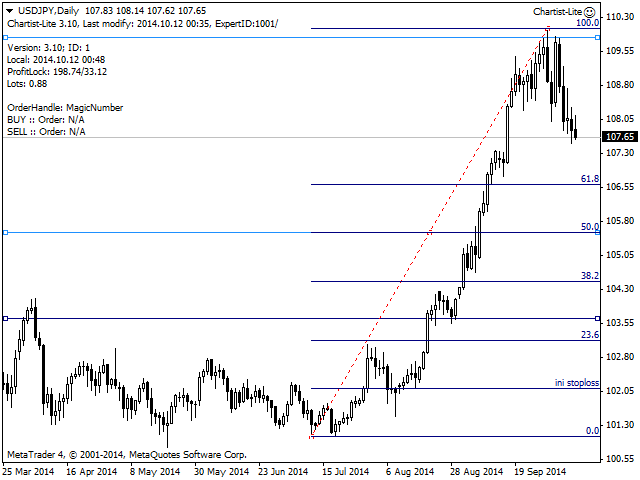Chartist Lite
Note
This EA is not an automated trading EA. This EA is a "line trader" EA based on your drawing.
Background
Sitting in front of your screen and watching the market going up and down is not the way of trading. Trading is creating a trading plan and executing it. It seems easy but we are normal humans, sometimes it will be difficult to keep waiting since we don't when some particular condition is met. On the other hand the main problem is psychology. That's why we created the SEMI-AUTOMATIC Expert Advisor—trading assistant, diligently executing our trading plan. The trading plan is all about how to enter the market and how to exit. We use lines for the trading plan, EA will recognize these lines and will trade depend on the line name as following:
- Chartist Buy—When market touch this line, will automatically open Buy order.
- Chartist Sell—When market touch this line, will automatically open Sell order.
- Chartist Buy TP—Will close Buy order when market is above this line.
- Chartist Buy SL—Will close Buy order when market is below this line.
- Chartist Sell TP—Will close Sell order when market is below this line.
- Chartist Sell SL—Will close Sell order when market is above this line.
Trader can draw the lines using Trend Line, Horizontal Line or Vertical Line tools.
Parameters
- Lots—The volume size. For example, "1" mean 1 fixed lot for every trade. You can specify as "1%" meaning every trade is 1% from balance. Depending on the daily range it is based on 1%/day risk calculation (I'll write an article about our money management in depth).
- Expert ID—Is an identification number (like EA magic number), it is number between 1 to 999.
- Order Comment—Order comment, so we can track our ongoing trade or history. Example "this is strategy A"
- Order Handle—EA will handle order by Magic Number, By Manual or By Symbol. By Magic Number means EA will handle order opened by Expert Advisor. By Manual—EA will only handle trades open manually by F9/Manual New Order/ by Mobile application. By Symbol—EA will handle all trades opened by Chartist or manually or by some other EA.
Requirement
In order to use this tool, a trader needs to know the following subjects from Technical Analysis:
- Trend line
- Fibonacci Fan
- Fibonacci Retracement
- Support/Resistance
Example of Drawing a Trading Plan
Draw a trend line for entry point, double click the line and change the line name as "Chartist Buy". Draw a trend line for exit, double click the line and change the line name as "Chartist Buy TP", draw another line for "Chartist Buy SL".
本店最新上架
-
- MT4 MT5跟单EA 本地跟单远程跟单 绝不

- ¥1100.00
-
- 在MetaTrader市场购买MetaTrader 5的&#

- ¥3988.00
-
- 在MetaTrader市场购买MetaTrader 5的&#

- ¥3988.00
-
- 在MetaTrader市场购买MetaTrader 5的&#

- ¥3988.00
-
- 在MetaTrader市场购买MetaTrader 5的&#

- ¥3988.00
全网为您推荐
-
- AlgoTradeSoft

- ¥3988.00
-
- 国际期货套利软件

- ¥3988.00
-
- MT4 MT5跟单EA 本地跟单远程跟单 绝不

- ¥1100.00
-
- 在MetaTrader市场购买MetaTrader 5的&#

- ¥3988.00
-
- 在MetaTrader市场购买MetaTrader 5的&#

- ¥3988.00
 客服热线:
客服热线: