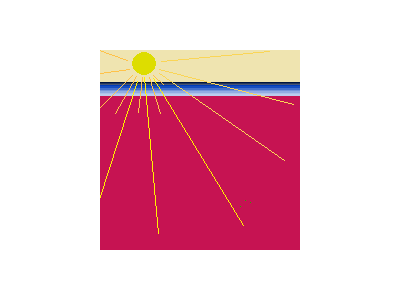AbarkG56
The AbarkG56 Expert Advisor opens positions based on (1) session opening, (2) price behavior and (3) an algorithm that uses a range of pips over a number of candles in its calculation.
This EA serves as an introduction to our approach. It has been our most successful strategy to date. It grabs a minimal 5 pips most days and could be used on a $100 account, hence the low price. See the descriptions on our other EAs for our strategies, including our long term approach to automated trading and why we have consistent success with huge stop losses.
The screenshot shows the back test based on 1.0 lots per $10,000, run from January 2011 to October 2014. For all our strategies, we never go over this lot size setting in totality. Back test is for illustrative purposes only. We strongly recommend NOT changing the default settings beyond adding your broker's GMT offset and your own lot sizing.
The settings of PipCheckSize and NumCandlesBack are used by the algorithm. We recommend that you don't change these. Note that there could be more than one trade per day, both long, short or both, depending on the price action algorithm. It will start trading at the hour in the CheckHour setting. It also works on H1 but with less trades.
Run this on GBPUSD M1 and you should regularly grab over 5 pips, most days.
Lot Sizes
- CalculateLotSize – calculates the lot size based on a proportion of the account balance you want to use for this EA.
- baseAccountBalance – the ‘starting point’ for the lot size if CalculateLotSize is true. Irrelevant if CalculateLotSize is false (see below). It will increment the lot size based on the settings in baseLotSize and baseAccountBalance.
- baseLotSize - the minimum trade size, regardless of other settings.
- StopLoss - stop loss value in pips.
If CalculateLotSize is true, the lot size will be baseLotSize for each full and part multiple of the baseAccountBalance.
Example 1:
If you want to risk 0.01 lots per $100 in your account, set the values as follows:
- baseLotSize = 0.01.
- baseAccountBalance = 100.
- If your account has 100 in it, with these settings the first trade will be 0.01 lots. once the account balance reaches 200, the lot size will be 0.02.
- If your account has 500 in it, with these settings the first trade will be 0.05 lots. once the account balance reaches 700, the lot size will be 0.07.
Example 2:
If you want to risk 1.0 lots per $10,000 in your account, set the values as follows:
- baseLotSize = 1.0.
- baseAccountBalance = 10000.
- If your account has 10 000 in it, with these settings the first trade will be 1.0 lots and increment thereafter.
- If your account has 30 000 in it, with these settings the first trade will be 3.0 lots and increment thereafter.
Example 3:
If you want to risk 1.0 lots per $30,000 in your account, set the values as follows:
- baseLotSize = 1.0.
- baseAccountBalance = 30000.
- The first trade will be 1.0 lot. once your balance reaches 30 300, it will trade 1.01 lot (assuming your broker allows micros). .
It is best to check your understanding of this using the Strategy Tester.
If CalculateLotSize is false, it will trade the baseLotSize regardless of the baseAccountBalance or how much money is on the account. For example, a baseLotSize of 0.02 lots will trade 0.02 lots whether there is $50 or $50 000 000 in your account.
andonbarker@hotmail.com
本店最新上架
-
- MT4 MT5跟单EA 本地跟单远程跟单 绝不

- ¥1100.00
-
- 在MetaTrader市场购买MetaTrader 5的&#

- ¥3988.00
-
- 在MetaTrader市场购买MetaTrader 5的&#

- ¥3988.00
-
- 在MetaTrader市场购买MetaTrader 5的&#

- ¥3988.00
-
- 在MetaTrader市场购买MetaTrader 5的&#

- ¥3988.00
全网为您推荐
-
- AlgoTradeSoft

- ¥3988.00
-
- 国际期货套利软件

- ¥3988.00
-
- MT4 MT5跟单EA 本地跟单远程跟单 绝不

- ¥1100.00
-
- 在MetaTrader市场购买MetaTrader 5的&#

- ¥3988.00
-
- 在MetaTrader市场购买MetaTrader 5的&#

- ¥3988.00
 客服热线:
客服热线: