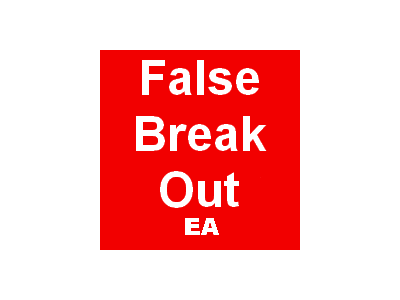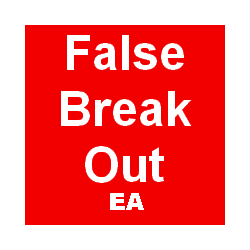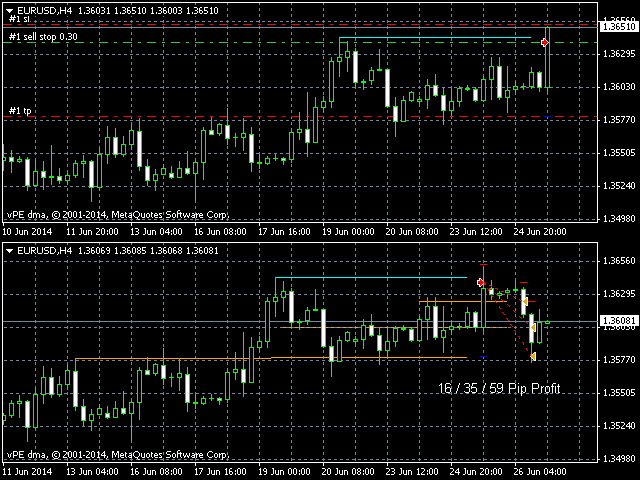False BreakOut EA
The False BreakOut Expert Advisor trades automatically after submission of a breakout level seen by the trader. In the upper part of the first picture below is shown the moment when the breakout level (resistance High of the week before, blue line) is overstepped to a certain amount. Then the False BreakOut Expert opens a pending order, a SellStop below the breakout level.
In the lower part of the picture one can see that the breakout stopped, the price fell back to the pending order, the sell position was opened. The order was closed in 3 steps. The trader can submit 2 levels where the first 2 parts of the order should be closed and can give in a level for TakeProfit (orange lines) or leave the rest of the position (or all) to be closed by the trailing stop of the EA.
On first look this might seem like setting a Sell Limit order above the resistance. But there is a big advantage with the False BreakOut Expert: if the breakout performs, the SellStop order won't be triggered, while a Sell Limit would produce a loss.
The video and the other pictures show trades done with the False BreakOut Expert. All trades are made with the same basic presets as shown below. Just the 3 values for the resistance and close 1 & 2 the trader has to give in. Do your own backtesting in visual mode to see how the False BreakOut Expert works. With some practice you'll find nearly every day opportunities like shown here.
Settings
- Auto_Moneymanage - Automatic money management can be used or disabled.
- MiniLots - If set to 'true', automatic money management works in steps of 0.01 lot.
- MaximumRisk - how much % of account free margin is set on risk for each trade.
- Trail_Dist - The distance to the price in points where the StopLoss is following (if 0 the trailing stop is disabled). The trailing stop works when price went over BuyClose2 / under SellClose2 or BuyClose2=0 / SellClose2=0.
- Lots - Lot size if automatic money management is disabled.
- LotsClose1 - Lot size for the first part of the order to close if automatic money management is disabled.
- LotsClose2 - Lot size for the second part of the order to close if automatic money management is disabled. If automatic money management is active at the first close, a third of the position will be closed and at the second close half of the position that's left will be closed.
- Buy - Trigger price for a buy (price of a striking Low, current price must be higher).
- BuyClose1 - Price for the first part of the buy order to close (if 0 function is disabled).
- BuyClose2 - Price for the second part of the buy order to close (if 0 function is disabled).
- Buy_TP - Price for Take Profit given with the buy order.
- BuyUnderP - Number of points the Bid price has to fall under the trigger price set in Buy to trigger the Buy Stop order.
- BuyReturnP - Number of points above the trigger price set in Buy where the Buy Stop will be set. Some brokers claim a certain distance between current price and order open price of pending orders. Then BuyUnderP + BuyReturnP must be larger than that distance. With the given presets the EA should work with most brokers.
- StopLossB_P - The distance from order open price in points for buy orders.
- SLtoEntryB - Number of points the buy order must be in profit to modify StopLoss to order open price (if 0 StopLoss will not be modified).
- HourTradeB - For back-testing, the strategy tester starts at 0h, in some cases that's too early, so here another hour can be set (setting also works in live trading).
- Sell - Trigger price for a sell (price of a striking High, current price must be lower).
- SellClose1 - Price for the first part of the sell order to close (if 0 function is disabled).
- SellClose2 - Price for the second part of the sell order to close (if 0 function is disabled).
- Sell_TP - Price for Take Profit given with the sell order.
- SellOverP - Number of points the Bid price has to rise over the trigger price set in Sell to trigger the Sell Stop order.
- SellReturnP - Number of points below the trigger price set in Sell where the Sell Stop will be set. Some brokers claim a certain distance between current price and order open price of pending orders. Then SellUnderP + SellReturnP must be larger than that distance. With the given presets the EA should work with most brokers.
- StopLossS_P - The distance from order open price in points for sell orders.
- SLtoEntryS - Number of points the sell order must be in profit to modify StopLoss to order open price (if 0 StopLoss will not be modified).
- HourTradeS - For back-testing, the strategy tester starts at 0h, in some cases that's too early, so here another hour can be set (setting also works in live trading).
- SoundalertBuySell - A sound can inform that a buy or sell order was triggered.
- PopupalertBuySell - A popup window can inform that a buy or sell order was triggered.
- EmailalertBuySell - An email can inform that a buy or sell order was triggered.
- Text_Buy - The text in popup and email.
- Text_Sell - The text in popup and email.
- SoundFile_HowOften - Number of times the sound file is played.
- SoundFile_Buy - Name of the sound file in folder 'sounds' .
- SoundFile_Sell - Name of the sound file in folder 'sounds'.
- Comment_Buy - Comment at order in the chart.
- Comment_Sell - Comment at order in the chart.
- magic - Magic number.
To do a back-test to see how the EA works, here are the settings for the trade on 25 June 2014 shown in the video:
- Sell = 1.3643
- SellClose1 =1.3619
- SellClose2 = 1.3601
- Sell_TP = 1.3582
- Auto_Moneymanage = true
Data for the other shown trades can be seen in the screenshots.
本店最新上架
-
- MT4 MT5跟单EA 本地跟单远程跟单 绝不

- ¥1100.00
-
- 在MetaTrader市场购买MetaTrader 5的&#

- ¥3988.00
-
- 在MetaTrader市场购买MetaTrader 5的&#

- ¥3988.00
-
- 在MetaTrader市场购买MetaTrader 5的&#

- ¥3988.00
-
- 在MetaTrader市场购买MetaTrader 5的&#

- ¥3988.00
全网为您推荐
-
- AlgoTradeSoft

- ¥3988.00
-
- 国际期货套利软件

- ¥3988.00
-
- MT4 MT5跟单EA 本地跟单远程跟单 绝不

- ¥1100.00
-
- 在MetaTrader市场购买MetaTrader 5的&#

- ¥3988.00
-
- 在MetaTrader市场购买MetaTrader 5的&#

- ¥3988.00
 客服热线:
客服热线: