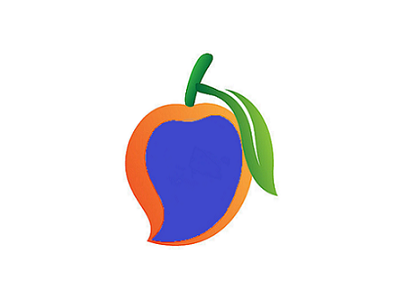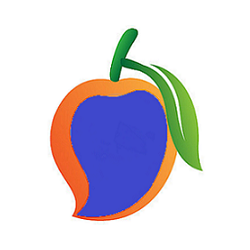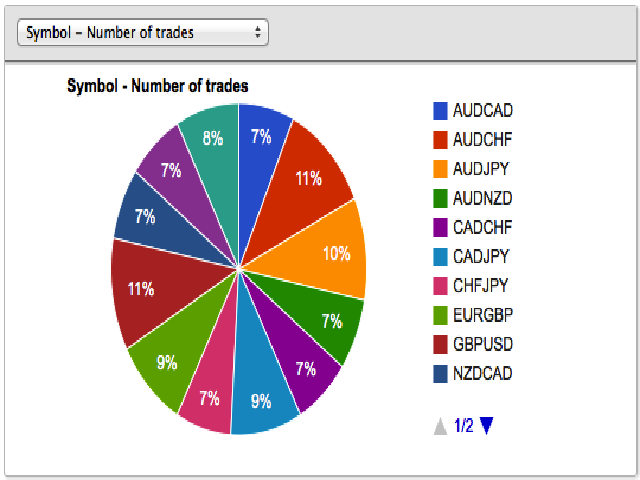Blue Mango
Blue Mango is a well-designed Expert Advisor whose core concept is a grid-based strategy, but this EA differs greatly from most grid EAs in that it follows 16 currency pairs simultaneously, but automatically limits the number of active baskets of trades based on your settings.
NB It is only required to load this EA on one currency pair. It will automatically trade the other pairs according to the settings file options, so it is really easy to manage and use.
Please note that due to the multi-currency nature of this EA, it is not possible to successfully back-test it. As such please check out the forward test results at https://www.mql5.com/en/signals/44197 using the default settings.
The features include:
- Directional 5-year historical range filter,
- automatic limiting of number of active baskets,
- dynamic grid-spacing,
- automatic pair filtering to ensure baskets of non-correlated currencies are traded.
Currency Pairs that can be monitored and traded simultaneously are:
| AUDCAD | AUDNZD | NZDCAD | EURGBP |
| EURUSD | GBPUSD | USDCAD | NZDCHF |
| AUDCHF | CADCHF | USDCHF | USDJPY |
| CADJPY | AUDJPY |
NZDJPY | CHFJPY |
Parameters
that affect all currencies
- MaxSimultaneousEachCurrency (Default = 1) - the maximum number of times any individual currency (not pair) can be in trade. For example, if the first pair to open a trade is USDCAD, then we can only open one other pair with USD, and one other Pair with CAD. Another example: If the setting is 2, and we are currently in trade with USDCAD, and AUDUSD, then no further trades with the USD will be entered, one other currency can open with CAD and one with AUD.
- MonitorAndClose (Default=false) - this setting can be used to elegantly exit / stop this currency from trading. The EA will continue this sequence until normal exit triggers close the trades, thereafter, no further trade sequences will be entered.
- CloseAllOpenTrades (Default=false) - this setting can be used in an emergency / if you would simply like to close all trades in this sequence immediately. No further sequences will open.
- ProfitTargetPercent (Default=0.045) - this is the profit target for this currency pair (recommended values are between 0.035 and 0.05).
- TotalRangeDivisor (Default=2.9) - this is the number to divide the last 5 Year trade range by. So, for example, if we set it to 3, then the total range is divided into 3 equal parts. We will only trade Sell trades in the top 1/3. We will only trade Buy Trades in the bottom 1/3 and no trades will be made in the middle third. The logic is that any currency will oscillate but have a propensity to return to the centre (especially the further away from the centre line it is). We only trade in the direction towards the centre, and only when we are at a reasonable distance from the centre point. If it is too close to the centre point, we do not want to trade. You can set this anywhere between 2 and 4. We recommend somewhere close to 3 for safety but still allowing enough trades for profit.
- StopOrderPipsPercent (Default=20) - obviously we cannot get our trades right 100% of the time, so when we get it wrong, we start opening further trades (in the same direction) as the initial trade remembering that the currency will be moving away from the centre point, thereby statistically increasing the odds of its return. We do not want to simply open trades on the way out (would give a large drawdown), but rather on the way back in, so we leave Stop trades on the way out. This is the amount of “extra” pips percentage we must go past the point where we would normally open a trade, and then leave a stop trade. We recommend the value of 20-25 with higher numbers being more conservative.
- MaxAllTrades (Default=14) - this is the maximum number of open trades we can have open at any given time for all currency pairs combined.
- ChangeLogicLevel (Default=5) - this is the total number of open trades for all currency pairs we can have open before we stop opening new currency pairs and shift focus of the EA to close the existing trades profitably.
- Choose which currencies to trade (Default is "True" for all 16 currencies) - default for Blue Mango is to monitor and trade 16 currencies simultaneously. First, you need to check if your broker supports the currencies traded by Blue Mango, if not, you need to select ‘false’ for any unsupported currencies. You can also simply select "false" for any currencies you do not want to trade.
- Pips and Balance Factor (Default =0; meaning auto calculate) - for each of the 16 currencies traded you can select pip size and balance factor if required. We recommend leaving these at the default of 0. The system will work out the best settings based on a 5-year trade history of the associated currency.
- Pips (Default=0) - this is the starting pips that will be used when a trade goes against us. We use a growing grid and lot size strategy that is calculated on many factors, we recommend leaving this to be 0, which means it is auto calculated. When looking for new currencies to trade, we aim to have this number (auto calculated) to be under 25, otherwise, the grid gets too big and trade frequency will drop right down. This was an important factor when deciding what currency pairs to trade.
- BalanceFactor (Default=0) - balance factor is the account balance required to open a 0.01 lot size for our opening trade. Again best left to be auto calculated by multiple formulas within the EA, but if you would like to make this a little safer, then increasing this from the recommended settings will be safer. Again when looking for new currencies to trade, we want to keep this number (auto calculated) as low as possible, and preferably under $4 000/$5 000 depending on account balance. You cannot have this value less than $2 000.
本店最新上架
-
- MT4 MT5跟单EA 本地跟单远程跟单 绝不

- ¥1100.00
-
- 在MetaTrader市场购买MetaTrader 5的&#

- ¥3988.00
-
- 在MetaTrader市场购买MetaTrader 5的&#

- ¥3988.00
-
- 在MetaTrader市场购买MetaTrader 5的&#

- ¥3988.00
-
- 在MetaTrader市场购买MetaTrader 5的&#

- ¥3988.00
全网为您推荐
-
- AlgoTradeSoft

- ¥3988.00
-
- 国际期货套利软件

- ¥3988.00
-
- MT4 MT5跟单EA 本地跟单远程跟单 绝不

- ¥1100.00
-
- 在MetaTrader市场购买MetaTrader 5的&#

- ¥3988.00
-
- 在MetaTrader市场购买MetaTrader 5的&#

- ¥3988.00
 客服热线:
客服热线: