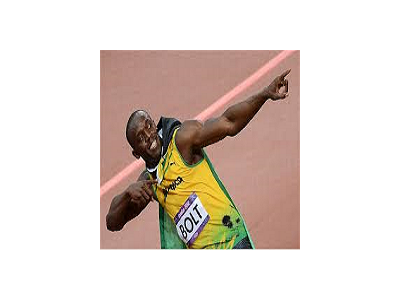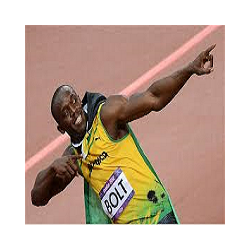Fast Keys q
Fast Keys is a nice little companion expert to the famous metaTrader 4 One Click Trading platform. It allows for the placing of Single/Straddle/Pyramid/Delayed/Multi orders and the closing of trades under various scenarios such as Winning or Gainless orders effortlessly.
The expert manages the Trailing Stops, Take Profit, Expiry Times, Week End closing of its own orders and those of Manual Orders and orders of other nominated experts/scripts.
The
program caters for multiple Forex/Commodities/CFD's/Futures/Indices
orders by a mouse click on adjoining charts and the key press of
designated action keys.
documentation for the expert is to be found under the Comments tab, here is a sample:
To place, close or modify an order first indicate the Symbol or Instrument with a left mouse click on a chart and then press one of the following keys for the type of order process required:
- B - open a Buy position (market order), for the symbol of the chart which has focus.
- S - open a Sell position (market order), for the symbol of the chart which has focus.
- 2 - Under the market price place a Buy limit pending position (counter trend order), for ditto. See note 1.
- 3 - Above the market price place a Sell limit pending position (counter trend order), for ditto. See note 1.
- 4 - Above the market price place a Buy stop pending position (trend order), for ditto. See note 1.
- 5 - Under the market price place a Sell stop pending position (trend order), for ditto. See note 1.
- Z - place a Straddle strategy setup, for the symbol of the chart which has focus. See note 2.
- P B - set Pyramid Buy orders on/off, for the symbol of the chart which has focus. See note 3.
- P S - set Pyramid Sell orders on/off, for the symbol of the chart which has focus. See note 3.
- M B - place Multi Buy positions with targets set at TP intervals, for ditto. SL and TP may be mouse dragged.
- M S - place Multi Sell positions with targets set at TP intervals, for ditto. SL and TP may be mouse dragged.
- C - Close orders opened or managed by the expert, for the symbol of the chart which has focus.
- W - close Winning orders opened or managed by the expert, for the symbol of the chart which has focus.
- G - close Gainless (unprofitable) orders opened or managed by the expert, for ditto.
- D - Delete pending orders opened or managed by the expert, for the symbol of the chart which has focus.
- F - Force the re-activation of all Stop Loss and Take Profit for market/pending orders, for ditto.
- Esc - Close opened orders and Delete pending orders of all orders opened or managed by the expert.
- A Esc - Close opened orders and Delete pending orders of ALL ORDERS PLACED WITH BROKER.
- A C - Close opened orders for ALL symbols opened or managed by the expert.
- A W - close opened Winning orders for ALL symbols opened or managed by the expert.
- A G - close opened Gainless orders for ALL symbols opened or managed by the expert.
- A D - Delete pending orders for ALL symbols opened or managed by the expert.
- L - close Last market order or cancel Last pending order placed/managed by the expert.
- I - display Information about the Symbol or Instrument of the chart which has focus.
- = or 6 - toggle Tally of pips/points/profit on/off.
- < or > - Decrease or Increase the font size of the Tally ("7" or "8" keys may also be used).
- T - To move Tally with the mouse: double click on it to select, drag it to new position, double click to deselect.
- Q - Quit and remove the expert. Or, right click on EA chart, click on "Expert Advisors", click on "Remove".
- A Q - Quit and remove the expert from ALL charts.
- V - View list of market orders requested/set at break even.
- O - reset martingale position size to Original lots value, for symbol of the chart which has focus/all symbols.
- A> or A8 - delete Arrows on ALL charts.
Special keys: Left mouse click on the chart on the Price/SL/TP line of a trade to select it and then press special key:
- E - set/request moving stop loss of market order to break Even, or trail market price with a stop loss.
- J - activate/deactivate a Stop Loss for a market/pending order.
- K - activate/deactivate a Take Profit for a market/pending order.
- H - close Half of the lots of a market/pending order.
- T - close a Third of the lots of a market/pending order.
- R - Reverse direction of market order selected.
本店最新上架
-
- MT4 MT5跟单EA 本地跟单远程跟单 绝不

- ¥1100.00
-
- 在MetaTrader市场购买MetaTrader 5的&#

- ¥3988.00
-
- 在MetaTrader市场购买MetaTrader 5的&#

- ¥3988.00
-
- 在MetaTrader市场购买MetaTrader 5的&#

- ¥3988.00
-
- 在MetaTrader市场购买MetaTrader 5的&#

- ¥3988.00
全网为您推荐
-
- AlgoTradeSoft

- ¥3988.00
-
- 国际期货套利软件

- ¥3988.00
-
- MT4 MT5跟单EA 本地跟单远程跟单 绝不

- ¥1100.00
-
- 在MetaTrader市场购买MetaTrader 5的&#

- ¥3988.00
-
- 在MetaTrader市场购买MetaTrader 5的&#

- ¥3988.00
 客服热线:
客服热线: