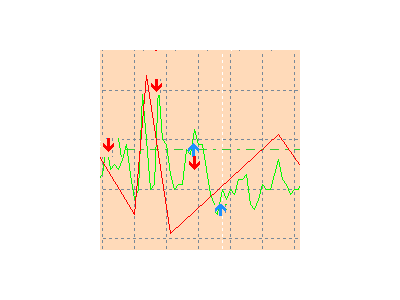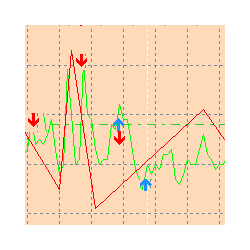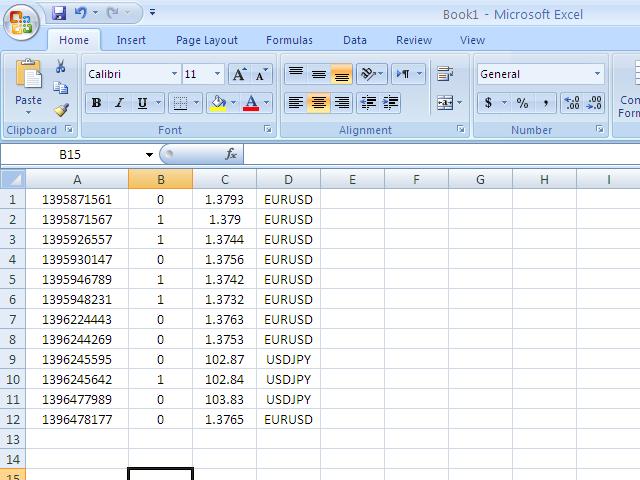Save History
Save Your History Trade in a File
The script saves history of your trades (only orders with profit, not cancelled orders) in the terminal as a csv file.
Input Parameters
- Selectable directory name
- Selectable file name
- Selectable account number (save the file with your account name) – Yes/No
- Selectable account company name (save the file with your account company name) – Yes/No
- Selectable account type (save the file with a name of your account type) – Yes/No
Notes
- If you set Yes for all three parameters, your file is saved with the name of "Demo-61183844-Forex Company Group.csv".
- By default, account number is set to Yes for time saving and there is no need to type the name for example: "61183844-.csv". It is also good for non-conflicting history of each account.
- If you set any of the last three parameters to No, you can save the file with a name you typed.
- All folders are created in MQL4Files directory with a name you selected and all files can be saved in a directory you selected with a name you typed. For example, you can save history of accounts of each broker in the same folder.
- You must log in to your account and see History tab in the terminal.
- It is useful when you do not have access to your account or you want to analyze your trade history with your friend without logging in to your account.
Usage
- Open history in excel document.
- Open history automatically by Show History From File indicator.
- Show orders placed in the chart.
- Low file size because of filtering canceled orders.
- This file can also be read by Show History From File indicator.
Simple Usage
Implement script and get your file with the name of "Account Number.csv" in MQL4/Files/Data.
本店最新上架
-
- MT4 MT5跟单EA 本地跟单远程跟单 绝不

- ¥1100.00
-
- 在MetaTrader市场购买MetaTrader 5的&#

- ¥3988.00
-
- 在MetaTrader市场购买MetaTrader 5的&#

- ¥3988.00
-
- 在MetaTrader市场购买MetaTrader 5的&#

- ¥3988.00
-
- 在MetaTrader市场购买MetaTrader 5的&#

- ¥3988.00
全网为您推荐
-
- AlgoTradeSoft

- ¥3988.00
-
- 国际期货套利软件

- ¥3988.00
-
- MT4 MT5跟单EA 本地跟单远程跟单 绝不

- ¥1100.00
-
- 在MetaTrader市场购买MetaTrader 5的&#

- ¥3988.00
-
- 在MetaTrader市场购买MetaTrader 5的&#

- ¥3988.00
 客服热线:
客服热线: