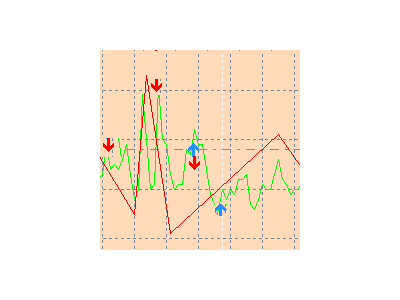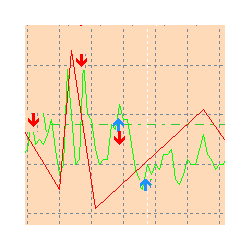Show History From File
The indicator gets all data from the file saved by Save History script and shows all history on the chart.
Usage
- you can select file and folder before saving in MQL4/Files. To do that, buy Save History script
- you can choose a subfolder and file name and then simply see your trade history on the chart
- no need to log in your account; the data comes to your chart from the selected file
- you can implement this indicator on any chart, any symbol and any account you want. Then you can see your history and analyze it
Buy position is shown as blue arrow, while sell one - as red arrow.
Input Parameters
- Folder name
- File Name - example: 2360962-. Do not specify extension (.csv).
Note: If the indicator could not open the file, an alert sound is played.
本店最新上架
-
- MT4 MT5跟单EA 本地跟单远程跟单 绝不

- ¥1100.00
-
- 在MetaTrader市场购买MetaTrader 5的&#

- ¥3988.00
-
- 在MetaTrader市场购买MetaTrader 5的&#

- ¥3988.00
-
- 在MetaTrader市场购买MetaTrader 5的&#

- ¥3988.00
-
- 在MetaTrader市场购买MetaTrader 5的&#

- ¥3988.00
全网为您推荐
-
- AlgoTradeSoft

- ¥3988.00
-
- 国际期货套利软件

- ¥3988.00
-
- MT4 MT5跟单EA 本地跟单远程跟单 绝不

- ¥1100.00
-
- 在MetaTrader市场购买MetaTrader 5的&#

- ¥3988.00
-
- 在MetaTrader市场购买MetaTrader 5的&#

- ¥3988.00
 客服热线:
客服热线: