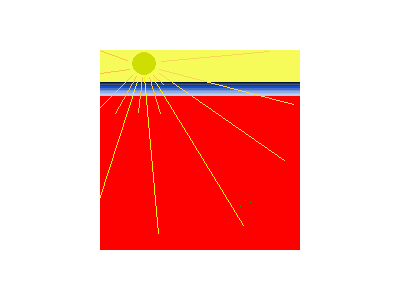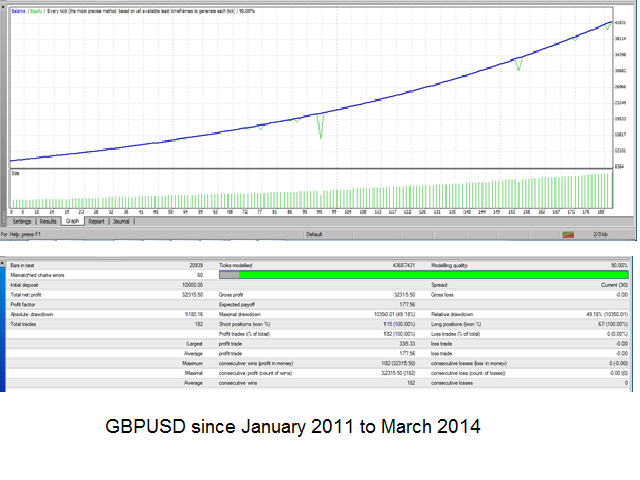AbarkCrossover
The AbarkCrossover Expert Advisor (EA) enters a trade based on (i) the crossing over of two exponential moving averages and (ii) a pre-defined price action condition. It can be used on GBPCHF, GBPUSD and EURUSD as well as other pairs; using 0.01 lots per pair on a $200 account and up to three pairs at the same time.
See below for recommended settings. The H1 timeframe has been the most successful over the past few years.
* GBPCHF successfully back tests for more than 50 pips since January 2011. However, our overall automated trading strategy does not accommodate more than 50 pips. We cannot ethically recommend more than 50 pips as we haven't gained this amount with these settings in a live environment as we have with the recommended settings on GBPCHF and the other pairs. The screen shot for GBPCHF shows a back test for the 50 pip profit.
about us, large stop losses and past performance
When developing a new system, we do not generally back test more than a few years. Our reasoning, rightly or wrongly, is that market conditions and the numbers of people trading are unlikely to be roughly similar for more than this amount of time. Although this is contestable, it has worked for us. We're constantly re-testing and reviewing our strategies and approaches. Any changes to all of our EAs will be published as upgrades as per the rules of this market.
We're a small group of like-minded traders who prefer to see a slow and steady growth rather than battling with uncertain risk strategies. We've honed our approach to trade a high volume of small lot size trades that are allowed to run. Although we originally thought that you cannot fully mechanize success in forex trading, in practice this automated, high volume approach has given us steady growth over the years as long as we give the market enough time and space to move. A potential loss trade is compensated for by restarting the EA before the loss hits, thereby minimizing the effect on the account.
Over time, this approach has repeatedly doubled various accounts. We're in it for the long haul.
See the discussion thread on Ranger for further clarification of our successful approach to automated trading.
Settings
Main:
- TakeProfit - take profit value in pips.
- FirstEMA – the EMA used to cross over the Second EMA. This also input to the price action condition.
- SecondEMA – the EMA that the first EMA crosses over.
- StopLoss - stop loss value in pips.
Lot Sizes:
- CalculateLotSize – calculates the lot size based on a proportion of the account balance you want to use for this EA.
- baseAccountBalance – the ‘starting point’ for the lot size if CalculateLotSize is true. Irrelevant if CalculateLotSize is false (see below). It will increment the lot size based on the settings in baseLotSize and baseAccountBalance.
- baseLotSize - the minimum trade size, regardless of other settings.
If CalculateLotSize is true:
The lot size will be: baseLotSize for each full and part multiple of the baseAccountBalance.
Example 1:
If you want to risk 0.01 lots per $100 in your account, set the values as follows:
- baseLotSize = 0.01
- baseAccountBalance = 100
If your account has 100 in it, with these settings the first trade will be 0.01 lots. once the account balance reaches 200, the lot size will be 0.02.
If your account has 500 in it, with these settings the first trade will be 0.05 lots. once the account balance reaches 700, the lot size will be 0.07.
Example 2:
If you want to risk 1.0 lots per $10,000 in your account, set the values as follows:
- baseLotSize = 1.0
- baseAccountBalance = 10000
If your account has 10 000 in it, with these settings the first trade will be 1.0 lots and increment thereafter.
If your account has 30 000 in it, with these settings the first trade will be 3.0 lots and increment thereafter.
Example 3:
If you want to risk 1.0 lots per $30,000 in your account, set the values as follows:
- baseLotSize = 1.0
- baseAccountBalance = 30000
The first trade will be 1.0 lot. once your balance reaches 30 300, it will trade 1.01 lot (assuming your broker allows micros).
It is best to check your understanding of this using the Strategy Tester.
If CalculateLotSize is false:
It will trade the baseLotSize regardless of the baseAccountBalance or how much money is on the account.
For example, a baseLotSize of 0.02 lots will trade 0.02 lots whether there is $50 or $50 000 000 in your account.
Recommended Settings
H1, default lot sizing (1 lot per 10,000 or 0.01 lot per 100).
GBPUSD
- TakeProfit – 8
- FirstEMA – 2
- SecondEMA – 10
本店最新上架
-
- MT4 MT5跟单EA 本地跟单远程跟单 绝不

- ¥1100.00
-
- 在MetaTrader市场购买MetaTrader 5的&#

- ¥3988.00
-
- 在MetaTrader市场购买MetaTrader 5的&#

- ¥3988.00
-
- 在MetaTrader市场购买MetaTrader 5的&#

- ¥3988.00
-
- 在MetaTrader市场购买MetaTrader 5的&#

- ¥3988.00
全网为您推荐
-
- AlgoTradeSoft

- ¥3988.00
-
- 国际期货套利软件

- ¥3988.00
-
- MT4 MT5跟单EA 本地跟单远程跟单 绝不

- ¥1100.00
-
- 在MetaTrader市场购买MetaTrader 5的&#

- ¥3988.00
-
- 在MetaTrader市场购买MetaTrader 5的&#

- ¥3988.00
 客服热线:
客服热线: