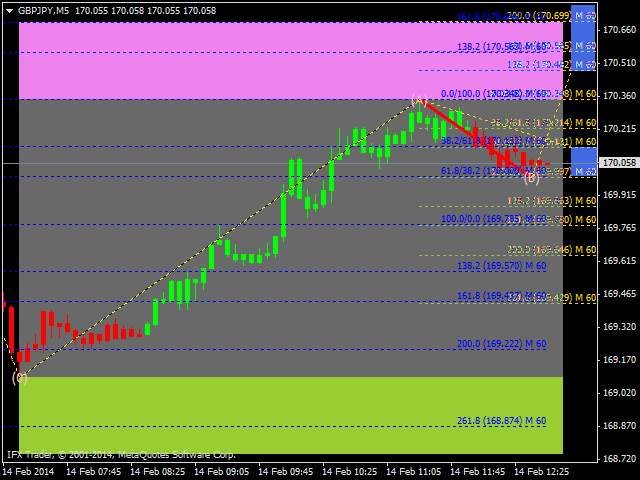Argo Zone
The main purpose of the indicator development has been the allocation of basic market movement zones. I have allocated three basic and two additional zones. These are the working zone (where 90% of the market movement occurs), two assumed market reversal (BUY and SELL) ones and additional zones of containment during the rollback. Also, placing static and dynamic Fibo levels (extensions), as well as ability to apply indicators with different TF settings are provided. This indicator is not redrawn, as it is generated based on the Murphy's algorithm.
The last (unfinished) wave is highlighted with a different color defined in the settings the same way as the color of all zones. The wave labeling follows 0-А-В-С three-wave structure. However, I cannot guarantee its accuracy, as I have never examined that issue in all details. The main idea here is that "0" is always the lowest or highest one. Thus, we consider only the cases when 0-А wave has already been generated, while В wave is unfinished. This assumes that the first wave is over, the rollback (second wave) is underway and we should wait for the third wave generation (the main wave where the profit is taken). When С wave has finished between А and В points, this may indicate possible rollback (consolidation).
Working zone (FletZon) is the one where the main movement occurs, while entering SELL and BUY zones may indicate the nearest market reversal. In these zones, we are should wait for the /confirm/iation, though it does not mean that we should buy or sell at once.
Containment zones are my interpretation of TJ's Ellipse. Those who are not familiar with it can found the description below:
"A user marks oscillation (peak and bottom). Selected points are used to define the size and strength of the current oscillation. Using these values, Advanced GET lays the future Ellipse course for intercepting prices. During the operation, TJ's Ellipses will continuously move towards the prices. When the prices meet (or come across) the Ellipse, it stops moving and becomes a reliable Support/Resistance level. At this critical moment, it is very important for the Ellipse to hold the prices. If it survives, the previous movement may be resumed."
Unfortunately, I have not managed to make them move, though I have defined the possible borders, while the points (peak and bottom) have been determined by the indicator. They are also displayed together with the current and previous waves. The "borders" of all the zones can be changed in the settings.
The indicator can be used in the strategy tester. To do this, you need a *.csv file from the time frame specified in the indicator settings. The indicator can generate such a file for itself, you just need to let it do that (PeakToCSV = true).
Main settings:
- TF - timeframe the data is retrieved from.
- externalBar - 1 - the previous bar's trend is continued at the external bar. 0 - the ray from the previous bar heads towards the nearest external bar's extremum.
- ExtMaxBar - number of calculation bars (0 - all).
- PeakToCSV - allows writing (creating) history to CSV file.
- draw_KT - labeling the waves.
- Clr_KT - wave label colors.
- color ClrZZ - color of ZigZag lines.
- StyleZZ - style of ZigZag lines.
- WidthZZ - width of ZigZag lines.
- drawWave - allocate the unfinished wave.
- ClrWave - unfinished wave color.
- StyleWave - unfinished wave style.
- WidthWave - unfinished wave width.
- drawTrend - display TJ's Ellipses.
- ClrTrend - color of rays for TJ's Ellipses.
- drawFibo - draw Fibo levels.
- FiboDinamic - draw dynamic Fibo.
- DinamicExpansion - dynamic Fibo extension (true) levels (false).
- DinamicClrFibo - color of Fibo levels' dynamic lines.
- DinamicStyleFibo - style of Fibo levels' dynamic lines.
- DinamicWidthFibo - width of Fibo levels' dynamic lines.
- DinamicFiboRay - dynamic lines of Fibo levels as a ray.
- FiboStatic - draw static Fibo.
- StaticExpansion - static Fibo extension (true) levels (false).
- StaticClrFibo - color of Fibo levels' static lines.
- StaticStyleFibo - style of Fibo levels' static lines.
- StaticWidthFibo - width of Fibo levels' static lines.
- StaticFiboRay - static lines of Fibo levels as a ray.
- drawZone - draw main zones.
- SizeZone - size of the main zones (FIBO).
- stopSizeLow - minimum limit of TJ's Ellipses.
- stopSizeHigh - maximum limit of TJ's Ellipses.
- stopZoneClr - color of TJ's Ellipses.
- FletZoneClr - working zone color.
- BuyZoneClr - BUY zone color.
- SellZoneClr - SELL zone color.
- ZoneStyle - style of zone lines (ZoneBack=false).
- ZoneWidth - width of zone lines (ZoneBack=false).
本店最新上架
-
- MT4 MT5跟单EA 本地跟单远程跟单 绝不

- ¥1100.00
-
- 在MetaTrader市场购买MetaTrader 5的&#

- ¥3988.00
-
- 在MetaTrader市场购买MetaTrader 5的&#

- ¥3988.00
-
- 在MetaTrader市场购买MetaTrader 5的&#

- ¥3988.00
-
- 在MetaTrader市场购买MetaTrader 5的&#

- ¥3988.00
全网为您推荐
-
- AlgoTradeSoft

- ¥3988.00
-
- 国际期货套利软件

- ¥3988.00
-
- MT4 MT5跟单EA 本地跟单远程跟单 绝不

- ¥1100.00
-
- 在MetaTrader市场购买MetaTrader 5的&#

- ¥3988.00
-
- 在MetaTrader市场购买MetaTrader 5的&#

- ¥3988.00
 客服热线:
客服热线: