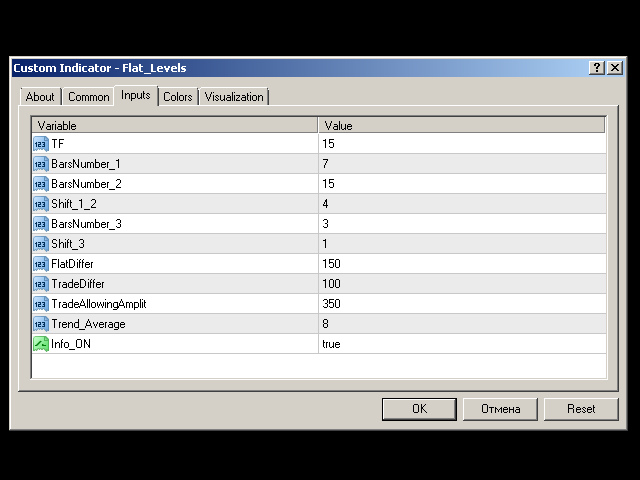FlatDetectorAndLevels
The indicator generates trading signals, by analyzing support/resistance lines and trend direction, as well as detecting and avoiding flat zones unsuitable for trading.
It can be used in manual trading, as well as within EAs, with the latter being more advisable.
To allow for use in the manual trading mode, the indicator features built-in functions for analysis of trend direction and trading signal generation. The information is output using on/off controlled Comment.
The codes of the above-mentioned functions, as well as the code of the "Trailing Stop by level" function will be provided to buyers of this indicator free of charge in order to enable them to add these codes to their Expert Advisors, if necessary.
The "Trailing Stop by level" function uses data of the third (the shortest) line of extrema - BarsNumber_3 variable.
Functions for trailing orders and setting the initial StopLoss level can also be bound to these levels.
I recommend to use this indicator in combination with an indicator that detects the main trend.
Interface:
- TF - Working time frame, set in minutes.
- BarsNumber_1 - Number of bars of the mean historical interval.
- BarsNumber_2 - Number of bars of the long interval.
- BarsNumber_3 - Number of bars of the short interval.
- Shift_1_2 - Shift from the current bar to the starting point of level control of lines 1 and 2. It leaves a "gap" for the price to pass through, without changing the levels.
- Shift_3 - Shift of the datum point of line 3.
- FlatDiffer - Value in pips which is compared with the distance between the short and long levels. If the distance is less than or equal to the specified value, the support/resistance level is set. Otherwise, the support/resistance level is zero.
- TradeDiffer - This parameter is used when generating a trading signal. If the price is higher than the support/resistance level by the TradeDiffer value, a trading signal is formed. If the support/resistance level is zero, a trading signal is formed based on the position of the price relative to the BarsNumber_1 line.
- TradeAllowingAmplit - this parameter sets the amplitude value of the flat zone at which trading is not allowed.
- Trend_Average - this parameter sets the number of bars used by the trend-identifying function.
- Info_ON - this parameter enables/disables data output.
The reliability of the support/resistance level identification and flat detection depends on the depth of history used. Depth of history should be optimized for a specific instrument and trading strategy used. This parameter is unique for each instrument. I recommend to use the time frame of not less than 15 minutes, only changing the depth of history as the indicator values will in this case be updated every 15 minutes. In pip Expert Advisors, it is reasonable to use a minute time frame.
Detection of the flat and identification of its limits is extremely important for successful trading because a great part of profit, if not all of it, earned over trend intervals is lost in flat. And this is very difficult to fight against.
You can create a "smart Trailing Stop" based on a separate request to line 3 (the shortest one).
The idea is simple: the Expert Advisor uses two variables of 'Differ' type. For the purpose of setting the initial StopLoss level and in the loss limiting zone - with a bigger value, in the profit zone - with a smaller value. To lock in the breakeven, the smaller value should be made 2-3 times smaller in the program code. A similar approach is used when the price moves to the target TP. This system gives us a benefit of being able to quite often get profit, which is 2-3-4 times higher than the specified target TP, without explicitly specifying TP, by only decreasing the trailing distance.
Another effective means of trailing stop management is a dynamic change of the BarsNumber_3 and Shift parameters in the Expert Advisor. An increase of the parameter values increases the trailing distance and vice versa.
Trailing of orders is equally useful as trailing of profit and should also be bound to third line data. I recommend to trail both profit and orders using a certain step, rather than on every tick. This serves as an additional protection from false triggerings.
A more detailed description and further recommendations on the use of the indicator will be provided in a while on the technical support page of this product.
The default parameters have not been optimized. I recommend to perform an optimization for a specific trading instrument. That said, you should bear in mind that the time frame is explicitly specified in the indicator, which is why in the Strategy Tester you will have to select the same period, otherwise the indicator lines will be invisible.
In real operation, the indicator is displayed on all time frames, with the line length being scaled accordingly. Any changes of the time frame do not affect the indicator output.
Parameters for request generation by the iCustom function:
- Buffer 0 mean maximum
- Buffer 1 mean minimum
- Buffer 2 long maximum
- Buffer 3 long minimum
- Buffer 4 short minimum
- Buffer 5 short maximum
本店最新上架
-
- MT4 MT5跟单EA 本地跟单远程跟单 绝不

- ¥1100.00
-
- 在MetaTrader市场购买MetaTrader 5的&#

- ¥3988.00
-
- 在MetaTrader市场购买MetaTrader 5的&#

- ¥3988.00
-
- 在MetaTrader市场购买MetaTrader 5的&#

- ¥3988.00
-
- 在MetaTrader市场购买MetaTrader 5的&#

- ¥3988.00
全网为您推荐
-
- AlgoTradeSoft

- ¥3988.00
-
- 国际期货套利软件

- ¥3988.00
-
- MT4 MT5跟单EA 本地跟单远程跟单 绝不

- ¥1100.00
-
- 在MetaTrader市场购买MetaTrader 5的&#

- ¥3988.00
-
- 在MetaTrader市场购买MetaTrader 5的&#

- ¥3988.00
 客服热线:
客服热线: