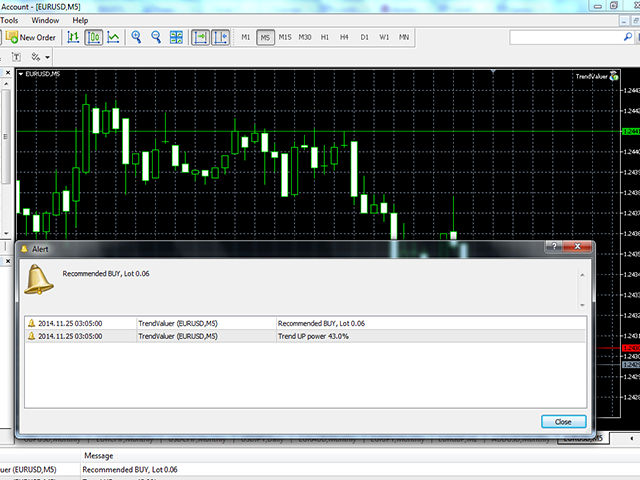TrendValuer
The Expert Advisor determines trend direction and evaluates the trend strength in percentage (100% means the maximum strength).
The evaluation is based on the detection of the following three components:
- Trend emergence sign
- Confirmation of trend emergence
- Comparison of the emerging trend with the long-term market trends
The maximum value of the trend strength of 100% means the market situation, when the trend expected on a small timeframe is confirmed in the medium term and has the same direction as the long-term trend.
No indicators are used for analyzing the market state. only the mathematical treatment of market data on several timeframes using an original formula.
Attention! The EA does not have ambitious targets of predicting the future, it only assesses the current state of the market (of course it can be wrong sometimes).
How to use the Expert Advisor:
- attach the EA to the required symbol window;
- if there are no open position on the instrument when the event "new bar" occurs, the EA will notify you in the "alerts" window pointing at the trend direction and strength;
- you you enable the option of generating trading recommendations during the launch of the EA, in the same window you will be offered to buy or sell with the lot size based on the trend strength and deposit size;
- the user is to decide whether to follow the recommendations and trade or not.
To illustrate the application of the EA in trading and to help users develop their own trading techniques and strategies, the EA provides the next option:
- In the Strategy Tester, the EA is launched with user defined parameters, it can be optimized (due to some tester restrictions, please note that the "PeriodCalc" should not have a value above 12 when running the EA in the Strategy Tester).
The values of the following parameters are important in the EA operation:
- Awareness_and_Acceptance_of_Risk - risk acceptance by the user (user's awareness and consent to accept the risk), without this the EA runs only in the tester;
- SLIPPAGE - allowed slippage in trading;
- KSL - stop loss in minimum accepted stop levels;
- KTP - stop loss in minimum accepted stop levels;
- PeriodCalc - sets the number of bars in history, used by the EA to analyze the trend (recommended 10-20);
- KP - sets the EA sensibility, i.e. the minimum trend strength to identify movement as a trend (better 40-90);
- ModeHuru - enable (1) or disable (0) the mode when the EA gives recommendations to buy or to sell with the lot size calculated based on the trend strength and current balance;
- AggressiveModeMM - select the "aggressive" money management mode (the current balance value is taken into account when calculating the lot).
本店最新上架
-
- MT4 MT5跟单EA 本地跟单远程跟单 绝不

- ¥1100.00
-
- 在MetaTrader市场购买MetaTrader 5的&#

- ¥3988.00
-
- 在MetaTrader市场购买MetaTrader 5的&#

- ¥3988.00
-
- 在MetaTrader市场购买MetaTrader 5的&#

- ¥3988.00
-
- 在MetaTrader市场购买MetaTrader 5的&#

- ¥3988.00
全网为您推荐
-
- AlgoTradeSoft

- ¥3988.00
-
- 国际期货套利软件

- ¥3988.00
-
- MT4 MT5跟单EA 本地跟单远程跟单 绝不

- ¥1100.00
-
- 在MetaTrader市场购买MetaTrader 5的&#

- ¥3988.00
-
- 在MetaTrader市场购买MetaTrader 5的&#

- ¥3988.00
 客服热线:
客服热线: