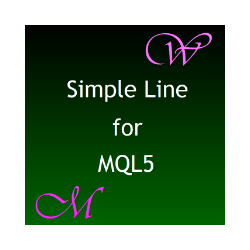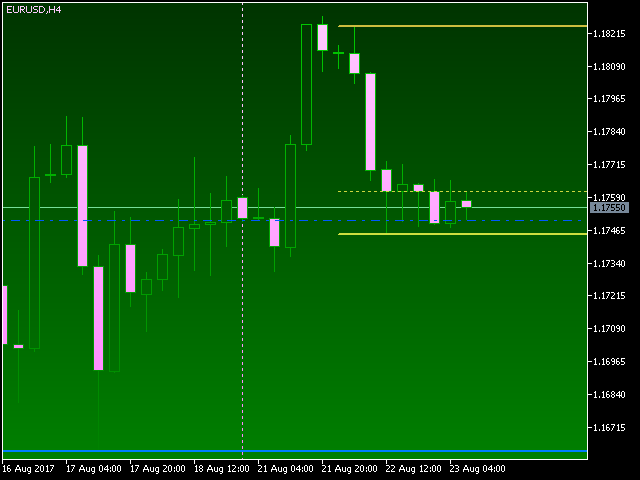Simple Line for MQL5
It is an analogue of the indicator of levels at https://www.mql5.com/en/market/product/24273 for the metaTrader 5 platform. The indicator shows the levels of the past month, week and day. In addition, it draws a level in percentage relative to the difference between the High and Low of the past month and week. For the daily levels of the past day, the Close levels are additionally displayed. All you need to do is to configure the display parameters of the levels to your liking. In some cases, after launching the indicator, it can be necessary to go to the required timeframe starting with the month, then week. and then day.
Parameters
- Monthly installations - settings for the monthly period;
- MonthlyLines - enable (disable) displaying the levels;
- TypeLinesM - line type to display the levels;
- InpWidthLinesM - line width to display the levels;
- InpMonthlyPercentageLevel - show (hide) the line level as percentage;
- PercentageM - level of the line set as a percentage of the High-Low range. Default = 50;
- TypeLinesM - type of the line set as a percentage of the High-Low range;
- InpWidthLinesM - width of the line set as a percentage of the High-Low range;
- ColorLinesM - color of the lines;
- Weekly installations - settings for the weekly period;
- WeeklyLines - enable (disable) displaying the levels;
- TypeLinesW - line type to display the levels;
- InpWidthLinesW - line width to display the levels;
- InpWeeklyPercentageLevel - show (hide) the line level as percentage;
- PercentageW - level of the line set as a percentage of the High-Low range. Default = 50;
- TypeLinesPW - type of the line set as a percentage of the High-Low range;
- InpWidthLinesPW - width of the line set as a percentage of the High-Low range;
- ColorLinesW - color of the lines;
- Daylight settings - settings for the daily period;
- PreviousDayLines - enable (disable) displaying the levels;
- TypeLinesPDL - line type to display the levels;
- InpWidthLinesPDL - line width to display the levels;
- InpDayCloseLevel - show/hide the daily Close level;
- TypeLinesPDLClose - line type of the daily Close level;
- InpWidthLinesPDLClose - line width of the daily Close level;
- ColorLinesPDL - color of the lines;
- The first trading day of the week - set the first trading day (default is Monday);
- The last trading day of the week - set the last trading day (default is Friday).
本店最新上架
-
- MT4 MT5跟单EA 本地跟单远程跟单 绝不

- ¥1100.00
-
- 在MetaTrader市场购买MetaTrader 5的&#

- ¥3988.00
-
- 在MetaTrader市场购买MetaTrader 5的&#

- ¥3988.00
-
- 在MetaTrader市场购买MetaTrader 5的&#

- ¥3988.00
-
- 在MetaTrader市场购买MetaTrader 5的&#

- ¥3988.00
全网为您推荐
-
- AlgoTradeSoft

- ¥3988.00
-
- 国际期货套利软件

- ¥3988.00
-
- MT4 MT5跟单EA 本地跟单远程跟单 绝不

- ¥1100.00
-
- 在MetaTrader市场购买MetaTrader 5的&#

- ¥3988.00
-
- 在MetaTrader市场购买MetaTrader 5的&#

- ¥3988.00
 客服热线:
客服热线: