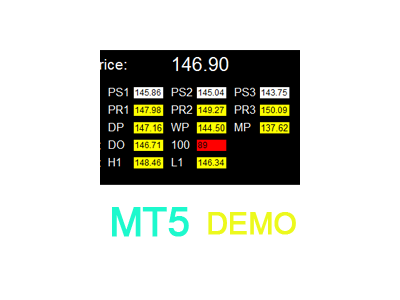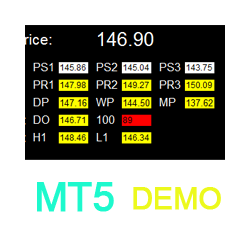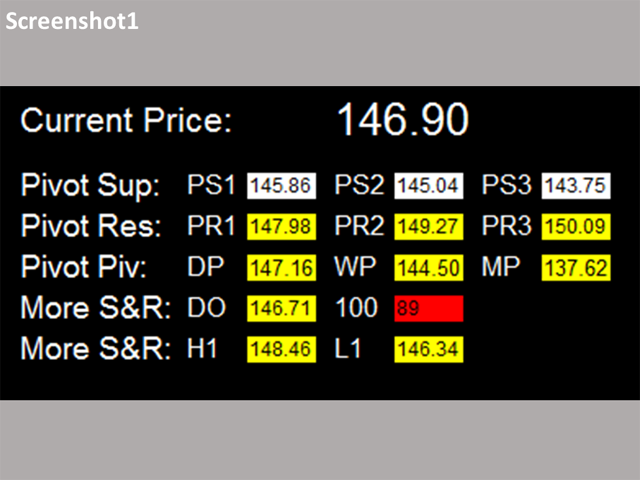Critical Support and Resistance MT5 Demo
To access the full version, please re-direct to this link.
To access the dashboard version, please re-direct to this link.
Critical Support and Resistance Demo is the demo version of Critical Support and Resistancewhichhave full functionalities of the paid version, except only Pivot R1/R2/R3 and Daily Open will be triggered for alert and/or notification (full version has more critical support and resistance such as pivot support1/2/3, pivot resistance1/2/3, daily/weekly/monthly pivot, daily open, 100 round point, and previous daily high/low).
Price is likely to pullback or breakout at important support and/or resistance. This indicator is designed to help you monitor these critical support and resistance area such as pivot support1/2/3, pivot resistance1/2/3, daily/weekly/monthly pivot, daily open, and 100 point (e.g. 1.1300 of EURUSD; 118.00 of EURJPY).
Features
- Ability to select usage of alert/notification function.
- Adjustable warning range for each type of critical support/resistance.
- Ability to select which critical support/resistance to use, by default, all of them are selected.
- Adjustable indicator panel position
Panel Object
Refer to screenshot1
- If support/resistance is not selected/used, cell will be repainted to be white
- If support/resistance is selected/used
- Price is out of warning zone, cell is repainted to be yellow
- Price is within warning zone, cell is repainted to be red
- To make panel looks clear and neat, it’s recommended to use blank template, please refer to screenshot2.
Input Parameters
- Send_alert
- True: send alert once price moves to area within warning zone
- False: no alert will be sent
- Send_Notification
- True: send notification once price moves to area within warning zone
- False: no notification will be sent
- Use Pivot Support
- True: pivot support cell panel will be repainted to be red, and alert/notification will be sent once price moves to area within pivot support warning zone
- False: no action will be triggered
- Pivot Support Warning Zone: the range of pivot support warning zone in unit of pips. e.g. If pivot R1 is 1.1300, and Pivot Support Warning Zone is set to be 10 (pips), then the Pivot Support Warning Zone would be the range from 1.1290 (1.1300 -10pips) to 1.1310 (1.1300 + 10pips).
- Use Pivot Resistance
- True: pivot resistance cell panel will be repainted to be red, and alert/notification will be sent once price moves to area within pivot resistance warning zone
- False: no action will be triggered
- Pivot Resistance Warning Zone: the range of pivot resistance warning zone in unit of pips. Please refer to example of Pivot Support Warning Zone.
- Use Daily/Weekly/Monthly Pivot
- True: daily/weekly/monthly pivot cell panel will be repainted to be red, and alert/notification will be sent once price moves to area within daily/weekly/monthly pivot warning zone
- False: no action will be triggered
- Daily/Weekly/Monthly Pivot Warning Zone: the range of daily/weekly/monthly pivot warning zone in unit of pips. Please refer to example of Pivot Support Warning Zone.
- Use Daily Open
- True: daily open cell panel will be repainted to be red, and alert/notification will be sent once price moves to area within daily open warning zone
- False: no action will be triggered
- Daily Open Warning Zone: the range of daily open warning zone in unit of pips. Please refer to example of Pivot Support Warning Zone.
- Use Buy/Sell at 100
- True: '100' cell panel will be repainted to be red, and alert/notification will be sent once price moves to area within '100' warning zone
- False: no action will be triggered
- Buy/Sell at 100 Warning Zone: the range of 100 warning zone in unit of pips. Please refer to example of Pivot Support Warning Zone.
- X_axis:dashboard x position
- Y_axis: dashboard x position
本店最新上架
-
- MT4 MT5跟单EA 本地跟单远程跟单 绝不

- ¥1100.00
-
- 在MetaTrader市场购买MetaTrader 5的&#

- ¥3988.00
-
- 在MetaTrader市场购买MetaTrader 5的&#

- ¥3988.00
-
- 在MetaTrader市场购买MetaTrader 5的&#

- ¥3988.00
-
- 在MetaTrader市场购买MetaTrader 5的&#

- ¥3988.00
全网为您推荐
-
- AlgoTradeSoft

- ¥3988.00
-
- 国际期货套利软件

- ¥3988.00
-
- MT4 MT5跟单EA 本地跟单远程跟单 绝不

- ¥1100.00
-
- 在MetaTrader市场购买MetaTrader 5的&#

- ¥3988.00
-
- 在MetaTrader市场购买MetaTrader 5的&#

- ¥3988.00
 客服热线:
客服热线: