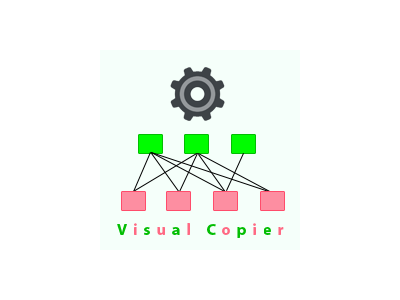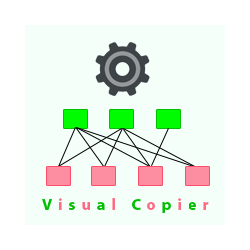Visual Copier Control Panel MT5
Visual Copier is a visual trade copying utility that support metatrader4 and metatrader5.
Specifications :
- Real Time, Multi Terminal - Multi Account - MT4/MT5 trade copying (support over 50 accounts same time)
- All settings are input visually.
- Visual display and modify of copy map and network
- Display Communication strength and list of accounts and positions on Master/Slave accounts
- Easy modifying symbol names, prefix, suffix
- Enable/Disable copying special symbols
- Various type of money managements and volume customization
- Various settings for copying SL/TP with custom values supported
- Ability to disable closing positions with loss
- Trailing Stop and Break Even support
- Partial closing option
- Pending Orders copy option
- Reverse Copy option
- Block copying in special time periods
- Block copying during news
- Option to stop copy if equity/free margin is less than user defined value
- Option to send notification on each trade transaction
- Can close trades manually with one simple click
- Can synchronize trades with source(master) account manually
Using EA :
- Attach Master Version to account(s) that you want to copy from. (Main or Source or Sender accounts)
- Attach Slave Version to account(s) that you want to copy to. (Receiving or Target accounts)
- Attach Control Panel to a chart and setup connections. (any chart on any terminal. No difference.)
- Now Copying is started and you can close control panel. (and open again if you want to change settings.)
Versions :
| Your Copying Direction |
Master
MT4 (FREE) |
Master
MT5 (FREE) |
Slave
MT4 (Paid) Free for Testing |
Slave
MT5 (Paid) Free for Testing |
Control
Panel MT4 / Control
Panel MT5 (FREE) |
| MT4 => MT4 |
Need |
Need | only One Need |
||
| MT4 => MT5 |
Need | Need | only One Need | ||
| MT5 => MT4 |
Need | Need | only One Need | ||
| MT5 => MT5 |
Need | Need | only One Need | ||
| MT4/MT5 => MT4/MT5 |
Need | Need | Need | Need | only One Need |
本店最新上架
-
- MT4 MT5跟单EA 本地跟单远程跟单 绝不

- ¥1100.00
-
- 在MetaTrader市场购买MetaTrader 5的&#

- ¥3988.00
-
- 在MetaTrader市场购买MetaTrader 5的&#

- ¥3988.00
-
- 在MetaTrader市场购买MetaTrader 5的&#

- ¥3988.00
-
- 在MetaTrader市场购买MetaTrader 5的&#

- ¥3988.00
全网为您推荐
-
- AlgoTradeSoft

- ¥3988.00
-
- 国际期货套利软件

- ¥3988.00
-
- MT4 MT5跟单EA 本地跟单远程跟单 绝不

- ¥1100.00
-
- 在MetaTrader市场购买MetaTrader 5的&#

- ¥3988.00
-
- 在MetaTrader市场购买MetaTrader 5的&#

- ¥3988.00
 客服热线:
客服热线: