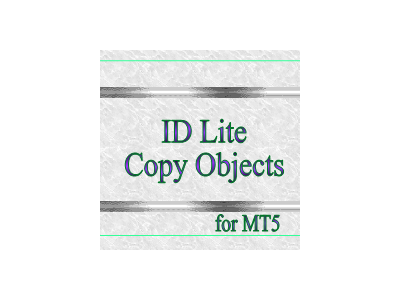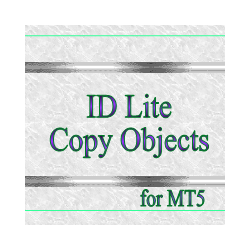ID Lite Copy Objects for MT5
This useful utility is a light version of the program developed for making object copies on a chart. Due to interactive and user-friendly control panel, it is easy to use, for example, for making copies of lines at the specified distance in the main window or in its sub-windows in a rapid manner.
It works with the following types of objects:
- OBJ_HLINE - horizontal lines;
- OBJ_TREND - trend lines;
- OBJ_TRENDBYANGLE - trend lines by angle;
- OBJ_ARROWED_LINE - arrowed lines;
- OBJ_ARROW_LEFT_PRICE - left price labels;
- OBJ_ARROW_RIGHT_PRICE - right price labels.
Required indent in points where copies will be made should be specified as a positive integer. You can also select a size of one point in terms of decimal places. It can be particularly useful if you make copies of objects in the chart's sub-windows where values have another number of decimal place comparing to quotes in the main window of the chart.
Copying Objects
(reading and explaining the process takes more time than the process itself)
- Click the start button having label ">>" on the control panel.
- You will see the "Click object" label, which means that the program is ready to start copying and waits for you to click on some object on the chart.
- Click on the object you want to copy.
- If the utility makes copies of such type of objects, the name of the clicked object and buttons for making a copy up or down will be displayed on the control panel.
- You have explained the program what objects you want to be copied. Now click one of buttons with direction of copying. After this the selected object will be copied at the specified distance and in the selected direction.
Notes:
You can modify indents in any moment as and when necessary.
Rounding off values of copies to certain decimal is not applicable.
Copying direction (up or down) depends on a selected button.
The control panel has a button to minimize the panel on the chart and a button for deleting the utility from the chart.
You can adjust the size of the control panel and its font size in the input parameters.
本店最新上架
-
- MT4 MT5跟单EA 本地跟单远程跟单 绝不

- ¥1100.00
-
- 在MetaTrader市场购买MetaTrader 5的&#

- ¥3988.00
-
- 在MetaTrader市场购买MetaTrader 5的&#

- ¥3988.00
-
- 在MetaTrader市场购买MetaTrader 5的&#

- ¥3988.00
-
- 在MetaTrader市场购买MetaTrader 5的&#

- ¥3988.00
全网为您推荐
-
- AlgoTradeSoft

- ¥3988.00
-
- 国际期货套利软件

- ¥3988.00
-
- MT4 MT5跟单EA 本地跟单远程跟单 绝不

- ¥1100.00
-
- 在MetaTrader市场购买MetaTrader 5的&#

- ¥3988.00
-
- 在MetaTrader市场购买MetaTrader 5的&#

- ¥3988.00
 客服热线:
客服热线: