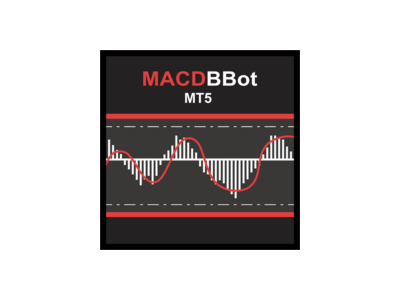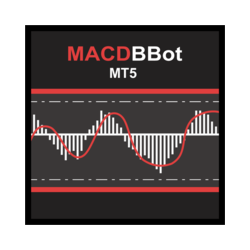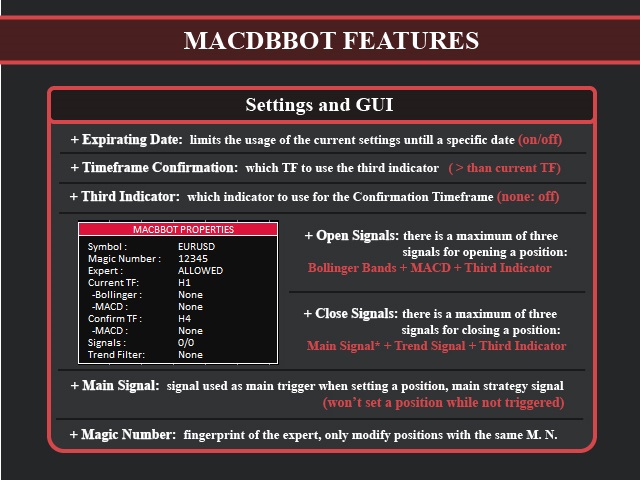Macdbbot
This is an expert that uses MACD and Bollinger Bands as the main recipe of an operation.
The main objective of this algorithm is to recognize good price movement reversal zones.
Signals:
Bollinger Bands: occurs when price reaches/passes a certain distance between the mid-band and the external band.
MACD: Histogram above Signal Line, and both are positive, Sell signal. Histogram below Signal Line and both are negative, Buy signal.
Confirmation Signal: can be either Bollinger or MACD signal, used on a higher timeframe.
Trade occurs when the number of positive signals are equal to the necessary number of signals to open a position.
Please make sure to strategy test the bot before using it on real money, you need to learn how to use it to understand.
This is how to configure MACDBBot Inputs
- EA Number
- GUI Position
- Draw Indicators =(live mode only);
- Timeframe Confirmation = must be a multiple (integer and positive) of the current timeframe.
- Timeframe Signal /confirm/iation
- Number of Signals to /confirm/i
- Lots to trade(volume) = used on Autolot as standard lot too
- Initial Deposit
- Global Max DD = removes expert once triggered
- Global Drawdown Balance Type
- Local Max DD = freezes expert until next day
- Local Drawdown Balance Type
- Global alert
- Autolot Size = Amount of money to use the standard lot size
- Autolot Step = amount of money to change current lot size
- StopLoss = amount of times that the point value will be added/subtracted from the price to create a stop loss range, 0 = off;
- TakeProfit = amount of times that the point value will be added/subtracted from the price to create a take profit range;
- TrailingStop = amount of points to work with the moving stop on the position;
- Trailing Type = type of trailing stop to use
- Parabolic Settings = self-explanatory if using P. SAR
- Bollinger Multiplier = accelerates the bollinger trailing system.
- Breakeven Trigger in Points = number of points to trigger breakeven function.
- Trend Filtering Configuration = selects the Timeframe and the difference between two M.A. based on Heiken Ashi.
- Trade reversal system = if "true" will use opposite trading signals to reverse the current position;
- Use one opened position at time = self-explanatory.
- End Day Position Closing Filter = self-explanatory, works with "End Time" input.
- Price Deviation = the biggest deviation from the current price that will be accepted before opening an order;
- Bollinger Bands Average = self-explanatory;
- Bollinger Bands S.D. = self-explanatory;
- Bollinger Bands Trigger Distance (in) = distance between external band and middle band to send an (in) signal as soon as the price reaches/crosses this distance. Used in percentage of price (0-1 = 0% - 100%).
- Bollinger Bands Trigger Distance (out) = distance between external band and middle band to send an (out) signal as soon as the price reaches/crosses this distance. Used in percentage of price (0-1 = 0% - 100%). If value = 999, will use the same distance from the (in) signal.
If BB_SDOD_out = 999, it will use the same value from BB_SDOD_in. - MACD Signal Period: self-explanatory;
- Slow EMA Period: self-explanatory;
- Difference between Slow and Fast EMA: self-explanatory;
- Confirmation MACD Conf = used when the confirmation signal is "MACD". These are its settings.
- Developer Mode = should be left as "false". Check updates tab for more information.
Special obs:
- -Bollinger Bands S.D.O.D. = this value sets the major behavior of Bollinger Bands on the strategy. Higher inputs means less dependency of the Bollinger Bands for the strategy.
- -Runs only on a new candle (except Money Management). Open Prices only can be used on optimization.
If you find any error, please report it. I will try my best to fix it as soon as possible.
Best Regards,
Yan Haeffner
本店最新上架
-
- MT4 MT5跟单EA 本地跟单远程跟单 绝不

- ¥1100.00
-
- 在MetaTrader市场购买MetaTrader 5的&#

- ¥3988.00
-
- 在MetaTrader市场购买MetaTrader 5的&#

- ¥3988.00
-
- 在MetaTrader市场购买MetaTrader 5的&#

- ¥3988.00
-
- 在MetaTrader市场购买MetaTrader 5的&#

- ¥3988.00
全网为您推荐
-
- AlgoTradeSoft

- ¥3988.00
-
- 国际期货套利软件

- ¥3988.00
-
- MT4 MT5跟单EA 本地跟单远程跟单 绝不

- ¥1100.00
-
- 在MetaTrader市场购买MetaTrader 5的&#

- ¥3988.00
-
- 在MetaTrader市场购买MetaTrader 5的&#

- ¥3988.00
 客服热线:
客服热线: