Pip Ruler
Pip Ruler is an easy to use indicator that gives easy to read bar pip size and value information.
The Ruler Line can be selected and dragged to desired highs and lows or any other points anywhere on the chart. The information box will display the Pip Ruler distance in pips and will also show the value in account currency.
The "Mouse over info" text displays the difference in Open - Close and High - Low of the bar that your mouse is hovered over.
Inputs
- Lots = Lot size to be used to calculate pip values.
- Text color = Color of the information text and the "move box".
- Background color = Color of the information box background.
- Ruler line color = Color of the Ruler Line.
- Ruler line width = Width of the Ruler Line.
- Background = Select "false" to remove the information box background.
To move the "Move Box" and the "Ruler Line", double click on it to select it and then move it to the desired area on the chart.
|
|
Simply move the box to the desired location and its position will automatically be saved.
 客服热线:
客服热线:





















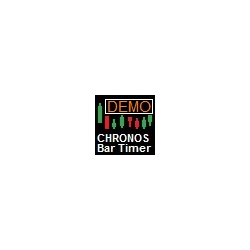























 nload="if(window.viewGallery_GalleryManager) viewGallery_GalleryManager.ImageonLoad(this,0);" />
nload="if(window.viewGallery_GalleryManager) viewGallery_GalleryManager.ImageonLoad(this,0);" />








It's good but if you attach it to many charts it overload the RAM of the PC and make it all slowly, also in some cases if you change of TF it delete itself.
Please fix this!!!!!!