very good tool to manage trades especially for day trading, only thing that could improve it is when in a position instead of showing total profit on the positions tab in term of money i.e. GBP it would be better if it would show total profit/loss on open positions in points/pips- it would help with the psychology when trading large size to not see amount of profit and loss in money but instead points. I hope the coder will add this into the tool
作者的更多信息:
VirtualTradePad mt4 Extra
交易小组进行人工交易。您可以从图表(图表窗口)或键盘进行交易。打开和关闭,反向和锁定。处理职位和订单!
МetaТrader4中主要订单的交易控制面板:买入,卖出,买入,买入,卖出,卖出限制,收盘,删除,修改,追踪止损,止损,止损。
从符号窗口交易并从键盘交易!
您正在为metaTrader 4终端提供一个独特的插件 - 虚拟控制面板VirtualTradePad。
你也可以试试这个 МetaТrader5终端的面板 。
DEMO版 和 详细的手册和VirtualTradePad参数说明(俄语)
注意!如果您想学习如何交易 策略测试器 ,请查看我们的免费TesterPad实用程序
VirtualTradePad在“ MQL5语言最佳图形面板 ”竞赛中 获得二等奖 。
主要特点:
- 适用于任何帐户类型和经纪人。
- 不需要特定技能。
- 简单直观的界面。
- 只有最重要的功能。
- 对任何命令的快速响应。
- 使用键盘进行交易(为此,在设置中设置TRUE KeyBoardTrade参数)或图表上的按钮
工作标签
- 位置标签 是为了处理职位。它包括:开仓买入和卖出,平仓,反转,锁定,更改止损和获利,修改,追踪止损,仅关闭有利可图的头寸,仅关闭无利可图的头寸。
- 订单标签 提供待处理订单的工作。它 包括: 放置,删除,构建订单网格,使用距离。此外,使用魔术按钮,允许在图表上放置挂单,并在您的级别和线上捕捉止损和获利值。
- 信号标签 显示来自10个标准指标和8个时间帧的信号。它还显示了买入和买入中信号的累积百分比 卖 方向。当超过累积信号时,也可以自动打开位置。
- 信息 标签 显示所选符号的当前规格,当前止损和 采取 利润目标,以及当天,过去一天,一周,一个月的利润。
- CLP标签 管理以总利润或亏损结算的功能。它允许以点数美元设置所需的损益值 和 百分比,分别关闭买入/卖出方向,实现虚拟止损和获利,并分别检查每个头寸。此选项卡还提供跟踪获得的利润的选项。
重要特征
- 当一个位置成功打开时,您将听到类似于终端中相同动作的声音;
- 如果有错误,您将听到错误声音;
- 您不能以低于交易服务器上允许的水平或0来下止有止损单;
- 在买入和卖出按钮上,询价和买价的变化 是 用箭头显示;
- 信息面板显示货币对,未结头寸量和货币总利润;
- 输入参数中有一个选项:鼠标悬停在按钮上显示/隐藏提示,您也可以选择提示语言英语/俄语;
- “关闭”按钮可停止应用程序;
- “最大化/最小化”按钮可折叠/展开图表上的窗格;
- 窗格可以在图表上移动。为此,请单击“关闭”和“最小化”按钮附近的窗格的上半部分,然后将窗格移动到 一个理想的 位置。
|
|
视频
I have purchased the MT4 version and rent the MT5 version... this utility is absolutely indispensable in my trading. I couldn't be without it. The author's customer service is unequaled on this site and just when you think the EA is as good as it can get it continues to improve with regular updates. It deserves 10 stars!!!!
One of the most useful Tools on the market. And the author is really helpful and stands behind its products. Highly recommend.
Несколько месяцев назад по началу арендовал, а потом и купил панель для МТ5.
Очень удобная штука! Теперь все сделки провожу только при помощи нее. Вчера купил панель и для терминала МТ4.
С апреля 2019, открывая 100% сделок только при помощи панели.
Результат получился + 112%.
Отличная панель. Не надо подсчитывать, стоп, лоты, только поставил нужный процент и все расчитает- только занимайся торговлей. Работает моментально. Много полезных функций. Давно такую хотел приобрести, да не находил.
Периодически нахожу ошибки и логи, смотрите комментарии ... требуются доработки
ÇOK GÜZEL BİR YAZILIM. ÇOK FAYDASINI GÖRÜYORUM.
The most professional around ! Fast support and +A grade products ! thanks alot
Awesome product and great customer support. In need of better English documentation and English videos would be an asset.
This has become my favorite EA for managing trades. It's like the Swiss Army knife of trading tools.
Очень доволен покупкой этой торговой панели! Купил два года назад и ни разу не пожалел! Настолько панель многофункциональна, что уже и придумать, вроде бы, нечего, но Владислав все равно находит те опции, которые можно добавить. Вот и в последнем обновлении ( 19.206 ) - добавил возможность изменения размера панели, наверно для тех, у кого большой монитор или проблема со зрением. Но самое приятное для меня обновление - это установка тейк профита и стоп лосса - одним нажатием мышки - по выбранной цене. Сразу же, для всех отложенных ордеров тейк профит меняется на тот, который нужно быстро изменить. Сразу для всех! До этого обновления - этой опции не было, а мне так хотелось ее видеть в панели ))). И вот она внедрена в панель и теперь можно быстрее реагировать на все изменения в рынке. Спасибо большое,Владислав!!!
I want you to add commands
ProfitClose — profit in the deposit currency (for example: set to $100, when the total grid profit reaches $100, it will be closed).
ProfitStart — profit in the deposit currency to start trailing, for example: $50.
TralClose — close when profit decreases, for example: $20.
Profit reached 50, trailing was activated, profit continued to grow to 60, then rolled back to 20 and everything was closed with $40 of profit. The pending orders are deleted, and an alert with the “continue operation?” question pops up. If you answer ?? — grid is placed again.
Features of closing orders
First, the EA attempts to close all orders by opposite ones, then closes the market positions and pending orders.
Best purchase ever... features are great!
I think is one of the best tools in the market. It's a panel very smart and easy to handle. I can manage my markets orders more easily and quicly than before. I impressed about the work to innovate this tool. It' a must-have. Highly recommended! Well Done.
this is the most important EA I used in past 6 months
6 сентября я написал свои пожелания, а 7 сентября вышла новая версия с учетом всех предложений и даже больше. Это самый красивый, удобный, легкий и быстрый по исполнению приказов инструмент с быстрой поддержкой и обратной связью. Не надо париться и тратить время на поиск чего-то лучшего для ручной торговли - в VirtualTradePad есть все. Инвестиции полностью себя оправдывают и отбиваются. Никаких сожалений о покупке. Спасибо!
Thank you for this EA. This EA is very hlepful. When you trade many pair. You can monitor one by one. And Author is continuous update EA.
When you have qustion you can ask Author. He is very professnal with service mind.
very good trading panel, great design and a perfect support !!!
Exceptionally good for me. Manages market orders quickly, easy to use and looks amazing. So well done. Very impressed.
I've been using this EA for a while.
Very impressed in service. And it helped me profit in the forex market.
THIS ADVISER IS VERY VERY USEFUL , AND I CAN VERY EASY MANUALLY SET UP TARGET STOP LOSS AND LOTS, I LOVE IT, AND THIS ADVISER OFFER STOP LOSS LEVEL. AND ANDRUS HAVE VERY STRONG SUPPORT AND VERY CLEAR TO MY ALL QUESTIONS,
THANK YOU ANDRUS FOR SUPPORTING AND HELP ME.
Всегда стараюсь выбирать лучший инструмент, который могу себе позволить в данный момент. Не важно какой именно - отвертку или софт. Не раз убеждался, что конечный результат всегда зависит от качества применяемого инструмента. Работаю в основном отложенными ордерами, а с удобством их выставления в мт4 - проблема. Использовал кучу скриптов для входа в сделку, пока не "набрел" в Маркете на VirtualTradePad. Мало того, что это выглядит красиво, так кнопка Magic - вообще находка! Вообще нет проблем с выставлением лимитников или входом рыночными ордерами. Стоп и тейк тоже выставляются в секунды. Приятным бонусом идет быстрая реакция на все мои обращения в личку и периодические скидки в Маркете. В итоге взял по акции две панели - под мт4 и мт5. Короче, мне пока все нравится!))
****
Always choose best tools I can afford. No matter what - screwdriver of software)) I usually use pending orders and it's not a simple process in MT4/5. I was glad to find VirtualTradePad in the market. Attractive and very convenient tool. As a bonus fast author's reaction to my personal questions and discounts in Market. So I got 2 panels (for mt4 and 5) at affordable price several weeks ago. Thanks to Vlad for a perfect tool for trading! And good luck to everyone!
I'v purchased and using this utility for 1 month, both on demo and real accounts. this tool provides me reliable assistant to manage my opened positions, it can trailing and do averaging, can place limit/stop orders conveniently, i just need to focus on analysis, it makes my trading much easier.
Отличный помощник в ручной торговле, своего рода пульт управления торговым процессом))) очень полезен для стратегий усреднения, мартингейла и безубытка. Встроенные наиболее популярные индикаторы по которым можно не заморачиваясь входить в рынок одним нажатием кнопки. Купил. Денег своих стоит. Почти единственная утилита обладающая вменяемым интерфейсом и простотой использования. Автор периодически выпускает полезные обновления.
I rented it and found it really great and useful. Very fast and easy to use. I'll buy it after renting expiration. Recommend.
The words quality and awesome were invented just for this tool! It is so extremely helpful. Thanks a lot!!
Very good control panel.. quick trade close and reverse order.. good for scalper highly recommended :)
Панель очень хорошая экономит время. Понравилась функции кнопки во вкладке order, а также закрытие всех позиций (в дол или %)во вкладке CLP.
Удачи автору.
thank you for this excellent tool and job for mt4.
i have nevertheless some issue with size scaling of the letters in the panel. There are too big and overlap.
i would put some screenshots from my screen (microsoft surface with a 10.2" screen)if i could.
a solution could be to enable the change of size of letters as an external parameter ...
I hope you could help, as i bought the soft .
regards
Edit mai 2014 :
Wouah. I am impressed how reactive you have been to solve the problem. thanks very much
Edit June 2015 :
awasome, extra that's the word
thanks a lot for the new trailing parameter and the magic button !
CLP: The Show_Future_BE_TP_SL function has been added to show future profit / loss lines when closing is selected as a percentage of the current balance.
VTP CLP: Added a new parameter to the "CLP options" section:
ClosebyFIFO = Closing positions according to FIFO rules;
When closing positions, the FIFO rule will be used (First opened, First closed).
The position will be closed in the order of their opening!
Attention: This rule is intended to be used only when working with all symbols and closing all positions at once.
Attention: This mode prohibits the use of functions: Separate Deals
Orders: Updated the Rounding function for Normalizing the prices of pending orders on the Orders tab!
Positions: Added type of profit display on the Positions tab:
Type_Profit_On_Position_Tab:
- in points of your broker.
- in the currency of the deposit.
Signal: When the AutoTrade_by_Signals function is activated (Trading according to indicator signals), the status of the function being enabled will be displayed and the EA can open positions automatically.
KeyBoardTrade: When you enable the trading function from the keyboard, KeyBoardTrade = true, a tooltip in the form of a letter of keys for the command will be displayed on the panel.
ButtonLanguage: Added a new ButtonLanguage parameter to select the language of the text on the buttons and the main language of the panel (information on the tabs)!
Available languages: Russian, English, Português, Español, Deutsch!
Attention: This parameter affects only the text of buttons and tabs. The text of tooltips can be selected in the Language parameter!
Attention! If you find a mistake in the text of your language, you can write the correct values in the discussion of our program Virtual Trade Pad!
CommentOrders parameter updated.
Now you can set the expiration time of the option, for example 5 (Close after 5 minutes)!
Unique comment support for brokers with BOs that require a unique comment.
For example: CommentOrders = CLOSE31 (Close after 31 minutes)
Specify the rules for writing a comment on the BO with your broker!
When using ShowInfoPosition = true, the X button will be added along with the text label, when clicked on:
You can remove Stoploss;
You can remove Take Profit;
You can close the selected position;
Improved Show_Future_BE_TP_SL hints when working with CLP.
Show_Future_Line mode has been improved. When using Show_Future_Line, the labels of the current positions disappear so that the information does not overlap.
Added parameter Show_Future_Line_Orders - Shows future levels of placing pending or limit orders if the user is working on the ORDERS tab.
ClosingCurrentTicketonly - Close only the current list of tickets.
This option will help to avoid problems when my program starts to close positions on the basis of total profit, and the user's adviser starts to open new positions.
ClosingCurrentTicketonly = true, Then the VirtualTradePad program, if the total profit conditions are met, will close the current list of positions. If new tickets are added to the list of positions, the VirtualTradePad program will ignore them.
ClosingCurrentTicketonly = false, Then the VirtualTradePad program, if the total profit conditions are met, will close all positions, even if another adviser opens new positions.
- Show_Future_Line function improved:
will draw the levels of a future deal only when the user moves the cursor to the opening buttons of BUY SELL;
When you hover over the Buy or SELL buttons, the graph will show the lines of the future position, stop loss and take profit;
- The Show_AveragePrice function has been improved:
A new text label has been added with information about the future middle line (price information in which all positions in one direction will have a total profit = 0), taking into account the current open positions in one direction and taking into account the future open lot of the same direction.
In other words: Now not only the current middle line is shown, but also the future middle line, which will be set if the user opens a position with the specified lot!
- The functions of displaying additional information on the chart were supplemented:
Show_Future_BE_TP_SL, Show_Future_Line, ShowInfoPosition, Show_AveragePrice:
Changed the display of information:
false - do not show information;
true always - always show on the chart;
true cursor is on the pad - show only when the cursor is on the panel;
true cursor is not on the pad - show only when the cursor is outside the panel.
- Graphic improvements;
- When working with MagicTarget, the buttons for opening and deleting pending orders are disabled;
The function of the calculation of autolot changed.
DynamicLotStopLoss and DynamicLotAuto.
Added the ability to select the type of balance for the calculation.
true From BALANCE - Autolot will be calculated from the current balance.
true From FREE MARGIN - Autolot will be calculated from the current free margin (old version).
Signals_alert_After_Percent variable renamed Signals_Percent
Added variable Percent_difference_Signals = Percentage difference between two signals to perform an action (alert, Open Positions)
For example:
Signals_Percent = 40% Percent_difference_Signals = 10%:
A signal to BUY can only be when the total signal for the direction BUY is> 40%, the total signal is SELL <30%
The signal on the SELL can only be when the total signal for the direction SELL is> 40%, the total signal BUY is <30%
Added a separate variable to display a message on the screen when the conditions for the general signal are met.
alert_by_Signals - Enables or disables the display of an alert on the screen.
Added new features:
Change TF when you click on the object:
If you click on the name of the timeframe, then this timeframe will be applied to the current chart.
When working with the Position tab, the expert draws the average price lines for the BUY and SELL positions on the chart.
Average price is calculated from current open positions.
Also in the information rectangle is drawn information about the total lots and current profits for the positions BUY and SELL separately.
- Added function ReverseConfirm - user confirmation for reversing position. When you click on the buttons: Reverse.
- Added function LockConfirm - user confirmation for locking positions. When you click on the buttons: Lock.
- In the CLP block, when closing positions by profit in points, the profit in the deposit currency will be additionally checked.
Actual when closing positions with different volume of lots.
If the adviser can close positions by profit in points, but the profit in the deposit currency is less than 0, then the adviser will not close the position, but will wait for the positions to gain profit in the deposit currency> 0.
- Text labels with information about open positions are reduced, to save space.
- Cosmetic enhancements.
- Improved graphics part of the panel. Re-design of individual elements;
- Added the ability to resize the panel: GeneralSize!
- GeneralSize default = 12, Increasing the size of the panel.
- Last panel size with GeneralSize = 10!
- Text labels of open positions optimized. Fixed error when text labels were drawn on top of the VirtualTradePad panel;
- The following control has been added to the Stoploss and Take Profit blocks: Setting StopLoss / TakeProfit for all positions/orders on the instructions level on the chart:
When you click on the button, you will have a line level StopLoss / TakeProfit.
You can specify the price at which all StopLoss/TakeProfit positions/orders will be modified!
If you are working with the Positions tab, then StopLoss / TakeProfit will be set to the position!
If you are working with the Orders tab, then StopLoss / TakeProfit will be placed on pending orders!
Attention! The Expert Adviser can set StopLoss / TakeProfit, only on the price that meets the rules for setting StopLoss / TakeProfit!
- Added check Magic Number when using Reverse, Lock;
- When using CLP_DeleteStopOrders = true and the CloseALL buttons, the choice of characters to close is taken into account (All symbols, only the current one);
- the Rounding parameter has been added to the modification function, now when modifying stop loss and take profit, as well as opening prices for pending orders will be further normalized to Rounding marks;
- Added hints to external variables when setting up the program;
- Spread has been added to stop loss and take profit;
- Added language selection tips Language: Spanish, Portuguese (Brazil), German, Chinese, Japanese;
By default, the language of prompts will be determined automatically by the language of your terminal. You can also choose your language;
The translation was made using the GOOGLE Translator + MQL + Terminal site!
If you find an error in your language, please report it in messages. Thank!
- Parameter and function Sounds replaced by a more advanced function from our EAPADPRO
Added new parameters:
Notice_Open_Push = false;
Notice_Open_Sound = true;
Notice_Close_Push = false;
Notice_Close_Sound = true;
Notice_Modify_Push = false;
Notice_Modify_Sound = true;
Notice_Error_Push = false;
Notice_Error_Sound = true;
Notice_Open_NameSoundFromEa = "ok";
Notice_Close_NameSoundFromEa = "alert2";
Notice_Modify_NameSoundFromEa = "stops";
Notice_Error_NameSoundFromEa = "timeout";
You can enable / disable sound when opening, closing, modifying, error, as well as specify the name of the sound file (without .wav)
You can also enable notification to the phone (PUSH messages) when opening, closing, modifying, an error.
Additional information is displayed in the log.
- The ShowInfoPosition function has been updated; now the position information on the chart will not overlap our panel. Dynamic change of coordinates of information data on a chart.
- Font name changed to Roboto
Now you can disable this adjustment and open pending and limit orders at the current price with a distance of 0 (for brokers who allow you to do this.)
Торговля только тогда, когда нет открытых позиций и выполнение условий по заданному проценту только в одном направлении.
Если оба направления BUY и SELL удовлетворяют условию открытия, новая позиция не открывается!
Если по текущей валютной паре есть открытая позиция, новая позиция не открывается.
NumberTryClose - The number of attempts to close a position.
NumberTryOpen - The number of attempts to open a position.
When receiving an error from the server, the adviser tries to open / close.
Required with frequent requotes.
CLP Activation (Close if Profit or Loss Activation) Changed!
ON OFF buttons are added to the panel for more understandable action!
Attention! The work of the Expert Advisor is carried out by transferring data files
This function sets break-even only for the current positions once. The break-even calculation also uses swaps and a commission.
This is a manual stop-loss in a break-even position for the current positions, which have a profit!
To enable automatic lossless, you need to enable it in the external settings.
=============================================
Working with MagicTarget:
Added hot button to activate the MagicTarget / Cancel / Place button
MagicTarget_Button_KEY = BUTTON_O - Activation of the Magic Target, by default O. The tab on Orders automatically changes!
MagicTarget_Place_KEY = BUTTON_P - Set the order by the set levels, by default P.
MagicTarget_Cancel_KEY = BUTTON_I - Cancel by the displayed levels, by default I.
Added the ability to drag an entire order on a chart using MagicTarget:
When installing lines, you can change line levels by dragging lines on the chart.
Added the ability to drag the entire order, holding down the SHIFT button and dragging the main line of the opening price.
=============================================
Graphical improvements.
Update the function of calculating the cost of tick on futures. The cost of a tick is calculated directly from the open position. Note: If the position is only open, the Expert Advisor can not calculate the tick cost, so it shows the data taken from the server;
Fixed the ability to move trading levels when the collapsed panel;
Added the parameter Show_Prices_on_Tab_Position, which allows to display the Price change and the direction of the change (arrows and prices) on the Position tab. If you turn this option off, the panel will not show any changes;
Updated the operation of MagicTarget.
Added the indication of take profit to stop loss ratio on the take profit line.
Added the indication of the margin required for opening a position/order on MagicTarget.
- Added a variable for specifying the currency pair for the panel to work with: SymbolToTradeCustom
This allows working on offline charts (Tick charts, Renko charts, etc.).
Attention: Be careful when writing the name. The name should exactly match the name in the Market Watch!
EurUSD - incorrect!
EURUSD - correct!
If this parameter is not set, the EA works on the currency pair it is attached to.
- Added the ability for Magic Target to work on an offline (Tick, Renko...) chart.
- Added the indication of the feature operation to the CLP tab.
If the indication is red, the feature is disabled and does not work;
If the indication is green, the feature is enabled and working.
- Added the ability to display the information about open positions on the chart.
--- Including the position direction, lot, current profit, stop loss/take profit (indicating the targets in points and in the deposit currency)
--- ShowInfoPosition - display information on the chart;
--- ShowInfoPositionSize - font size for the text displayed on the chart;
- Added support for font scaling in Windows (font size settings are not available);
- When working with MagicTarget and changing the lot size on the panel, the data on stop loss/take profit on the chart will also be redrawn;
- Updated the algorithm for displaying the current prices on the Positions tab;
- Added support for multiple magic numbers. Updated the MagicNumber parameter: the first number denotes the magic number for opening positions and management. It is also possible to set multiple magic numbers to be managed;
For example:
--- MagicNumber=777 UseAllMagicFromAllAccount=true: the EA monitors all positions on the current symbol and on the entire account;
--- MagicNumber=777 UseAllMagicFromAllAccount=false: the EA monitors positions with the magic number 777 on the current symbol and on the entire account;
--- MagicNumber=777,888 UseAllMagicFromAllAccount=false: the EA monitors positions with the magic numbers 777 and 888 (opens positions with the magic number 777) on the current symbol and on the entire account;
--- MagicNumber=777,888,999 UseAllMagicFromAllAccount=false: the EA monitors positions with the magic numbers 777, 888 and 999(opens positions with the magic number 777) on the current symbol and on the entire account;
- When a new object appears on the chart, the panel is refreshed to avoid overlapping of objects on the panel;
- Added support for operation in the strategy tester, but with the limitations of the terminal:
--- It is not possible to enter a value in the EDIT box;
--- The CLP tab does not work;
A new parameter has been added: CPL_AUTOOFF_AfterClose allows disabling the "Close if profit or loss" button after closing all positions.
The button is only disabled when ALL! positions are closed.
It takes into account the magic number specified in the EA, as well as the symbol for closing.
If closing only 1 currency is selected and the CPL_AUTOOFF_AfterClose is enabled, the EA waits for all positions of this currency pair
to be closed, and only after that the button can be closed!
Bugfix: Fixed the issue with the TP Target calculation in the Info tab while simultaneously using positions with Take Profit and without Take Profit.
BugFix: Fixed dragging of trade levels (Stop Loss, Take Profit) when hovering over the panel and back.
Changes: Changed the coordinates of the profit value shown in the Info tab
The KoefLotForGridOrders parameter has been renamed to CoefLotForGridOrders
Parameter CPL_CloseTerminalAfterClose - enable closing the terminal.
CPL_CloseTerminalAfterClose = true.
Terminal is closed only when ALL! positions are closed.
It takes into account the magic number specified in the EA, as well as the symbol for closing.
If closing only 1 currency is selected. If the CPL_CloseTerminalAfterClose parameter is enabled, the EA waits for all positions on the given currency pair to be closed, and cab close the terminal only after that!
Added the Show_Future_BE_TP_SL parameter to CLP - show the lines of the future position closure by total profit or loss..
Attention: it works only on the current symbol and with the 'SEPARATE Orders' mode disabled.
The lines are displayed separately for Buy and Sell positions, or by a common line.
If a line is not shown, then the positions form a lock that cannot be closed by the total profit or loss.
Note: line and price data may be inaccurate for floating spread.
Remember! SELL is closed by ASK, while BUY is closed by BID
====================
Updated the prohibition on dragging the trade levels when using the panel. If the cursor is on the panel, the EA disables the ability to drag the trade levels.
====================
When using the REVERSE button to reverse the positions, the predefined stop loss and take profit are set to open positions.
====================
When using the LOCK button for locking positions, all open positions are modified with stop loss and take profit = 0. That is, when locking positions, all the stop loss and take profit levels are zeroed.
====================
Profit trailing can now be enabled only after setting the parameters for closing by profit.
====================
Updated tooltips.
====================
Added the profit trailing values on the CLP panel near the input box for the distance of Trailing Profit. The value appears when the trailing level is fixed by the EA and shows the fixed level for closure.
====================
Added block of alerts for profit and loss in the deposit currency.
If you want to limit the losses on the current client magic number, you can do that in the new block.
For example: you need the EA to send you emails and display on-screen alerts when the total loss of open and closed trades within LimitFor becomes less than -100 USD:
Set the parameters to the following:
LimitFor=0;
LimitForLosses=-100;
LimitForProfits=0;
After receiving the daily loss of -100 USD in history for the given magic number, the EA displays an on-screen alert and sends an email.
Attention: this block does not close trades! It simply displays alerts!
At the next LimitFor, this parameter is reset to 0.
You can select LimitFor= DAY;WEEK;MONTH;ALLTIME;
You can also enable sending email and push notifications when reaching the limits of NotificationMailSend
====================
To the CLP panel for closing by profit or loss, added a block of notifications when closing positions by profit or loss. 3 notification methods are available:
CPL_alert - alert message
CPL_Mail - email message
CPL_Push - push notification
How to set up mobile device or email to messages from the Expert Advisor:
https://www.metatrader4.com/en/trading-platform/help/setup/settings_notifications
https://www.metatrader4.com/en/trading-platform/help/setup/setup_email
====================
Added hot keys for managing the panel
KeyBoardTrade - enable/disable the management using hot keys.
Buy_KEY=BUTTON_D; - default button for opening BUY orders
Sell_KEY=BUTTON_A; - default button for opening SELL orders
Close_KEY=BUTTON_X; - default button for closing all positions
LossCLOSE_KEY=NONE; - default button for closing all unprofitable positions
ProfitCLOSE_KEY=NONE; - default button for closing all profitable positions
Reverse_KEY=BUTTON_Q; - default button for reversing all positions
Lock_KEY=BUTTON_E; - default button for locking all positions
You can use the numpad keys or the standard keyboard keys.
Attention: for the keys to work, it is necessary to activate the window with the panel.
====================
For the CLP tab
the MagicOrderToClose parameter has been replaced by 2 parameters:
MagicNumber - unique magic number of positions to close.
UseAllMagicFromAllAccount:
true = apply the function of closing by total profit or loss to all magic numbers.
false = set the unique magic number for closing positions in the MagicNumber parameter.
CoefLotForGridOrders - multiplier for the next lot in the grid.
For example: CoefLotForGridOrders =2, Grid = 5, then the lots will be opened as follows: 0.1, 0.2, 0.4, 0.8, 0.16
AddLotForGridOrders - additional lot per each element of the grid.
For example: AddLotForGridOrders =0.1, Grid = 5, then the lots will be opened as follows: 0.1, 0.2, 0.3, 0.4, 0.5
- Added new control buttons to the Positions panel:
LOCK - lock the current positions on the given symbol and magic with 1 cumulative opposite position.
LOSS - close all unprofitable positions
PROFIT - close all profitable positions
MovingInWLUSE (true - false) LevelWLoss(in points) LevelProfit (in points)
These parameters adjust the possibility to modify deals moving the Stop Loss to breakeven at the earliest opportunity.
For example:
You would like to set Stop Loss in the break even, when the deal will score +10 points of profit:
MovingInWLUSE = true; LevelWLoss=0 ; LevelProfit =10;
You want to set Stop Loss in +5 points, when the deal will score +20 points of profit:
MovingInWLUSE = true; LevelWLoss=5 ; LevelProfit =20;
Note that the difference between LevelProfit - LevelWLoss must always be greater than or equal to the minimum stop on the server.
Added AutoTrade_by_Signals parameter to the signals block. This parameter enables the automatic placing of a position in the signal direction, if the signal in that direction exceeded Signals_alert_After_Percent.
Lot, Stop Loss, and Take Profit are set based on the data entered in the first Positions tab
Attention: the Expert Advisor automatically opens a position on the direction of the signal, without closing the previous one.
- Added parameter
UseAllMagicFromAllAccount - true by default, allows the VTP to manage and process all trades with any magic number on the current symbol.
For example: when using the Close button - all trades on the account of the current currency pair are closed. The CLP tab will also work with all trades.
If false - the panel works only with its own trades with the specified MagicNumber
General changes and improvements:
-Depending on the account currency, added the corresponding icon.
-Improved the function for displaying the trade levels when hovering the panel.
(when hovering the panel, the trade levels of the terminal are disabled, so that the stop levels are not caught when pressing buttons).
-Fixed and improved the function for calculating commission and swap for INFO,CLP.
POSITION tab:
-Changed the tooltip for lots when enabling the DynamicLotStopLoss || DynamicLotAuto options.
-Added new parameter Show_Future_Line - show the lines and description of the future trade.
This function displays the stop loss / take profit lines of the future trade on the chart, statement in points, price and current profit/loss.
It also displays the position opening line with indication of the lot. If you set the lot to be calculated based on stop loss/deposit in the settings, the EA will display the calculated lot.
-TrailingStop now calculates and considers the commission when trailing the position.
INFO tab:
-Fixed display of the cumulative position type in the Info tab.
-Added the value of tick for 1 lot and for cumulative lot of the opened positions to the TickValue line.
-Added the Commission line for displaying the current commission of the open deals.
CLP tab:
-Added parameter Use_Lots_in_CLP_Points for working with the CLP tab - true - the EA will also consider the lot of those positions during calculation of profit points. This option can be useful in trading on a hedging account with different lots.
For example:
opened 2 SELL positions on EURUSD
SELL 0.01 with profit of 20 and 0.2 USD
SELL 0.02 with loss of -12 points -0.24 USD
-If Use_Lots_in_CLP_Points = false the EA will calculate the "net" points.
In this case, the Profit will be: -0.04 USD or 8 points.
As we can see, the position gained profit in points, but it is a loss in USD.
-If Use_Lots_in_CLP_Points = true the EA will calculate points with consideration of lots.
In this case, the profit will be: -0.04 USD or -4 points.
If calculation of profit is in points and the "Include lots in profit calculation" is enabled,
the EA will find the minimum lot of the provided positions and calculate the Points on that basis.
For example:
Minimum position 0.01, 1 "net" point = 1 point,
If a position is opened with a lot of 0.02, then 1 net point = 2 points with consideration of the lot.
If a position is opened with a lot of 0.05, then 1 net point = 5 points with consideration of the lot.
-Added checking of the input values for closing profit or loss:
If the specified profit is lower than the current - system generates a warning and disabled the closure mode.
If the specified loss is greater than the current - system generates a warning and disabled the closure mode.
If set to 0 and user attempts to enable closure - system generates an error.
-Added the AutoCorrect_LevelCLP parameter:
only negative values can now be entered to the loss field. If user enters +10, the system automatically converts it to -10.
only positive values can now be entered to the profit field. If user enters -10, the system automatically converts it to +10.
only a positive value can be entered in the CLP_TralOptions, otherwise the EA generates an error.
ORDERS tab:
-Revised and improved the MAGIC TARGET button.
-When enabled and line is moved, the type of the future position and lot of the future position is displayed.
-When pressing Place, the EA checks the correctness of level placement, and if the levels are specified incorrectly, yjr EA cancels the order placement and points at the incorrect data.
-Added parameter MAGIC_FonTSIZE = size of text on the chart.
-Added check for the "Distance" field, if Distance ==0, the EA cancels the order placement.
-When using the MAGIC TARGET, the Grid and Distance fields can now be modified.
Added parameter CLP_DeleteStopOrders for the CLP block. When deals are closed by profit or loss, deletes all pending orders.
Added the MagicNumber parameter when opening positions and orders. The Magic number is involved in: opening/closing positions, placing/deleting pending orders, virtual stop loss/take profit, trailing stop of positions. All other blocks works without the magic number.
Without rounding - place stop orders without rounding
To 1 digit - rounding to 1 digit. For example, if Stoploss= 1.23456, the trade will be opened with a stop loss of 1.23450
To 2 digits - rounding to 2 digits. For example, if Stoploss= 1.23456, the trade will be opened with a stop loss of 1.23400
All variables and data changes made in the panel are now saved when the terminal is restarted.
If you turn off the terminal and turn it on again - all the parameters will be re-loaded from the global variables.
Added the TrailingProfit function to the CLP tab:
Trailing Stop at Closing.
A new function for trailing profits has been implemented on user demand. In this case, the profit is fixed with some correction. As soon as the profit reaches the specified value, the Expert Advisor saves the current profit level and starts trailing the profit.
For example:
If you made settings for closing at the profit of 10 dollars:
Profit $ - positive closing.
Profit $ - value of positive closing.
TrailingProfit- distance from Profit $, which, when reached, triggers trailing of profit.
If Profit $ is set to 10 and TrailingProfit is set to 5 the Trailing Stop will be set at 5 dollars. The Trailing Stop will come into play when the Expert Advisor passes the 10 dollar line and start moving following the profit. The Journal will show entries about the current profit status.
When the total profit falls below the last fixed level, TrailingProfit, the Expert Advisor will perform forced closing of all position.
The function works for all closure types: Every symbol, Current symbol, Separate BUY and SELL direction, Each order separately.
Virtual stop loss and take profit mode.
E.g. if you set closure at a loss of -5 $ and a profit of 100 points: each trade will be closed separately either by a loss-loss of -5 $ or by a take-profit of 100 points.
Added BUY SELL trend signals (in percentage) on the Signals tab.
Added the ability to hide individual indicators and timeframes for calculating percentages from the Signals tab:
Signals_M1 = true;
Signals_M5 = true;
Signals_M15 = true;
Signals_M30 = true;
Signals_H1 = true;
Signals_H4 = true;
Signals_D1 = true;
Signals_W1 = true;
Signals_BARS = true;
Signals_MA = true;
Signals_MACD = true;
Signals_Stoch = true;
Signals_RSI = true;
Signals_CCI = true;
Signals_WPR = true;
Signals_BB = true;
Signals_ICH = true;
Signals_ALI = true;
Added the ability to display the alert on the screen when using the Tab Signals (Note: Tab Signals thus should be active).
Signals_alert_After_Percent
If Signals_alert_After_Percent = 50, then if the selected timeframe and BUY or SELL indicators are higher than 50%, VIRTUALTRADEPAD shows alert.
example: Step TrailingStop = 1 then every 1 point position will be modified.
example: Step_TrailingStop = 25, then every 25 points position will be modified.
Added checkbox "Separate BUYSELL" to panel CLP, which allows to calculate and close positions on the overall profit or loss separately for BUY and SELL.
Revised the system of signals for the Signals panel.
This tab shows the trend for the TF and indicator. Previously, signals were indicated after their activation. Now, the current trend is displayed.
If the priceline is higher than the current price - sets BuyStop
If the priceline is lower than the current price - sets SellStop
New color options:
color MAGIC_ORDER - color of the price line for MAGICTARGET;
color MAGIC_STOPLOSS - Stop Loss line color for MAGICTARGET;
color MAGIC_TAKEPROFIT - Take Profit line color for MAGICTARGET;
FontSizeTextPrice - Font size for the column Price
Digitss - Display value of the price for a 4-digit or 5 digit broker
CommentOrders - Comment orders at the opening panel
I am glad to present you a new function for trading via my panel in one click — MAGIC TARGET.
MAGIC TARGET is a functional button, a control element of the Orders tab. It is designed for the fast setting of a pending or a market order in the МТ4 and МТ5 platforms.
MAGIC TARGET button automatically defines a placed order type quickly and reliably.
Added parameters for setting a lot by an auto lot from a deposit and a stop loss
extern bool DynamicLotStopLoss=false; // Autolot from StopLoss
extern bool DynamicLotAuto=false; // Autolot from Deposit
Added step parameters for increasing and decreasing the settings (stop loss, take profit, lots, distance)
extern double Step_Lots=0.01;
input int Step_StopLoss=1;
input int Step_TakeProfit=1;
input int Step_Distance=1;
A new option called VirtualSLTPUse has appeared in the settings. When enabled, all stop losses and take profits on the panel become virtual. Virtual stop loss and take profit operation is also enabled by ticking the appropriate option. You should also set stop loss and take profit value. After that, stop lines appear on the chart for the appropriate position. The level is calculated from a position Open price.
- FontSizeEDIT - font size for input fields (lot, take profit, stop loss).
- FontSizeText - size of text labels.
- FontSizeArrow - size of arrows in Signals tab.
 客服热线:
客服热线:













































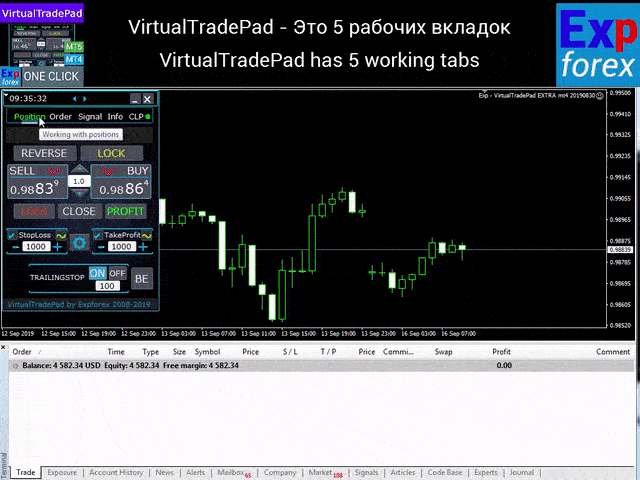 nload="if(window.viewGallery_GalleryManager) viewGallery_GalleryManager.ImageonLoad(this,0);" />
nload="if(window.viewGallery_GalleryManager) viewGallery_GalleryManager.ImageonLoad(this,0);" />








Столкнулся с неприятным моментом, хотя данная панель позиционируется как умеющая работать и с бинарными опционами, у брокера бинарных опционов VirtualTradePad открывает ордера с задержкой в 7 секунд!
Через стандартное окно мт4 время выставления ордера составляет 1.6-2.6 секунд, иногда 3сек, но 7 сек ни разу не было.
Автор пообещал разобраться, пока жду.
Мне брокер БО сказал: "примите во внимание что торговая панель к использованию не рекомендуется. Данный софт устарел". Я недоумеваю, разраб
постоянно пилит прогу, как она может устареть? Но факт, что есть существенное отставание. Пока жду ответа разраба.
P.S. Как оказалось проблема была в брокере, панель работает корректно, разраб все четко разложил по пунктам, теперь я буду использовать панель на форексе, бинарные опционы развод чистой воды даже в этом случае. Ставлю Пять!