Trade Assistant is a trading panel designed for manual trading. The main function of the panel is to set orders and positions using pre-marking in the form of graphic lines on the chart, according to the rule (risk / reward ratio).
Key features of the panel
- It works with any trading instruments - currency pairs, CFDs, stocks, indices, futures, cryptocurrencies.
- Setting stop loss and take profit as the distance in points.
- Marking lines of the order: entry, stop loss and take profit can be moved on the chart.
- Set the potential loss to profit ratio.
- The panel supports market and pending orders.
- Display on the chart the calculated position volume and profit before opening.
- Shows the broker's commission depending on the set volume.
- Ability to set virtual stop loss and take profit.
- Closes positions for different types with a single click.
- The ability to set several take profit orders to close profits in parts.
- The function of pulling up stop loss for the price, trailing stop.
- The function of transferring a position to a breakeven state.
- You can set an alert to cross price, support and resistance lines.
- alert is available in the options Voice (for currency pairs only), alert, Push, Mail.
- Keyboard shortcuts.
- The panel is available in two versions, for the metaTrader 4 and metaTrader 5 terminal.
MT4 - for metaTrader 4 terminal
Before using the program, read the full description and free version.
Description of the panel and functions https://www.mql5.com/ru/blogs/post/726839
Download the free version of Trade Assistant MT4 Demo , Trade Assistant MT5 Demo.
 客服热线:
客服热线:




















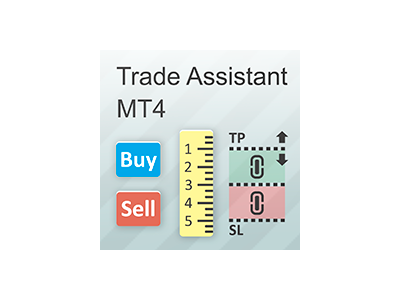





















 nload="if(window.viewGallery_GalleryManager) viewGallery_GalleryManager.ImageonLoad(this,0);" />
nload="if(window.viewGallery_GalleryManager) viewGallery_GalleryManager.ImageonLoad(this,0);" />







