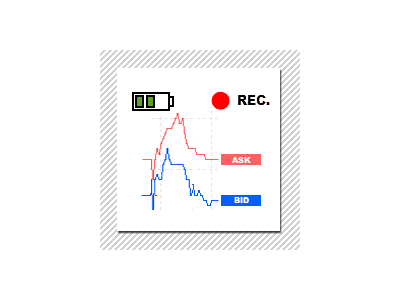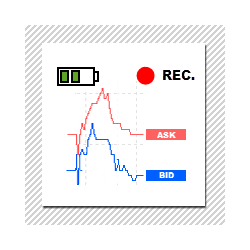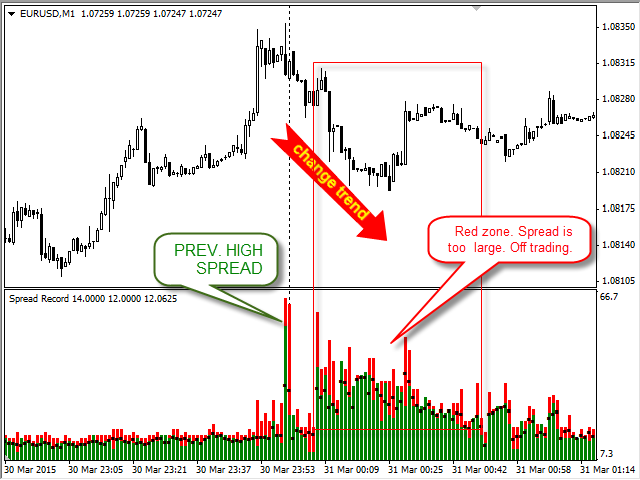Spread Record Standart MT4
Usage
The Spread Record Standart indicator displays spread for each price bar as a histogram. It uses three variables as spread values:
- Maximum spread level reached during the bar;
- Spread level at the bar closing;
- Average spread level within the bar (displayed as a green dot on the corresponding level of the bar)
Apart from displaying price bars, SpreadRecord also provides a small built-in panel showing the current spread in symbol points. This helps you to quickly assess the current situation.
When closing the indicator or the terminal, obtained values are saved on your hard drive. After the launch, the indicator uploads previously saved values from the file displaying them as if the indicator was not restarted.
To collect the full story, keep the indicator enabled on the exact symbol and timeframe, the spread history of which you want to save (a separate independent spread history is used for each timeframe).
Thanks to the advanced data storage format, the quote history is stored in compressed form saving much disk space. For example, one-year spread history on M1 timeframe takes only 6 MB.
The indicator does not contain settings and is easy to use. Simply launch it on the chart and open the additional current spread level panel if necessary. Search for a necessary file and gathering available data are performed automatically.
Application
metaTrader 4 does not store a quote spread value in memory. Therefore, this indicator can be helpful in assessing this important parameter. Here are just a few reasons why this indicator should be in each professional trader's arsenal:
- The indicator allows you to compare a spread level offered by different brokers and select the one with the best trading conditions;
- Track a broker's spread history to assess its quote quality. Quoting quality is considered unsatisfactory if a spread level is often significantly increased without any strong price movement;
- The history of actual supply and demand provides invaluable assistance in constructing arbitrage strategies;
- Strong spread fluctuations often precede considerable counter-trend movements in the market. Thus, SpreadRecord can be used to forecast the forthcoming market movement.
Attach the Spread Record indicator on a minute chart and watch. After a while you will definitely see some noteworthy trading situations and other useful information that was previously hidden from you.
How to Try the Indicator for Free?
You can also try a free version of the indicator: Spread Record Lite MT4. The Lite version also saves the gathered quote history into a file. However, it does not upload it when launching the indicator. Thus, the Lite version starts displaying the spread history only since the indicator is started. If you have decided to switch from Lite to Standart, the spread history previously saved in the Lite version becomes available to you.
本店最新上架
-
- MT4 MT5跟单EA 本地跟单远程跟单 绝不

- ¥1100.00
-
- 在MetaTrader市场购买MetaTrader 5的&#

- ¥3988.00
-
- 在MetaTrader市场购买MetaTrader 5的&#

- ¥3988.00
-
- 在MetaTrader市场购买MetaTrader 5的&#

- ¥3988.00
-
- 在MetaTrader市场购买MetaTrader 5的&#

- ¥3988.00
全网为您推荐
-
- AlgoTradeSoft

- ¥3988.00
-
- 国际期货套利软件

- ¥3988.00
-
- MT4 MT5跟单EA 本地跟单远程跟单 绝不

- ¥1100.00
-
- 在MetaTrader市场购买MetaTrader 5的&#

- ¥3988.00
-
- 在MetaTrader市场购买MetaTrader 5的&#

- ¥3988.00
 客服热线:
客服热线: