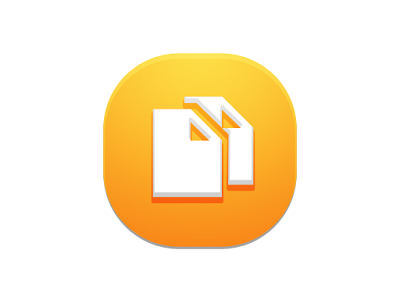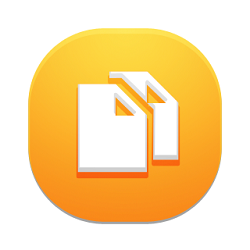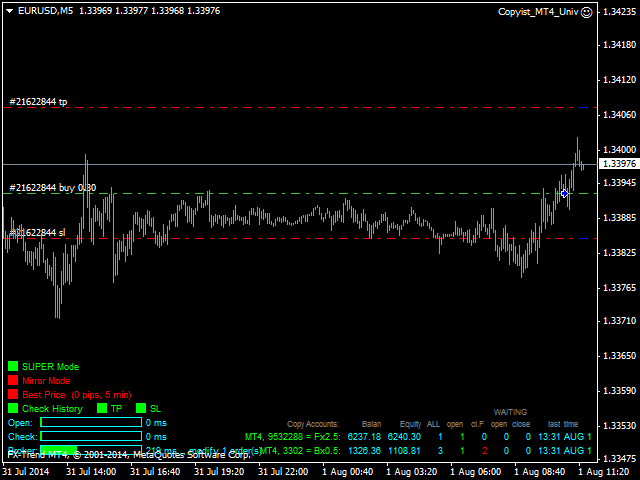Copyist MT4 Universal
Copyist MT4 Universal is a universal trade copier. it runs as an Expert Advisor in a single file without any additional DLLs.
The copier runs both as the provider of trades (master) and the receiver of trades (slave). The EA uses multi-level algorithms, whose main task is to achieve the best possible copy speed.
Settings
- General Mode - Expert Advisor operation mode:
- Master_Mode - the EA will operate in the Master mode (Source of copied trades)
- Slave_Mode - the EA will operate in the Slaver mode (receiver of trades)
Mode: Super Mode - enabled copying Many<->Many - mode of data transmission from the Master-account.
The following settings are to be applied to the SLAVE mode. The names of the settings for the Master mode start with [+].
- [+]Key: master Key transfer data - set any word (or a set of characters), which should be identical in both source and destination Expert Advisors.
- Account: accept accounts numbers, through separator (,) - the numbers of the accounts, from which trades will be copied.
- [+]Timer: timer of check of updates - pause (ms) - the frequency of data change checking, in milliseconds.
- Timer: control check - pause (ms) - the frequency of control checks, in milliseconds.
- Open: relevance orders (min) - not to copy old orders - deal relevance time, in minutes.
- Del: to delete prefixes, through separator (,) - prefixes to be deleted form the symbol names on the Master account.
- Del: to delete suffixes, through separator (,) - suffixes to be deleted from the symbol names on the Master account.
- Add: to add a prefix to the symbol - the prefixes to be added to the received symbol.
- Add: to add a suffix to the symbol - the suffixes to be added to the received symbol.
- Replace: symbols replace, format: Master=Slave, ..., ... - symbols received from the Master account to replace by the specified symbols. (GOLD=XAUUSD, SILVER=XAGUSD и т.д.)
- [+]Magic: accept Magic numbers, through separator (,) - the filter of the Magic numbers of the orders.
- [+]Symbol: Symbols, through separator (,) - the filter of symbols.
- LOT: type dependence on the Master-account - the default type of copied lot for all coped accounts:
- Fixed_Lot - fixed;
- Balance_Lot - depends on the balance;
- Equity_Lot - depends on the equity.
- LOT: detailed dependence: Account = TypeLot, ..., ..., - the type of a copied lot for specific accounts. Entry format: Account = Copied Lot Type.
- MULTI: lot multiplication = MULTI * LOT - the factor, by which the lot (resulting from the previous MM settings) will be multiplied when opening a trade.
- MULTI: detailed multiplication: Account = MULTI, ..., ..., - a factor for separate accounts. Entry format: Account = Factor.
- Open Best: open orders the best price - enables use of this group of settings - search for the best price to open a deal.
- Open Best: +pips, to add to best price - the number of points (for 4-digit quotes) to be added to the best price when opening a deal.
- Open Best: search time(min) best price - best price search time, in minutes.
- Open Best: time expired - action - the action to be performed by the EA after the best price search time is over (open at the current price or do not open).
- check in closed orders - enable check through the history of orders
- TP: copying take profit - copy Take Profit of the deals. Mode check in closed orders should be enabled.
- TP: pips from TP, - EA waiting the target TP - distance in points (4 digit quotes) from the current price to the target TP, with which a deal has a priority to close by Take Profit.
- TP: time(min) waiting TP, thereafter close order by current price - time after which a trade should be closed, in minutes.
- SL: copying stop loss - copy Stop Loss of trades. Mode check in closed orders should be enabled.
- MIRROR: to mirrors orders Master > Slave - change deal direction when copying.
- Min %: free margin - for opening orders - free margin tha should be available on the account after a deal is opened.
- Slippage - acceptable slippage when opening a deal, in points.
- Open: pause between opening orders(ms) - a pause in order opening, in milliseconds.
- [+]Print: print additional information in log - an additional setting which allows adding various service data in the EA Journal.
- [+]Print: print language in log - the language of logs: English or Russian.
- separator - separator character used to separate accounts, suffices, prefixes, etc.
Use
The copier Expert Advisor informs the user of its operation by displaying visual information on the chart where it is running, and in the EA Journal.
In the Master mode, the EA displays a comment in the upper left corner of the chart. The comment contains the following information: time of the latest data transmission, operation mode, number of passed orders, duration of data transfer.
In the Slave mode:
- A comment and information on the EA readiness is displayed in the upper left corner of the chart.
- Information on the operation modes and speed in milliseconds is displayed in the lower left corner.
- Open - speed of reading data from a Mater account.
- Check - speed of processing, comparison of Master account orders and Slave account orders, and creating a list of actions to be taken on the Slave account to synchronize data.
- Broker - the speed of request processing by the broker.
- Information on the copied Master accounts is displayed in the lower right corner. If the text is green, the Master account is connected, if it's red - no connection, if blue - copied data might be out of date.
- Copy Accounts - information about the broker, number of the Mastre account, lot type and the factor.
- master - the number of orders on the Master account.
- ALL - the number of available orders to be opened on the Slave account.
- open - the number of orders opened based on the Master account data. If the text is red, it means there are orders that cannot be opened, since their relevance time has expired.
- cl F - the number of early closed orders on the Slave account. The number of orders that were closed manually or by TP/SL earlier than they were closed on the Master account.
- WAITING open - the number of orders awaiting to be opened at the best price or free margin to be enough, while the same orders have already been opened on the Master account.
- WAITING close - the number of orders waiting to be closed by TP, while the same orders have already been closed on the Master account.
- last time - the time of the latest read data from the Master account.
本店最新上架
-
- MT4 MT5跟单EA 本地跟单远程跟单 绝不

- ¥1100.00
-
- 在MetaTrader市场购买MetaTrader 5的&#

- ¥3988.00
-
- 在MetaTrader市场购买MetaTrader 5的&#

- ¥3988.00
-
- 在MetaTrader市场购买MetaTrader 5的&#

- ¥3988.00
-
- 在MetaTrader市场购买MetaTrader 5的&#

- ¥3988.00
全网为您推荐
-
- AlgoTradeSoft

- ¥3988.00
-
- 国际期货套利软件

- ¥3988.00
-
- MT4 MT5跟单EA 本地跟单远程跟单 绝不

- ¥1100.00
-
- 在MetaTrader市场购买MetaTrader 5的&#

- ¥3988.00
-
- 在MetaTrader市场购买MetaTrader 5的&#

- ¥3988.00
 客服热线:
客服热线: