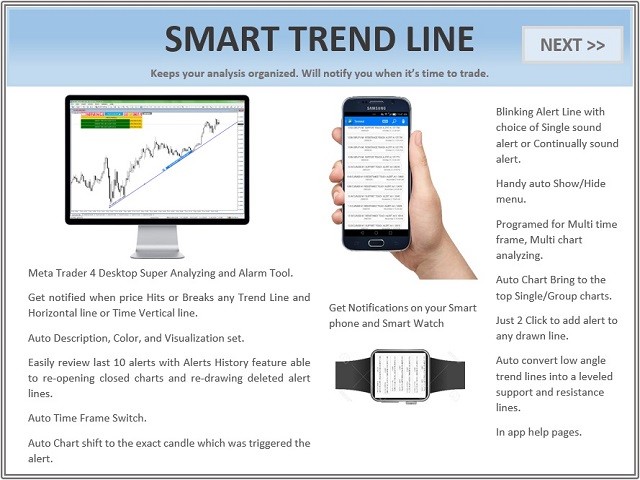Trend Support Resistance Tool
Smart Trend Line alert is a unique professional Trend Line, Support Line and Resistance Line Touch and Break out alert with awesome alert History feature, designed to help traders easily manage many charts and symbols without staring at the monitor.
Features
- Candle Break Out alert, Price Touch alert and Time Line alert;
- 1 click for converting any drawn line into an alert line (Trend line and Horizontal line or Trend Line By Angle);
- alerts History able to re-open closed charts or re-draw deleted alerts, for instant review;
- Separating different time frame's lines by hiding drawn lines from lower time frames in higher time frames to avoid being confused by many lines on the chart from different time frames;
- Auto switch time frame when a line was hit in the lower time frame;
- alerts with expiration time if not triggered.
- Auto convert low angle trend line into leveled support and resistance line.
- Auto support to resistance reversal and vice versa;
- Auto line's color, description, style and width set;
- Blinking line when a line was hit by price (till user clicks on the chart to turn it off);
- Auto chart bring to top when a line was hit;
- Continually sound alert (till user click it off);
- Single sound alert with message box pop up;
- Mobile notification;
- Email notification;
- On chart controlling console;
- Auto Hide control panel;
- Chart clipper button (brings all other charts with the same symbol name to the top of other charts only for tiled charts).
How to use
- Attach the indicator to the chart;
- Controlling console will appear on the chart; if not just move the mouse to the top left side of the chart;
- Use meta Trader Trend line or Horizontal line tool to draw a line at your desired price;
- Select the line and from the menu choose desired alert type (Break Out alert or Touch alert).
What happens when price hits or breaks out a Support or Resistance line
- Indicator will bring the chart to the top of the other charts;
- Indicator will switch the time frame to the time frame the drawn line belongs to;
- The line starts blinking;
- Indicator starts continually sound alert or Pop up alert;
- Indicator sends mobile and email notifications once;
- Line will keep blinking and alerting till user clicks on the line.
Note
- Break out alert will be triggered only of a candle with the same time frame as alert line activated, closes above or below the line.
- Example: The alert line description shows (Daily Support Break Out alert). So if a daily candle closed below the line, you will receive the alert.
- Download demo version here: https://www.mql5.com/en/market/product/3162
Product video link at: https://youtu.be/7Xy3J3X8t8Y
Setting
- Resistance Color
- Support Color
- Time Line alert Color
- Blinking alert Line Color
- Change Color After alert Muted to
- Price Deviation to alert (Pips)): Price deviation from the alert line to trigger the alert
- alert Line style
- alert Line width
- Auto Support Resistance Reversal: Support, Resistance reversal after break out
- Hide alert Lines on Higher Time frame
- Auto Level Low Angle Trend Lines: To level low angle trend line or not
- Max Angle to Level Trend Lines (Degrees): If trend line’s angle is less than this parameter will be leveled automatically
- Auto Switch Time frame: Switch time frame if alert was triggered in different time frame
- Auto Chart Bring to Top: Chart bring to the top when alert was triggered
- Clip Same Symbol Charts Together: Bring to the top other charts with same symbol name(Charts with same symbol name need to be tiled)
- Continually Sound alert Speed (Milliseconds): Decrease number for faster speed
- Auto Hide Menu: Auto hide menu when no line is selected.
- Show Menu only if a Line was Clicked: To disable mouse pointer show/hide menu
- Show Objects Description Always
- Show Object Status while a Line is Selected: To disable status button
- Description Font Size: Status font size
- For developer use only: Reserved for developer
- Custom Sound File Name 1 : Enter custom sound file name 1
- Custom Sound File Name 2 : Enter custom sound file name 2
From Developer
- Indicator is designed fully customize able to meet all your requirements, you can turn Off or On any options of your choice;
- Unfortunately, the indicator can't be tested in the Strategy Tester properly as its using metaTrader tool bars and time frame switching. To test download demo version available for 'EURCHF' here: www.mql5.com/en/market/product/3162
- Please refer to the screenshots for more details;
- We would like to get feedback from all users to improve our products in future versions, please do not hesitate to contact us.
本店最新上架
-
- MT4 MT5跟单EA 本地跟单远程跟单 绝不

- ¥1100.00
-
- 在MetaTrader市场购买MetaTrader 5的&#

- ¥3988.00
-
- 在MetaTrader市场购买MetaTrader 5的&#

- ¥3988.00
-
- 在MetaTrader市场购买MetaTrader 5的&#

- ¥3988.00
-
- 在MetaTrader市场购买MetaTrader 5的&#

- ¥3988.00
全网为您推荐
-
- AlgoTradeSoft

- ¥3988.00
-
- 国际期货套利软件

- ¥3988.00
-
- MT4 MT5跟单EA 本地跟单远程跟单 绝不

- ¥1100.00
-
- 在MetaTrader市场购买MetaTrader 5的&#

- ¥3988.00
-
- 在MetaTrader市场购买MetaTrader 5的&#

- ¥3988.00
 客服热线:
客服热线: