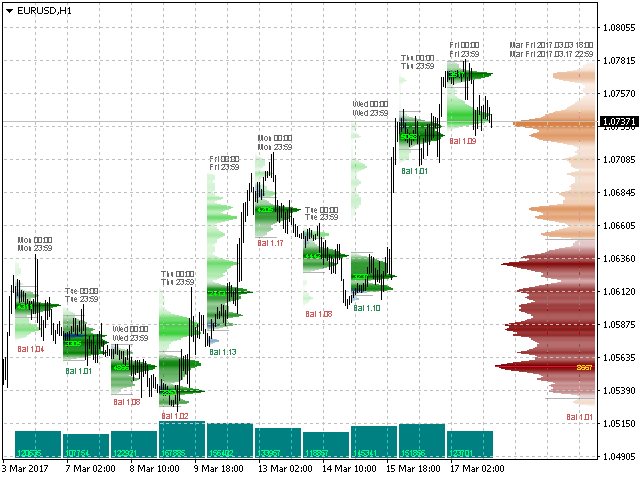AnyProfile MT4
The indicator displays market profiles of any duration in any place on the chart.
Simply create a rectangle on the chart and this rectangle will be automatically filled by the profile. Change the size of the rectangle or move it - the profile will automatically follow the changes.
Operation features
You can manage the indicator using the buttons on the chart and the edit boxes for entering parameters. The settings are saved for each timeframe separately.
The upper right corner of the chart window contains a pop-up button AP of the main menu, which is divided into two halves. Press the left half to toggle the group of control buttons, press the right half to toggle the group of text boxes for entering parameters.
Groups of control buttons
- AS - manual or automatic plotting of profiles.
- MD - profile modes:
- regular profile.
- profile with a delta coloring.
- profile of difference between the buyer volumes and seller volumes, or the delta profile.
- profile of open interest, mathematically obtained by successively zeroing the mutually exclusive volumes.
- TPO profile.
- CD - draw the profile as contour lines.
- PS - summary profile: right / left / disabled.
- AT - price area type:
- normal distribution based on the POC level.
- distribution based on the amount of volume traded in the profile.
- PE - enable/disable extension of the POC level as a ray.
- EX - profile extremums: peaks / valleys / peaks and valleys / disabled.
- PC - display profiles taking into account the comparison of the volume at POC levels.
- CT - enable/disable the values on profile clusters.
- BT - enable/disable labels above and below profiles.
- BV - enable/disable the profile frame.
- VV - enable/disable the histogram bars for volume.
- SM - in this mode, the profiles will be displayed only on the period and in the position where they have been created.
- VT - type of volumes:
- tick volumes (VT).
- real volumes if broadcasted by broker (VR).
- ignore volumes (VN).
- PF - dynamic floating profile, profiles are arranged from right to left starting from the current candle, shifted right by one candle.
- PA - alert:
- for POC (PA).
- for price area (AA).
- disabled (NA).
- RS - reset parameters to default values, the reset is performed only for the current timeframe.
- RT - apply parameters of the current timeframe to all other timeframes of the given symbol.
- DR - by default, the balance and delta are calculated in terms of market orders. This function activates the calculation mode in terms of limit orders.
- FD - enable/disable the color fading mode.
- LM - several modes for the TPO profile.
- LT - enable/disable binding the letters of the TPO profile to date/time.
Groups of fields for entering parameters
- PSP - fixed step of profile calculation grid. It is set in "old" points, a value of 0.1 correspond to one "new" point.
- PSPP - dynamic step of profile calculation grid, in monitor pixels.
- Price Area - price area size as a percentage.
- Init Balance - length of the initial balance profile as a percentage of the main profile length.
- Period - profiles are arranged in periods in bars, from right to left, starting from the current candle.
- Offset - shift in bars, can be a positive or a negative value.
- Lenght - length of the profile, specified in monitor pixels, which cannot exceed the specified value regardless of the capture area.
- Contrast - contrast of delta, from 1 to 4.
- Begin time/bar - initial time (or candle number) of the summary profile. Values not exceeding 1440 are perceived by the indicator as the candle number.
- Finish time/bar - end time (or candle number) of the summary profile. Values not exceeding 1440 are perceived by the indicator as the candle number.
Input Variables
- QuantityLimit - the maximum allowed number of profiles, including the summary profile.
- TimingRefresh - refresh rate in milliseconds.
- RectanglePrefix - prefix of the reference rectangle name.
The remaining inputs refer to settings of line color, width and font size, and their purpose is clear from their names.
本店最新上架
-
- MT4 MT5跟单EA 本地跟单远程跟单 绝不

- ¥1100.00
-
- 在MetaTrader市场购买MetaTrader 5的&#

- ¥3988.00
-
- 在MetaTrader市场购买MetaTrader 5的&#

- ¥3988.00
-
- 在MetaTrader市场购买MetaTrader 5的&#

- ¥3988.00
-
- 在MetaTrader市场购买MetaTrader 5的&#

- ¥3988.00
全网为您推荐
-
- AlgoTradeSoft

- ¥3988.00
-
- 国际期货套利软件

- ¥3988.00
-
- MT4 MT5跟单EA 本地跟单远程跟单 绝不

- ¥1100.00
-
- 在MetaTrader市场购买MetaTrader 5的&#

- ¥3988.00
-
- 在MetaTrader市场购买MetaTrader 5的&#

- ¥3988.00
 客服热线:
客服热线: