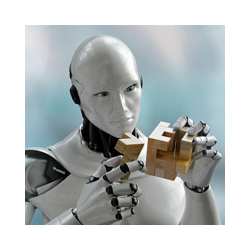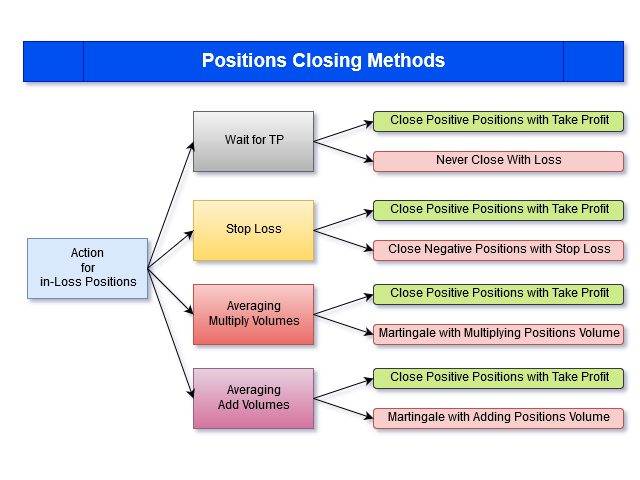Smart Robot MT4
Smart Robot MT4 is an Expert Advisor based on Scalping, Elliot Waves and with filters such as RSI, Stochastic that
managed and decided with robot smartly. Large number of inputs and settings are tested and optimized and embedded in the program thus inputs
are limited and very simple. Using EA don't need any professional information or Forex Trading Knowledge.
The EA works with low margin level and thus has low risk.
Trading Strategy :
Smart Robot can trade on all symbols and all time frames, using special and unique strategy
developed by author. The strategy is combination of Elliot waves, Scalping, Indicators such as RSI and Stochastic, Trend forecast and 3
other strategies.
Using EA :
The EA is very simple and without complicated input parameters.
These are main parameters must be set :
- Time frame : Time frame for trading.
- Trade Type : Long/Short/Both/No-Hedge
- Stop Trading : if true, EA don't open new position. only manage already opened.
- Minimum Distance to Open New Position : Distance to ignore new signals if older position exist.
- Maximum Spread to Open Position : Spread to stop trading
- Magic Number : Any constant ID.
- Show Panel On Chart : Shows report of positions on chart with the option of manual closing them.
- Action for in-Loss Positions : Averaging-Add,Averaging-Multiply, StopLoss, WaitforTP
- Take Profit : TakeProfit in Points
- Stop Loss : StopLoss in Points. only acts if Stoploss option selected above.
- Averaging Distance : Distance in Points to insert averaging position. only acts if Averaging option selected above.
- Averaging Volume Multiplier : Volume multiplier if averaging selecting above.
- Averaging Volume Add : Volume adding if averaging selecting above.
- Volume Calculation Method : KLot, Constant.
- KLot : KLot equals Balance/Position Volume. This option is ignored is Constant selected above.
- Constant Volume : Volume of trading. This option is ignored is KLot selected above.
- Trailing Stop Loss : Enable/Disable Trailing Stop
- Trailing Start : Trailing Start Distance in Points.
- Trailing Stop : Trailing Stop Loss Distance in Points.
- Trailing Step : Distance to apply Trailing Stop Loss in Points.
- Break Even : Enable/Disable Break Even
- Activate Break Even After Loss : Distance to apply Break Even in Points
- News Filter Inputs :
- Block Trading During Low Impact News
- Minutes Before Low Impact News
- Minutes After Low Impact News
- Block Trading During Medium Impact News
- Minutes Before Medium Impact News
- Minutes After Medium Impact News
- Block Trading During High Impact News
- Minutes Before High Impact News
- Minutes After High Impact News
* All above points inputs defaults is for 5digit accounts. if your account is 4digit use 0.1x numbers.
Optimizing EA :
(important) Optimize EA for last 6 month before using, and update optimization every 1-2 month.
Optimization of EA is so fast and easy. We recommend these Optimization inputs :
- Time frame : M5 to D1
- Action for in-Loss Positions : Averaging-Multiply and Averaging-Add
- Take Profit : 100 to 1000 step 100 (10 to 100 step 10 for 4digit accounts)
- Averaging Distance : 500 to 8000 step 500 (50 to 800 step 50 for 4digit accounts)
- Averaging Volume Multiplier : 1 to 5 step 0.5
- Averaging Volume Add : 0.01
- Minimum Distance to Open New Position : 1000 to 5000 step 1000 (100 to 500 step 100 for 4digit
accounts)
- Volume Calculation Method : Constant
- Constant Volume : 0.01
- Maximum Spread to Open Position : 100 (10 for 4digit
accounts)
- Show Panel On Chart : false
- Trailing Stop Loss : false
- Break Even : false
本店最新上架
-
- MT4 MT5跟单EA 本地跟单远程跟单 绝不

- ¥1100.00
-
- 在MetaTrader市场购买MetaTrader 5的&#

- ¥3988.00
-
- 在MetaTrader市场购买MetaTrader 5的&#

- ¥3988.00
-
- 在MetaTrader市场购买MetaTrader 5的&#

- ¥3988.00
-
- 在MetaTrader市场购买MetaTrader 5的&#

- ¥3988.00
全网为您推荐
-
- AlgoTradeSoft

- ¥3988.00
-
- 国际期货套利软件

- ¥3988.00
-
- MT4 MT5跟单EA 本地跟单远程跟单 绝不

- ¥1100.00
-
- 在MetaTrader市场购买MetaTrader 5的&#

- ¥3988.00
-
- 在MetaTrader市场购买MetaTrader 5的&#

- ¥3988.00
 客服热线:
客服热线: