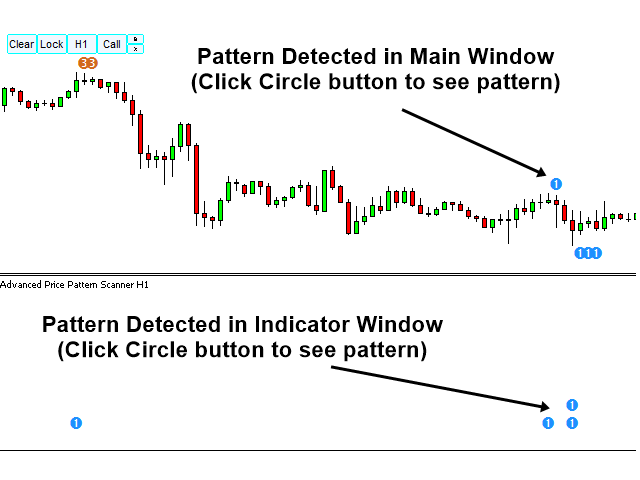Advanced Price Pattern Scanner MT4
Introduction
Advanced Price Pattern Scanner is the pattern scanner built upon our accumulative knowledge and insight from our financial market research many years. Advanced Price Pattern Scanner uses highly sophisticated pattern detection algorithm. However, we have designed it in the easy to use and intuitive manner. Advanced Price Pattern Scanner will show all the patterns in your chart in the most efficient format for your trading.
Detectable Patterns
Following pattern can be detected.
- Triangle (Pattern Code = 0)
- Falling Wedge (Pattern Code = 1)
- Rising Wedge (Pattern Code = 2)
- Double Top (Pattern Code = 3)
- Double Bottom (Pattern Code = 4)
- Head and Shoulder (Pattern Code = 5)
- Reverse of Head and Shoulder (Pattern Code = 6)
- Cup and Handle or Cup with Handle (Pattern Code = 7)
- Reverse of Cup and Handle or Cup with Handle (Pattern Code = 8)
Main Functionality
- Pattern Detection in Indicator Window: Detected Patterns are located in the indicator window for your market analysis. To view or hide, just click the Circle button in the indicator window.
- Pattern Detection in Main Window: Detected patterns are also located in the main window for your market analysis. To view or hide, just click the circle button in the main window.
- Call Patterns: You can also call any patterns at the desired location in your chart. To access Call Pattern feature, click call button. Now you will have pointer in your chart. Move the pointer anywhere in your chart to located patterns, then click “Call” button again. You will see patterns corresponding to the location of pointer.
- Multiple Timeframe Pattern Detection: You can also scan above patterns across different timeframe from one indicator. You can also switch on and off any specific timeframe per your need. Please note that Multiple Timeframe Pattern Detection requires much heavier computation.
- Pattern Locking: You can also lock any patterns in your chart for your future use. Just click over Lock button to lock patterns in your chart.
Indicator Input Setting
Advanced Price Pattern Scanner uses extremely sophisticated pattern algorithm exclusive to this indicator only. At the same time, it provides extremely simple user interface. You can also receive alert when new patterns are detected. Most of time you can use default setting. Each input is self-explanatory in their name field.
- Timeframe to detect Patterns: Timeframe of pattern detection
- Indicator Period: 3 to 100 only (Use default = 50)
- Bars To Scan: 1000 is default. You can increase but it can be heavy on your computer
- Show Pattern At alert: If this is set to true, then new pattern will be automatically draw as it is detected first time. Since you can access to all the patterns from circle button, you can set this to false if you wish.
- Enable sound alert: input for sound alert
- Send email alert: input for email alert
- Send notification : input for push notification
Following inputs are to control buttons. You will use default-setting most of time. You can change the input only if you have encounter some exceptional case.
- Circle Button Gap (Indicator Window):
- Button Coordinate X (Main Window):
- Button Coordinate Y (Main Window):
- Button Width (Main Window):
- Button Height (Main Window):
- Button Text Size (Main Window):
Yet, there are some other inputs for controlling colour and multiple timeframe pattern detection. We will leave them out here because they are too obvious.
How To Use
Using Wedge, Triangle, Double Top, Double Bottom, Head and Shoulder and Cup with Handle patterns are well documented in many places on internet. You can also test the indicator in history before using them for your live trading. Further more, you can use Advanced Price Pattern Scanner together with following tools for even higher precision and accuracy.
- Harmonic Pattern Plus
- Harmonic Pattern Scenario Planner
- Equilibrium Fractal Wave Analytics
- Mean Reversion Supply Demand
- Elliott Wave Trend
- Sideways Market Analyser
本店最新上架
-
- MT4 MT5跟单EA 本地跟单远程跟单 绝不

- ¥1100.00
-
- 在MetaTrader市场购买MetaTrader 5的&#

- ¥3988.00
-
- 在MetaTrader市场购买MetaTrader 5的&#

- ¥3988.00
-
- 在MetaTrader市场购买MetaTrader 5的&#

- ¥3988.00
-
- 在MetaTrader市场购买MetaTrader 5的&#

- ¥3988.00
全网为您推荐
-
- AlgoTradeSoft

- ¥3988.00
-
- 国际期货套利软件

- ¥3988.00
-
- MT4 MT5跟单EA 本地跟单远程跟单 绝不

- ¥1100.00
-
- 在MetaTrader市场购买MetaTrader 5的&#

- ¥3988.00
-
- 在MetaTrader市场购买MetaTrader 5的&#

- ¥3988.00
 客服热线:
客服热线: